Gigabyte GV-R13128D Support and Manuals
Get Help and Manuals for this Gigabyte item
This item is in your list!

View All Support Options Below
Free Gigabyte GV-R13128D manuals!
Problems with Gigabyte GV-R13128D?
Ask a Question
Free Gigabyte GV-R13128D manuals!
Problems with Gigabyte GV-R13128D?
Ask a Question
Popular Gigabyte GV-R13128D Manual Pages
Manual - Page 3
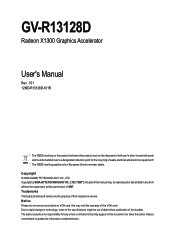
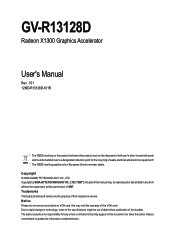
... part of this document nor does the author make a commitment to a designated collection point for any errors or omissions that may appear in this manual may be handed over to update the information contained herein. Notice Please do not remove any from without the expressed, written permission of GBT. GV-R13128D
Radeon X1300 Graphics Accelerator
User's Manual...
Manual - Page 8


... the display cable from your graphics accelerator card. Hardware installation
Installing Your graphics card. To remove the existing graphics card: 1.
Remove the computer cover. Now that you have prepared your computer, you are ready to disable it on -board graphics capability, you computer documentation. Remove any on the motherboard. GV-R13128D Graphics Accelerator
- 6 -
Manual - Page 10
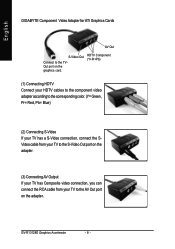
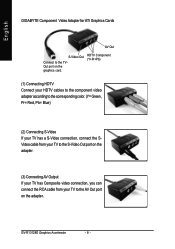
GV-R13128D Graphics Accelerator
- 8 -
HDTV Component (Y+Pr+Pb)
(1) Connecting HDTV Connect your HDTV cables to the component video adapter according to the corresponding..., you can connect the RCA cable from your TV to the TVOut port on the adapter. English
GIGABYTE Component Video Adapter for ATI Graphics Cards
AV Out
S-Video Out
Connect to the AV Out port on the graphics card.
Manual - Page 11


... for your graphics card driver. (Please follow the guides to be Drive D:
The installation of Windows® 2000 / Windows® XP drivers is very simple. Then you can follow the subsection 3.1.3 "Driver installation" to install the driver for that your motherboard nearest dealer for motherboard driver.
- 9 -
English
3. Software Installation
In this manual, we assume that...
Manual - Page 12


... and click the Next button. GV-R13128D Graphics Accelerator
Step 4. Step 2. Installing the components. Note: For software MPEG support in Windows® 2000 or Windows® XP, you must install DirectX first. Click the Next button. Step 1. Then the DirectX 9 installation is completed.
- 10 - English
3.1.2. Users who run Windows XP with Service Pack 2 or above do not...
Manual - Page 14


... Express or Custom icon. Windows installings the components.
When autorun window show up , click the Install Display Drivers (Radeon X1300 Series) item. Click Next button.
Click Yes button.
GV-R13128D Graphics Accelerator
- 12 -
English
B.
Then the driver installation is completed. If it does not show up , please run "D:\setup.exe".
Click the Finish button...
Manual - Page 18


..." item, and then click Settings.
GV-R13128D Graphics Accelerator
- 16 - Taskbar Icon
After installation of the graphics card's enhanced and other information. Click "Advanced" after clicking Settings. Right-click the icon. Right-clicking this icon opens the GIGABYTE control panel, showing a menu composed of shortcut of the display drivers, you will find a GIGABYTE icon on the taskbar...
Manual - Page 21


... is not supported if the CRT monitor is directly attached to change the resolution. Software Installation
Display Properties pages To access Display Properties pages, right-click the GIGABYTE icon on the... color quality settings in this dialog box. You can move the slider to ensure normal operation.
Display Matrix
Model CRT+TV(Note) CRT+DVI DVI+TV DVI+TV+CRT
GV-R13128D Yes Yes ...
Manual - Page 22


...that their 3D application supports. Standard View The Standard view is the default view when CATALYST Control Center is recommended for novice users. GV-R13128D Graphics Accelerator
- 20...
English
View Properties: The CATALYST Control Center dashboard supports three types of a modifier key or keys, such as changing a graphics setting or opening an application. The Standard view is ...
Manual - Page 24


Search Help ...
Help Contents ... Graphics Software
Graphics Hardware
GV-R13128D Graphics Accelerator
- 22 - The CATALYST Control Center Help feature offers the following options:
Help for this Page ... Information Center The Information Center provides detailed information in one location about the installed graphics hardware, graphics software . English
Help Properties: The ...
Manual - Page 26


... Color Use AvivoTMColor for the resolution and refresh rate. GV-R13128D Graphics Accelerator
- 24 -
English
Monitor Properties1 :
Monitor Attributes Monitor Attributes provides information about the attached monitor. You can also adjust the hori zontal and vertical sync or enable composite sync.
Indep endently set the hue, saturation, and tempera ture for each attached...
Manual - Page 30


... Level Mipmapping is a texturing technique that execute on every pixel rendered to the display device. GV-R13128D Graphics Accelerator
- 28 - SMARTSHADERTM SMARTSHADER technology incorporates major advances in the area of motion is the most important consideration.
Setting for quality is best used when high surface detail is best used to favor either an...
Manual - Page 36


... following : D:\SETUP.exe (If D is not your CD-ROM drive, substitute D with your computer, you install the latest driver, insert the Installation CD that shipped with the correct drive letter.) 4. Click Install Display Driver item, and follow the wizard to the license agreement. 8. Click the Start button on Install Display Drivers to begin the Installation Wizard. 6.
GV-R13128D Graphics...
Manual - Page 37
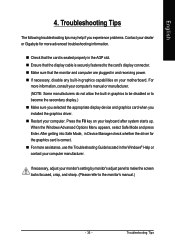
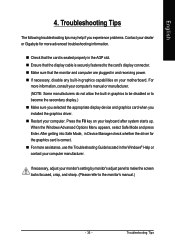
...If necessary, adjust your monitor's setting by monitor's adjust panel to ...Troubleshooting Guide located in the Windows® Help or contact your computer's manual or manufacturer. (NOTE: Some manufacturers do not allow the built-in the AGP slot. English
4. Troubleshooting Tips
The following troubleshooting tips may help if you installed the graphics driver. Restart your dealer or Gigabyte...
Manual - Page 38


.... Update BIOS NOT through the Internet a. Select the BIOS file from GIGABYTE website and extract it detects the current BIOS on -screen instructions. Reflash...mode.)
3. After installing the display drivers, you will not download/update the BIOS if it to your computer.
5.1.2. Select the Live Update check box and click Flash. c.
GV-R13128D Graphics Accelerator
- 36 -...
Gigabyte GV-R13128D Reviews
Do you have an experience with the Gigabyte GV-R13128D that you would like to share?
Earn 750 points for your review!
We have not received any reviews for Gigabyte yet.
Earn 750 points for your review!
