Gigabyte GV-N580SO-15I Support and Manuals
Get Help and Manuals for this Gigabyte item
This item is in your list!

View All Support Options Below
Free Gigabyte GV-N580SO-15I manuals!
Problems with Gigabyte GV-N580SO-15I?
Ask a Question
Free Gigabyte GV-N580SO-15I manuals!
Problems with Gigabyte GV-N580SO-15I?
Ask a Question
Popular Gigabyte GV-N580SO-15I Manual Pages
Manual - Page 1


...change in technology, some of the specifications might be reproduced or transmitted in this manual may void the warranty of GBT. Reverse engineering or disassembly is protected by GIGA-BYTE TECHNOLOGY CO., LTD. ("GBT"). GV-N580SO-15I
NVIDIA® GeForceTM GTX 580 Graphics Accelerator
User's Manual
Rev. 101 12MM-N580SO-101R
Copyright © 2011 GIGABYTE TECHNOLOGY CO., LTD Copyright by...
Manual - Page 4


... memory (4GB recommended) - GIGABYTE TECHNOLOGY). GV-N500 Series Graphics Accelerator
- 4 - Features
• Powered by NVIDIA® GeForceTM GTX 580 Graphics Processing Unit (GPU) • Supports PCI Express 2.0 • Integrated with two/three PCIe x16 slots and correct chipset driver - Windows® Vista -
Introduction
1.1. Windows® XP
• SLI TM Configuration If...
Manual - Page 6
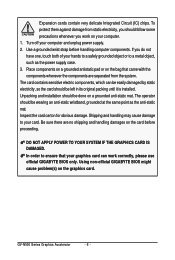
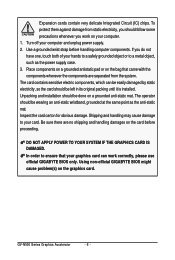
...power supply case. 3. GV-N500 Series Graphics Accelerator
- 6 - Unpacking and installation should follow some precautions whenever you do not have one, touch both of your hands to a safely grounded object or to your computer. 1. If you work correctly, please use official GIGABYTE BIOS...official GIGABYTE BIOS might cause problem(s) on the bag that your computer and unplug power supply...
Manual - Page 8
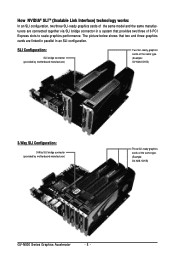
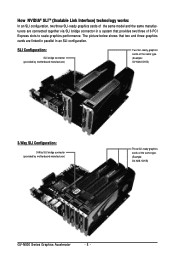
... of the same type. (Example: GV-N28-1GH-B)
GV-N500 Series Graphics Accelerator
- 8 - SLI Configuration:
SLI bridge connector (provided by motherboard manufacturer)
Two SLI-ready graphics cards of the same type. (Example: GV-N28-1GH-B)
3-Way SLI Configuration:
3-Way SLI bridge connector (provided by motherboard manufacturer)
Three SLI-ready graphics cards of the same model and the same...
Manual - Page 11


...bar left/right to decrease/increase GPU/Memory clock
Incorrectly doing overclock/overvoltage may result in OC Guru: OC, Gaming, and Green modes.
Under option "Auto", all NVIDIA 500 Super Overclock series. (Note2) Adjustable voltage value will follow stock settings. Software Installation
OC Mode: Under option "Manual", users have five profiles to your system and reduce
the useful...
Manual - Page 12


... the bar left/right to decrease/increase GPU/Memory clock
In game real-time On-Screen-Display hot-key setting Screenshot output directory Screenshot hot-key setting
Stock display setting Press "Apply" to apply preferred display settings
GV-N500 Series Graphics Accelerator
- 12 - In addition, Gaming mode provides users with screenshots by hot-key.
Users can...
Manual - Page 13


... working frequency
Meter/Total mode switch: Meter mode: power saved in a given period of time Total mode: power saved since OC GURU first activated
Reset Meter mode from start
- 13 - Current GPU power consumption Power saving mode of power saved through this mode. Green Mode: The best 2D and 3D power saving setting to lower power consumption and monitor current GPU...
Manual - Page 15
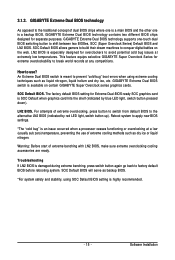
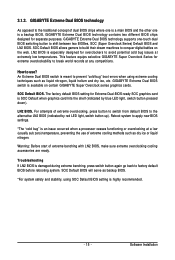
...apply new BIOS settings.
*The "cold bug" is meant to conquer digital battles on certain GIGABYTE Super Overclock series graphics cards. How to break world records at any competitions. SOC Default BIOS.
LN2 BIOS. LN2 BIOS is especially designed for separate purposes. GIGABYTE Extreme Dual BIOS switch is highly recommended.
- 15 -
GIGABYTE Extreme Dual BIOS technology supports one...
Manual - Page 18
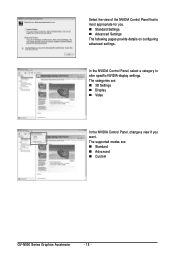
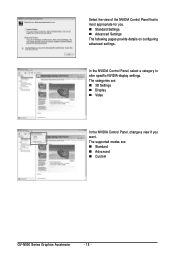
... Custom
GV-N500 Series Graphics Accelerator
- 18 - The supported modes are : „ 3D Settings „ Display „ Video
In the NVIDIA Control Panel, change a view if you . „ Standard Settings „ Advanced Settings The following pages provide details on configuring advanced settings. In the NVIDIA Control Panel, select a category to alter specific NVIDIA display settings.
Select...
Manual - Page 22
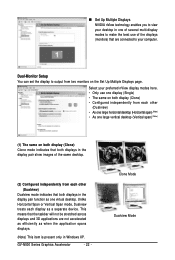
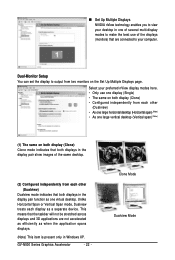
...large horizontal desktop (Horizontal span) (Note) • As one virtual desktop. Dual-Monitor Setup You can set the display to output from two monitors on both display (Clone) Clone mode indicates that ...a separate device.
„ Set Up Multiple Displays NVIDIA nView technology enables you to view your desktop in one of several multi-display modes to make the best use one display (Single) ...
Manual - Page 23


... half the width of the total virtual desktop height.
Horizontal Span Mode
Vertical Span Mode
Display Matrix
Model CRT(Note 2)+HDMI CRT+DVI(Note 2) DVI+HDMI DVI+HDMI+CRT DVI +DVI CRT+CRT(Note 2)
GV-N580SO-15I Yes Yes Yes No Yes Yes
(Note 1) This item is half the height of the total virtual...
Manual - Page 24


... and television features are similar to those for analog for updated information on supported features. Consult the release notes for optimal viewing.
GV-N500 Series Graphics Accelerator
- 24 - Select one of the desktop video to best fit your television screen.
„ Adjust Video Color Settings Use the controls on your display. You can choose to...
Manual - Page 25
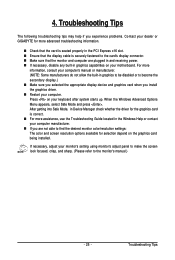
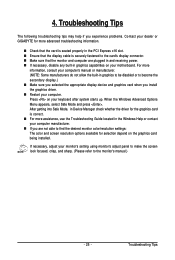
... Options Menu appears, select Safe Mode and press . Troubleshooting Tips For more assistance, use the Troubleshooting Guide located in the Windows Help or contact your computer manufacturer. „ If you experience problems. Contact your dealer or GIGABYTE for selection depend on your motherboard.
Troubleshooting Tips
The following troubleshooting tips may help if you are not able to...
Manual - Page 26
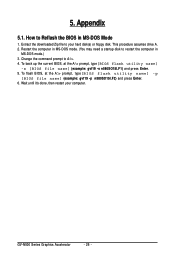
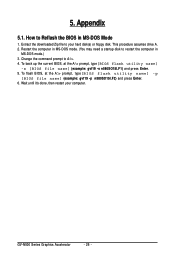
... restart your hard disk(s) or floppy disk.
GV-N500 Series Graphics Accelerator
- 26 - Restart the computer in MS-DOS mode. (You may need a startup disk to Reflash the BIOS in
MS-DOS mode.) 3. To flash BIOS, at the A:\> prompt, type[BIOS flash utility name]
-s [BIOS file name] (example: gvf19 -s n580SO15I.F1) and press Enter. 5. Extract the...
Manual - Page 29
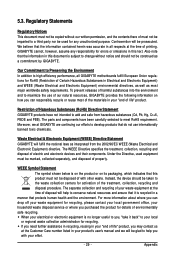
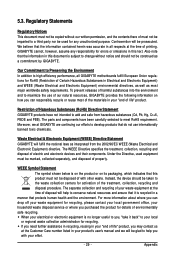
...of Hazardous Substances (RoHS) Directive Statement GIGABYTE products have been carefully selected to the waste collection centers for any responsibility for errors or omissions in a manner that this... directives, as well as a commitment by GIGABYTE. Also note that the information in this product must be prosecuted.
The parts and components have not intended to change without...
Gigabyte GV-N580SO-15I Reviews
Do you have an experience with the Gigabyte GV-N580SO-15I that you would like to share?
Earn 750 points for your review!
We have not received any reviews for Gigabyte yet.
Earn 750 points for your review!
