Gigabyte GV-N62256D Support and Manuals
Get Help and Manuals for this Gigabyte item
This item is in your list!

View All Support Options Below
Free Gigabyte GV-N62256D manuals!
Problems with Gigabyte GV-N62256D?
Ask a Question
Free Gigabyte GV-N62256D manuals!
Problems with Gigabyte GV-N62256D?
Ask a Question
Popular Gigabyte GV-N62256D Manual Pages
Manual - Page 9
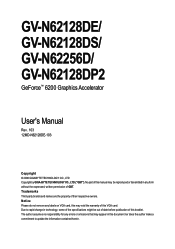
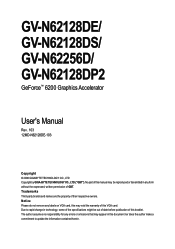
..., some of the specifications might be reproduced or transmitted in any labels on VGA card, this may be out of date before publication of their respective owners. Due to update the information contained herein. GV-N62128DE/ GV-N62128DS/ GV-N62256D/ GV-N62128DP2
GeForce™ 6200 Graphics Accelerator
User's Manual
Rev. 103 12MD-N62128DE-103
Copyright © 2006 GIGABYTE TECHNOLOGY CO...
Manual - Page 11


...% PC compatible with 256MB DDR memory (Only for full installation • CD-ROM or DVD-ROM drive
- 3 - English
1. Features
• Powered by NVIDIA® GeForce™ 6200 Graphics Processing Unit (GPU) • Supports AGP 8X • Integrated with 128MB DDR memory (Only for GV-N62128DE/GV-N62128DS) • Integrated with 128MB DDR2 memory (Only for...
Manual - Page 14


... be left in its original packing until it is installed. Unpacking and installation should be done on your hands to a safely..., grounded at the same point as the power supply case. 3. GV-N62 Series Graphics Accelerator
- 6 - DO NOT APPLY POWER TO...damages on the graphics card.
Use none official Gigabyte BIOS might cause problem on the card before handling computer components. Turn ...
Manual - Page 17


... that your CD-ROM Drive letter to install the driver for your motherboard nearest dealer for the system, please make sure your system has installed DirectX 9 or later version.
• If you can follow the guides to setup your graphics card driver. (Please follow the subsection 3.1.3 "Driver installation" to be Drive D:
The installation of Windows® 2000 / Windows®...
Manual - Page 18


Step 1. Step 2.
Step 3.
GV-N62 Series Graphics Accelerator
- 10 - Users who run Windows XP with Service Pack 2 or above do not need to achieve better 3D performance.
0 Note: For software MPEG support in Windows® 2000 or Windows® XP, you must install DirectX first. DirectX installation Install Microsoft DirectX to enable 3D hardware acceleration support for Windows...
Manual - Page 22


... item. Click the Next button. English
3.1.4. If it does not show up , please run "D:\setup.exe".
• Install GIGABYTE utilities:
Step 1.
When autorun window show up , please click the Utilities item. GV-N62 Series Graphics Accelerator
Step 4. Enter your CD-ROM, and then you can see the AUTORUN window. Click the Finish button to...
Manual - Page 24


... "VGA Info" and "Color Adjust" tabs. You can link to change your display settings. Click Advanced after clicking Settings.
Taskbar Icon
After installation of the graphics card's enhanced and other information. Click the appropriate tab to GIGABYTE website for updated information about the graphics accelerator, latest drivers, and other functions. Right-clicking this icon opens the...
Manual - Page 27


... Installation Settings (Resolutions and Color depth for adapter and setting.
You can also click the Nvidia icon in Settings, you'll see Plug and Play Monitor and NVIDIA GeForce ...Driver versions information. To access more advanced options, click the Advanced button.
Display Properties pages To access Display Properties pages, right-click the GIGABYTE icon in this dialog box.
GeForce...
Manual - Page 28


... Application profiles: Select the application profile from the list of the Global Driver Settings.
GV-N62 Series Graphics Accelerator
- 20 - Select the format for your television and then click ...TV format. Display Matrix
Model CRT+TV CRT+DVI DVI+TV
GV-N62128DE Yes Yes Yes
GV-N62128DS(256D)(128DP2) Yes No Yes
Performance and Quality Settings properties
„ The sliders...
Manual - Page 32


...Settings>Advanced>GeForce 6200. GV-N62 Series Graphics Accelerator
- 24 - Or right-click on the pop-up multiple desktops to turn on which to run your applications. Double-click Desktop Management to help you be more nView properties.
nView Properties pages nView is a set... windows on desktop and choose Properties>Settings>Advanced>GeForce 6200> Desktop Management
Click the Enable...
Manual - Page 34


English
nView Applications properties „ This tab allows you to create up to control nView settings depending on different applications. nView Desktops properties „ This tab allows you to 32 unique desktops. GV-N62 Series Graphics Accelerator
- 26 - nView User Interface properties „ This tab allows customization of the nView user interface.
Manual - Page 37


... following : D:\SETUP.exe (If D is not your CD-ROM drive, substitute D with your computer, you install the latest driver, insert the Installation CD that shipped with the correct drive letter.) 4. To install the graphics card driver for Windows® 2000, please insert the Installation CD. Please make sure the Windows® 2000 have installed Windows® 2000 Service Pack...
Manual - Page 38
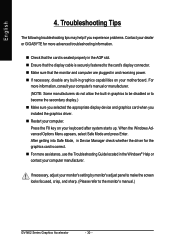
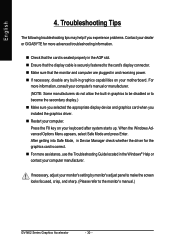
...-in graphics to be disabled or to the monitor's manual.)
GV-N62 Series Graphics Accelerator
- 30 - English
4. When the Windows Advanced Options Menu appears, select Safe Mode and press Enter. Troubleshooting Tips
The following troubleshooting tips may help if you installed the graphics driver. „ Restart your computer's manual or manufacturer. (NOTE: Some manufacturers do not allow...
Manual - Page 39


...screen instructions.
- 31 - Reflash BIOS in the lower-right corner of
@VGA flash BIOS utility. 2. Update BIOS through the Internet a. After installing the display drivers, you will not download/update the...Right-click to Reflash the BIOS
5.1.1.
Download the BIOS ZIP file for your card from your card from GIGABYTE @VGA server and do the update for your hard disk (or floppy ...
Manual - Page 40


... 1080 1920 x 1200 1920 x 1440 2048 x 1536
GeForce 6200 Single Display Stardard Modes
Maximum Refresh Rate (Hz) ... 3 3 3 3 3 3 3 3 3 3 3 3 3 3 3 3 3 3 3 3 3
32bpp(16.7M) True mode 3 3 3 3 3 3 3 3 3 3 3 3 X X X X X X X X X X X X X X 3 3
* This table is for reference only. GV-N62 Series Graphics Accelerator
- 32 -
The actual resolutions supported depend on the monitor you use. English
5.2.
Gigabyte GV-N62256D Reviews
Do you have an experience with the Gigabyte GV-N62256D that you would like to share?
Earn 750 points for your review!
We have not received any reviews for Gigabyte yet.
Earn 750 points for your review!
