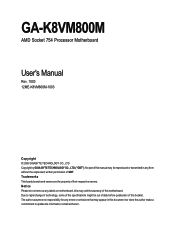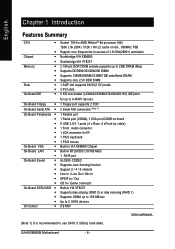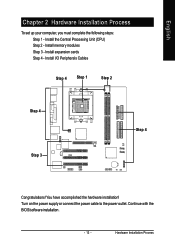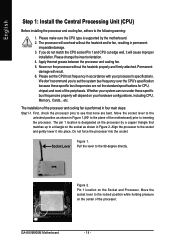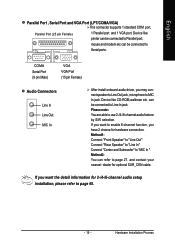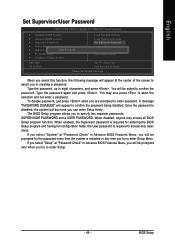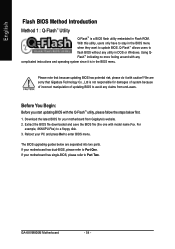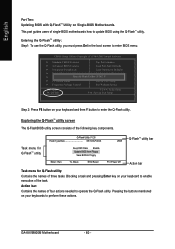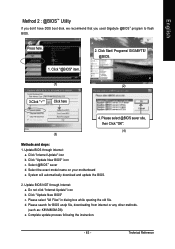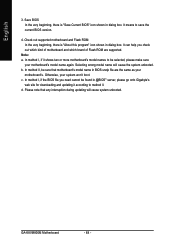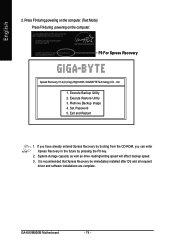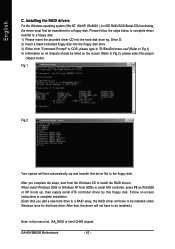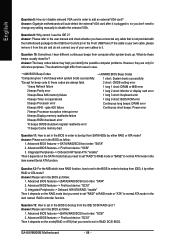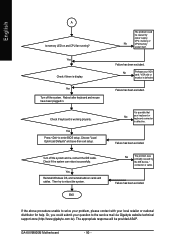Gigabyte GA-K8VM800M Support and Manuals
Get Help and Manuals for this Gigabyte item

View All Support Options Below
Free Gigabyte GA-K8VM800M manuals!
Problems with Gigabyte GA-K8VM800M?
Ask a Question
Free Gigabyte GA-K8VM800M manuals!
Problems with Gigabyte GA-K8VM800M?
Ask a Question
Gigabyte GA-K8VM800M Videos
Popular Gigabyte GA-K8VM800M Manual Pages
Gigabyte GA-K8VM800M Reviews
We have not received any reviews for Gigabyte yet.