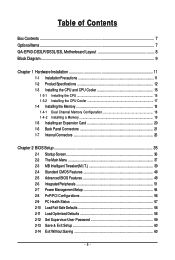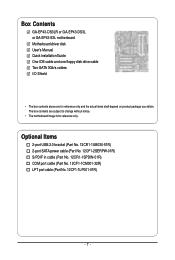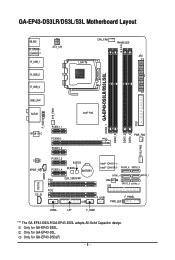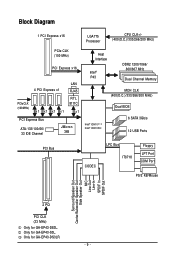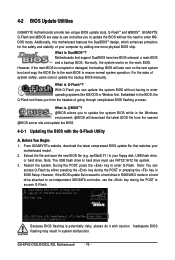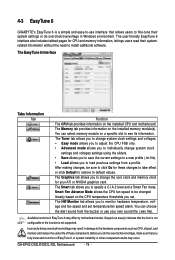Gigabyte GA-EP43-DS3LR Support and Manuals
Get Help and Manuals for this Gigabyte item

View All Support Options Below
Free Gigabyte GA-EP43-DS3LR manuals!
Problems with Gigabyte GA-EP43-DS3LR?
Ask a Question
Free Gigabyte GA-EP43-DS3LR manuals!
Problems with Gigabyte GA-EP43-DS3LR?
Ask a Question
Popular Gigabyte GA-EP43-DS3LR Manual Pages
Gigabyte GA-EP43-DS3LR Reviews
We have not received any reviews for Gigabyte yet.