Gigabyte GA-7VT600 Support and Manuals
Get Help and Manuals for this Gigabyte item
This item is in your list!
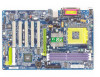
View All Support Options Below
Free Gigabyte GA-7VT600 manuals!
Problems with Gigabyte GA-7VT600?
Ask a Question
Free Gigabyte GA-7VT600 manuals!
Problems with Gigabyte GA-7VT600?
Ask a Question
Gigabyte GA-7VT600 Videos
Popular Gigabyte GA-7VT600 Manual Pages
User Manual - Page 1


...(G) is not supported by VIA® KT600. When you installing AGP card, please make sure your AGP card is AGP 4X/8X(1.5V). Please insert an AGP 4X/8X(1.5V) card
Example 1: Diamond Vipper V770 golden finger is compatible with AGP 4X(1.5V) specification. The GA-7VT600(-L) (or any AGP 4X only) motherboards might not function...
User Manual - Page 5


GA-7VT600(-L) AMD Socket A Processor Motherboard
USER'S MANUAL
AMD Athlon™/ Athlon™ XP / Duron™ Socket A Processor Motherboard Rev. 1001
12ME-7VT600-1001
User Manual - Page 8


...the screw contact any printed circuit write or parts on your hands).
English
Item Checklist
þ The GA-7VT600(-L) motherboard þ IDE cable x 2/ Floppy cable x 1 þ Motherboard Settings Label þ The GA-7VT600(-L) user's manual o RAID Manual þ CD for motherboard driver & utility (Driver CD) þ Quick PC Installation Guide
þ 2 Port USB Cable x 1 o 4 Port USB Cable...
User Manual - Page 10
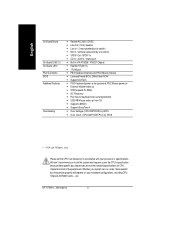
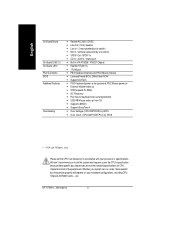
....
GA-7VT600(-L) Motherboard
- 6 -
We don't recommend you to set the CPU host frequency in VIA VT8235 / VT8237 Chipset — RealTek RTL8101L — 1 RJ45 port — PS/2 Keyboard interface and PS/2 Mouse interace — Licensed Award BIOS, 2M bit flash ROM — Supports Q-Flash — PS/2 Keyboard power on by password,PS/2 Mouse power on your processor's specifications.
User Manual - Page 14


GA-7VT600(-L) Motherboard
- 10 -
English
Step 1: Install the Central Processing Unit (CPU)
Step1-1: CPU Speed Setup
The system bus frequency can be switched at 100/133/166MHz by adjusting system switch (SW1). (The internal frequency depend on CPU.)
O: ON / X :OFF ON
SW1
Default Setting: 100MHz
1
SW1 CPU CLOCK
100MHz Auto
1 ON
OFF
100MHz : Fix FSB 200MHz CPU...
User Manual - Page 16


Please refer to the following warning: 1. Fasten the heatsink supporting-base onto the CPU socket on the mainboard.
4. Make sure the CPU fan is plugged in to the CPU fan connector, this
completes the installation. GA-7VT600(-L) Motherboard
- 12 - Make sure the CPU fan power cable is plugged to provide better heat
conduction between your CPU...
User Manual - Page 21


... or device(s) vendors. x Audio Connectors
Line In (Rear Speaker) Line Out (Front Speaker) MIC In (Center and Subwoofer)
After install onboard audio driver, you have 2 choose for optional SUR_CEN cable.
Method2: You can be connected to MIC In jack. " * " FOR GA-7VT600-L Only.
- 17 - If you want the detail information for possible patch or driver upgrade.
User Manual - Page 48


... standby mode(S1):
a.
The option "Password" allows you to set up to 8 alphanumeric characters to power-on the system. If use the standard keyboard 98 to Power off.
FSoft-off by PWRBTN
8Instant-off
Press power button then Power off .
GA-7VT600(-L) Motherboard
- 44 - b. Enter suspend if button is set [S3(STR)])
USB device wakeup From...
User Manual - Page 57


...
}Standard CMOS Features
Load Fail-Safe Defaults
}Advanced BIOS Features
Load Optimized Defaults
}Integrated Peripherals
Set Supervisor Password
}Power Management Setup
Set User Password
}PnP/PCI Configurations
}PC HFeiagluthreS1ta1t:uLsEoandteFraiPl-SaasfsewDoefradu:lts
Save & Exit Setup Exit Without Saving
}Frequency/Voltage Control
ESC:Quit
higf: Select Item
F8:Q-Flash
F10:Save...
User Manual - Page 63


... you used Gigabyte @BIOSTM program to install the Utility. Select the exact model name on the scween to flash BIOS. Technical Reference Please select @BIOS sever site, then Click "OK".
(3)
(4)
Methods and steps: I. Select @BIOSTM sever d. System will automatically download and update the BIOS.
- 59 - Click "Update New BIOS" icon c.
Follow the setup that you don...
User Manual - Page 64


..., there is "About this program" icon shown in BIOS unzip file are supported. Selecting wrong model name will cause system unbooted
GA-7VT600(-L) Motherboard
- 60 - c. Otherwise, your motherboard's. d. Do not click "Internet Update" icon b. In method I , if it according to method II. Complete update process following the instruction. It means to be selected, please
make sure your...
User Manual - Page 66


... switch/ jumper setting; For users ...Gigabyte products are not fully supported by them, there is probably "no". GA-7VT600(-L) Motherboard...driver CD. "Advanced Mode", allows users to do "Overclock" at user's risk, Gigabyte Technology will then overdrive CPU speed automatically with Gigabyte motherboards. This is the first windows based overclocking utility is unknown. Obviously, Gigabyte...
User Manual - Page 68


... installation of the screen. Line Out Line In
STEP 3 : Select "Speaker Configuration", and choose the "4 channel for 4 channels output.
When the "Environment settings" is "None", the sound would be performed as stereo mode (2 channels output). GA-7VT600(-L) Motherboard
- 64 -
Click the
audio icon "Sound Effect" from the windows tray at the bottom of the audio driver...
User Manual - Page 70


...and MIC at the same time. STEP 2 : Connect the "SURROUND-KIT" to rear channels and Center/Subwoofer channels. GA-7VT600(-L) Motherboard
- 66 -
English
Advanced 6 Channel Analog Audio Output Mode (using Audio Combo Kit,Optional Device): (Audio Combo Kit ... analog output to SUR_CEN on the M/B. STEP 1 : Insert the "SURROUND-KIT" in the GIGABYTE unique "Audio Combo Kit" as picture.
User Manual - Page 82


... on power. 6. Re-insert the battery to solve the problem. Question 6: Why does system seem unstable after flashing BIOS. Question 7: Why do I disable onboard VGA card in order to add an external VGA card? Question 8: How do I still get a weak sound after it . GA-7VT600(-L) Motherboard
- 78 - Take out the battery gently and put...
Gigabyte GA-7VT600 Reviews
Do you have an experience with the Gigabyte GA-7VT600 that you would like to share?
Earn 750 points for your review!
We have not received any reviews for Gigabyte yet.
Earn 750 points for your review!

