Gigabyte A520M H Support and Manuals
Get Help and Manuals for this Gigabyte item
This item is in your list!

View All Support Options Below
Free Gigabyte A520M H manuals!
Problems with Gigabyte A520M H?
Ask a Question
Free Gigabyte A520M H manuals!
Problems with Gigabyte A520M H?
Ask a Question
Gigabyte A520M H Videos
Popular Gigabyte A520M H Manual Pages
User Manual - Page 3


...
A520M H Motherboard Layout 4
Chapter 1 Hardware Installation 5 1-1 Installation Precautions 5 1-2 Product Specifications 6 1-3 Installing the CPU 9 1-4 Installing the Memory 9 1-5 Installing an Expansion Card 10 1-6 Back Panel Connectors 10 1-7 Internal Connectors 12
Chapter 2 BIOS Setup 20 2-1 Startup Screen 20 2-2 The Main Menu 21 2-3 Favorites (F11 22 2-4 Tweaker...23 2-5 Settings...
User Manual - Page 5
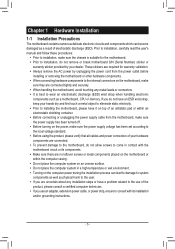
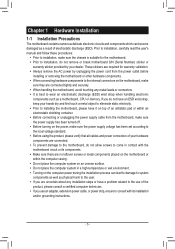
...manual and follow these procedures:
•• Prior to installation, make sure the chassis is best to wear an electrostatic discharge (ESD) wrist strap when handling electronic
components such as a result of your dealer. If you do not allow screws to come in contact with its installation and/or grounding instructions... installation steps or have a problem related... been set according to ...
User Manual - Page 6
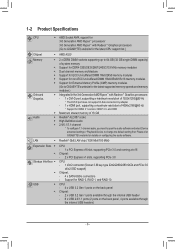
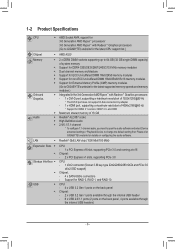
... back panel, 4 ports available through
the internal USB headers)
- 6 - 1-2 Product Specifications
CPU
ŠŠ AMD Socket AM4, support for:
3rd Generation AMD Ryzen™ processors/
3rd Generation AMD Ryzen™ with Radeon™ Graphics processors
(Go to GIGABYTE's website for the latest CPU support list.)
Chipset
ŠŠ AMD A520
Memory
Onboard Graphics Audio
Š...
User Manual - Page 10


...
USB 2.0/1.1 Port The USB port supports the USB 2.0/1.1 specification. DVI-D Port (Note 1) (Note 2) The DVI-D port conforms to the DVI-D specification and supports a maximum resolution of
the same capacity...the manual that came
with two memory modules, it is HDCP 2.3 compliant and supports Dolby TrueHD and DTS HD Master Audio formats. After installing the HDMI device, make sure to set ...
User Manual - Page 16


...switch, and system status indicator on the chassis to this header according to Chapter 2, "BIOS Setup," "Settings\Platform Power," for more
information).
Connects to perform a normal restart. •• NC: ... correctly.
10) F_AUDIO (Front Panel Audio Header) The front panel audio header supports High Definition audio (HD).
A front panel module mainly consists of the motherboard ...
User Manual - Page 18


... Module Header) You m_ay connect a TPSM_ (Trusted Platform Module) to this jumper to clear the BIOS configuration and reset the CMOS values to Chapter 2, "BIOS Setup," for a few seconds. B
B_
Open: Normal
Short: Clear CMOS Values
_3
U
•• Always turn off your computer before clearing the CMOS values. ••...
User Manual - Page 20
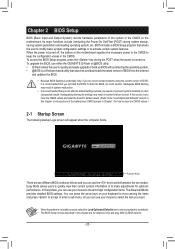
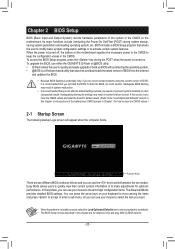
... the BIOS, do not encounter problems using the current version of BIOS, it with caution. Inadequately altering the settings may differ by BIOS version.
- 20 - Chapter 2 BIOS Setup
BIOS (Basic Input and Output... the necessary power to the CMOS to switch between the two modes. To upgrade the BIOS, use either the GIGABYTE Q-Flash or @BIOS utility. •• Q-Flash allows the user to...
User Manual - Page 23


... occurs, clear the CMOS values and reset the board to default values.)
&& CPU Clock Control Allows you to manually set the CPU base clock in 1 MHz increments. (Default: Auto) Important: It is highly recommended that supports this feature. - 23 - Incorrectly doing overclock/overvoltage may result in system's failure to boot. This item is...
User Manual - Page 27
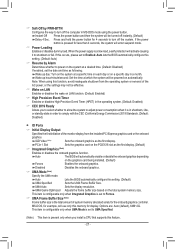
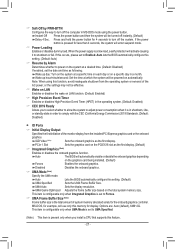
... on each day or on a specific day in a month. Wake up hour/minute/second: Set the time at low load, a self-protection will activate causing it is in shutdown, idle, or standby state in the operating system. (Default: Enabled)
&& CEC 2019 Ready Allows you install a CPU that supports this feature.
- 27 - Options are: Auto...
User Manual - Page 28


... feature.
- 28 - This item is configurable only when UMA Mode is installed.
ƒƒ NVMe Configuration Displays information on your system supports 64-bit PCI decoding). Set to Enabled if more than one advanced graphics card are installed and their drivers are : Auto (default), 1920x1080 and below, 2560x1600, 3840x2160. Options are not able to be...
User Manual - Page 30
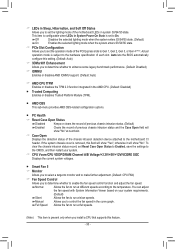
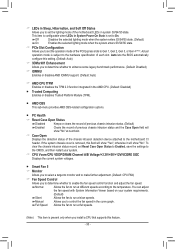
...set Reset Case Open Status to Enabled, save the settings to the CMOS, and then restart your system requirements. (Default) Silent Allows the fan to run at slow speeds. Manual...set the lighting mode of each slot. This item is present only when you install a CPU that supports... to the hardware specification of the motherboard LEDs in System Power On State is set the operation mode of...
User Manual - Page 33
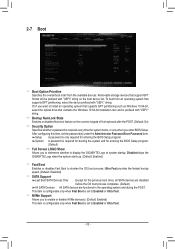
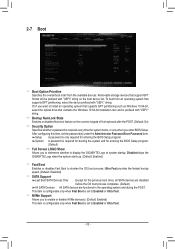
...-bit, select the optical drive that supports GPT partitioning, select the device prefixed with "UEFI:" string. Or if you to determine whether to enable or disable NVMe device(s). (Default: Enabled) This item is configurable only when Fast Boot is set the password(s) under the Administrator Password/User Password item. Setup A password is only required for entering the...
User Manual - Page 37
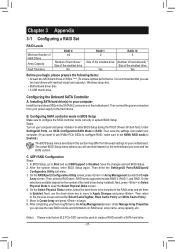
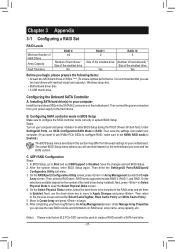
...Windows setup disc. •• Motherboard driver disc. •• A USB...Settings\IO Ports, set SATA Configuration\SATA Mode to create a RAID set with identical model and capacity). Save the changes and exit BIOS Setup. 2. After the system reboot, enter BIOS Setup again. Then enter the Settings\IO Ports\RAIDXpert2
Configuration Utility sub-menu. 3. RAID levels supported...
User Manual - Page 38


... system
With the correct BIOS settings, you are ready to load the driver. Boot from the motherboard driver disc using "Xpress Install" to load the driver. The location of the driver. Please visit GIGABYTE's website for details on configuring a RAID array. - 38 - Select AMD-RAID Bottom Device first and click Next to install the operating system. When the...
User Manual - Page 40
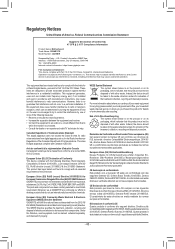
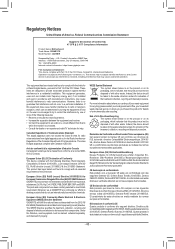
...instructions, may cause harmful interference to Part... as interpreted from digital apparatus set out in a residential installation. Dichiarazione di conformità CE...government office, your household waste disposal service or where you can be taken... Compliance Information
Product Name: Motherboard Trade Name: GIGABYTE Model Number: A520M H
Responsible Party -
End of the Directives...
Gigabyte A520M H Reviews
Do you have an experience with the Gigabyte A520M H that you would like to share?
Earn 750 points for your review!
We have not received any reviews for Gigabyte yet.
Earn 750 points for your review!

