Gigabyte GA-7PXSL1 Support and Manuals
Get Help and Manuals for this Gigabyte item
This item is in your list!

View All Support Options Below
Free Gigabyte GA-7PXSL1 manuals!
Problems with Gigabyte GA-7PXSL1?
Ask a Question
Free Gigabyte GA-7PXSL1 manuals!
Problems with Gigabyte GA-7PXSL1?
Ask a Question
Popular Gigabyte GA-7PXSL1 Manual Pages
Manual - Page 3
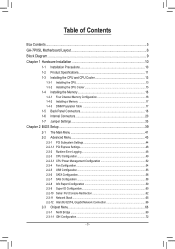
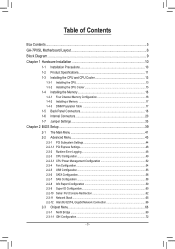
... 10 1-2 Product Specifications 11 1-3 Installing the CPU and CPU Cooler 13
1-3-1 Installing the CPU...13 1-3-2 Installing the CPU Cooler 15 1-4 Installing the Memory 16 1-4-1 Four Channel Memory Configuration 16 1-4-2 Installing a Memory 17 1-4-3 DIMM Population Table 17 1-5 Back Panel Connectors 18 1-6 Internal Connectors 20 1-7 Jumper Settings 33
Chapter 2 BIOS Setup 39 2-1 The...
Manual - Page 36
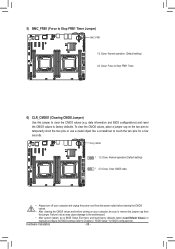
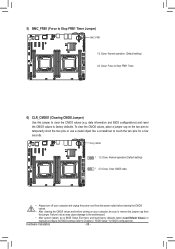
... and unplug the power cord from
the jumper. Hardware Installation
- 36 -
Failure to do so may cause damage to the motherboard.
• After system restart, go to BIOS Setup Exit menu and load factory defaults (select Load Default Values) or
manually configure the BIOS settings (refer to clear the CMOS values (e.g. date information and...
Manual - Page 50
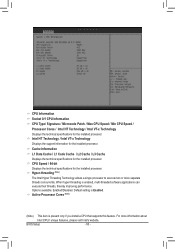
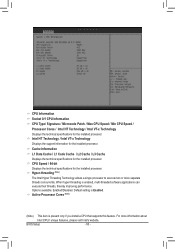
... is present only if you install a CPU that supports this feature. Options available: Enabled/Disabled. BIOS Setup
- 50 - Hyper-threading ...support information for the installed processor.
Default setting is Enabled. For more separate threads concurrently. Cache Information L1 Data Cache / L1 Code Cache / L2 Cache / L3 Cache Displays the technical specifications for the installed...
Manual - Page 53


...Energy Efficient: Write value 15 into MSR_ENERGY_PERFORMANCE_BIAS Default setting is Performance.
(Note)
This item is Intel CPU function. BIOS Setup When enabled, the CPU core frequency and ...setting is No Limit. Package C State Limit
Configure state for the C-State package limit. Options available: C0/C1/C6/C7/No Limit. CPU C3/C6 Report (Note)
Allows you install a CPU that supports...
Manual - Page 55
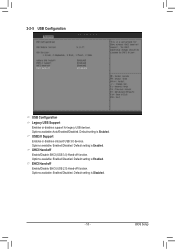
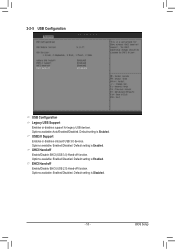
... is Enabled. Options available: Auto/Enabled/Disabled. EHCI Hand-off Enable/Disable EHCI (USB 2.0) Hand-off function. BIOS Setup Options available: Enabled/Disabled. Default setting is Enabled. Options available: Enabled/Disabled.
USB3.0 Support Enables or disables onboard USB 3.0 devices. XHCI Hand-off Enable/Disable EHCI (USB 3.0) Hand-off function. Options available: Enabled...
Manual - Page 57
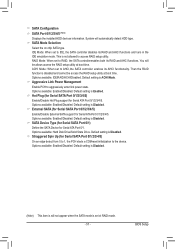
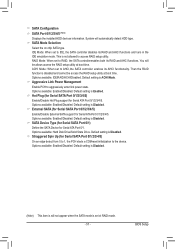
... SATA support for Serial SATA Port 0/1/2/3/4/5)
On an edge detect from 0 to 1, the PCH starts a COMreset initialization to aggressively enter link power state. SATA Configuration SATA Port 0/1/2/3/4/5 (Note)
Displays the installed HDD devices information. Default setting is Disabled. Options available: Enabled/Disabled. BIOS Setup Default setting is Enabled. IDE Mode: When set ot...
Manual - Page 61
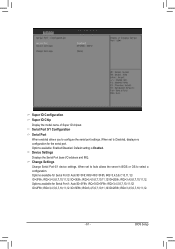
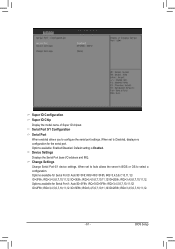
IRQ=3,4,5,6,7,10,11,12.
BIOS Setup Options available for Serial Port 1: Auto/IO=3F8h; IRQ=3,4,5,6,7,10,11,12/ IO...a configuration. IRQ=3/IO=3F8h; Change Settings Change Serial Port 0/1 device settings. Super IO Configuration
Super IO Chip Display the model name of Super IO chipset. Default setting is Enabled. IRQ=4/IO=3F8h; When set to Disabled, displays no configuration for the...
Manual - Page 63
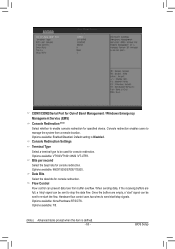
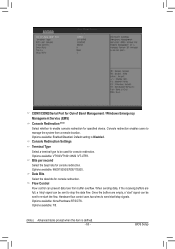
... Options available: 9600/19200/57600/115200. BIOS Setup Flow Control Flow control can prevent data loss from... uses two wires to re-start /stop signals. Console Redirection Settings
Terminal Type Select a terminal type to stop ' signal can ...Bits per second Select the baud rate for console redirection. Default setting is defined. - 63 - Console redirection enables users to enable ...
Manual - Page 64
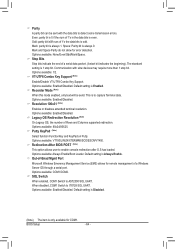
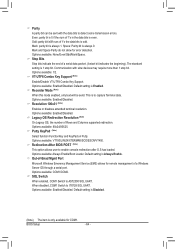
...Service (EMS) allows for error detection. Options available: None/Even/Odd/Mark/Space. Communication with the data bits to detect some transmission errors. Default setting is always 0. Options available: 80x24/80X25. Options available: COM1/COM2. Default setting... Default setting is odd.
VT-UTF8 Combo Key Support (Note)
Enable/Disable VT-UTF8 Combo Key Support. BIOS Setup
- ...
Manual - Page 70


...setting is Auto. Rank interleaving
Configure DDR Rank Interleaving. Default setting is Auto. Patrol Scrub
Enable/Disable Patrol Scrub function.
BIOS Setup
- 70 - Options available: Enabled/Disabled. Memory Mode
Determine the memory mode. When set...support memory mode. When set to Sparing mode, a preset threshold of coorectable errors... cycles of the installed memory. Options available...
Manual - Page 73


.... Gen3 Equalization WA's Enable/DIsable the support for configuration of the Memory Mapped Configuration Space) Options available: 0x80000000/0xA0000000/0xC0000000/0x40000000. Options available: Auto/Manual. IOH Resource Seletion Type Configure IOH Resource Seletion Type. Default setting is Enabled.
- 73 - Default setting is 0x80000000. BIOS Setup MMCFG Size (Size of the Memory...
Manual - Page 76
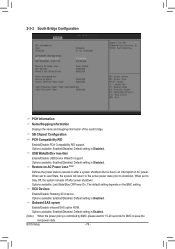
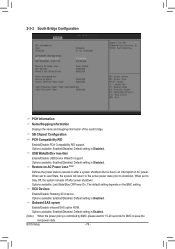
...support. When set to shutdown. When set to Last State, the system will return to the active power state prior to Stay Off, the system remains off after a system shutdown that is due to save the
last power state. The default setting... available: Enabled/Disabled.
Restore on the BMC setting. Default setting is Disabled. BIOS Setup
- 76 - 2-3-2 South Bridge Configuration
PCH ...
Manual - Page 77


... available: Enabled/Disabled. Default setting is Enabled.
- 77 - BIOS Setup High Precision Event Timer Configuration High Precision Event Timer Enable/Disable High Precision Event Timer. Options available: Enabled/Disabled. Options available: Enabled/Disabled. Default setting is Enabled. Azalia internal HDMI codec Enable/Disable onboard HDMI codec support. Audio Configuration Azalia HD Audio...
Manual - Page 80
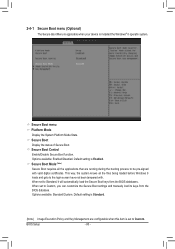
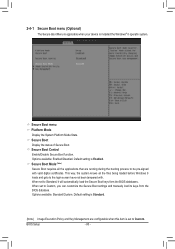
... Custom, you can customize the Secure Boot settings and manually load its keys from the BIOS database. Secure Boot Display ... the Secure Boot keys form the BIOS databases. Options available: Standard/Custom. BIOS Setup
- 80 -
Default setting is set to be pre-signed with . Default setting is installed the Windows® 8 operatin system. Options available: Enabled/Disabled. This way, ...
Manual - Page 92


...will boot to . Default setting is Legacy only. Default setting is Legacy only. Launch Storage OpROM policy
...will boot to support Legacy
mode. 2-6-2 CSM Parameters
CSM parameters
Press Enter to launch.
Default setting is set to Disabled, ...Launch CSM (Compatibility Support Module)
Enable/Disable Compatibility Support Module (CSM) launch. Default setting is Enabled.
• ...
Gigabyte GA-7PXSL1 Reviews
Do you have an experience with the Gigabyte GA-7PXSL1 that you would like to share?
Earn 750 points for your review!
We have not received any reviews for Gigabyte yet.
Earn 750 points for your review!
