Gigabyte GA-7PCSL Support and Manuals
Get Help and Manuals for this Gigabyte item
This item is in your list!

View All Support Options Below
Free Gigabyte GA-7PCSL manuals!
Problems with Gigabyte GA-7PCSL?
Ask a Question
Free Gigabyte GA-7PCSL manuals!
Problems with Gigabyte GA-7PCSL?
Ask a Question
Popular Gigabyte GA-7PCSL Manual Pages
Manual - Page 1


GA-7PCSL GA-7PCSLX
LGA1356 socket motherboard for Intel® Xeon® series processors
User's Manual
Rev. 1001
Manual - Page 3


...
Box Contents...5 GA-7PCSL Motherboard Layout 6 GA-7PCSLX Motherboard Layout 9 Chapter 1 Hardware Installation 12
1-1 Installation Precautions 12 1-2 Product Specifications 13 1-3 Installing the CPU and CPU Cooler 17
1-3-1 Installing the CPU...17 1-3-2 Installing the CPU Cooler 18 1-4 Installing the Memory 19 1-4-1 Dual/3 Channel Memory Configuration 19 1-4-2 Installing a Memory 20...
Manual - Page 5


Box Contents
GA-7PCSL/GA-7PCSLX motherboard Driver CD Two SATA cables I/O Shield
• The box contents above are subject to change without notice.
• The motherboard image is for reference only and the actual items shall depend on the product package you obtain. The box contents are for reference only.
- 5 -
Manual - Page 6
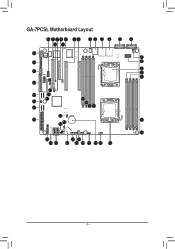
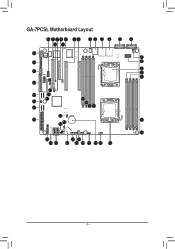
GA-7PCSL Motherboard Layout
34 35 37 38 40 41 42
12 3 4
5
36 39
33
32
31
30
49
29
48
47 28
27
50 26
52 51
43
44 45 46
25 24 23
21 19 22 20 18 17 16 15 14
6
7 8 9 10 11
12 13
- 6 -
Manual - Page 19


...two DDR3 memory modules are unable to GIGABYTE's website for the latest supported memory speeds and memory modules.) •...Rank Single-Rank
Dual-Rank Dual-Rank Dual-Rank
GA-7PCSL
Channel A Channel B Channel C
DDR3_P0_A0 DDR3_P0_B0 DDR3_P0_C0
...installed. 2. A memory module can be enabled if only one direction. Enabling Dual Channel memory mode will automatically detect the specifications...
Manual - Page 30
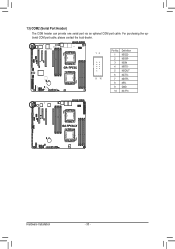
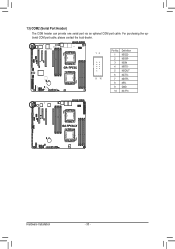
13) COM2 (Serial Port Header) The COM header can provide one serial port via an optional COM port cable. For purchasing the optional COM port cable, please contact the local dealer. GA-7PCSL
12 9 10
Pin No. 1 2 3 4 5 6 7 8 9 10
Definition NDCDNDSRNSIN NRTSNSOUT NCTSNDTRNRIGND No Pin
GA-7PCSLX
Hardware Installation
- 30 -
Manual - Page 31
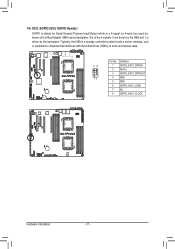
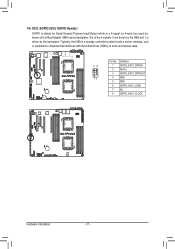
Definition
9 10
1 SGPIO_SAS1_DATAIN
2 No Pin
3 SGPIO_SAS1_DATAOUT
12
4 GND
5 GND
6 SGPIO_SAS1_LOAD
7 NC
8 SGPIO_SAS1_CLOCK
GA-7PCSLX
Hardware Installation
- 31 - Typically, the HBA is a 4-signal (or 4-wire) bus used between a Host Bus Adapter (HBA) and a backplane.
... data. Out of the 4 signals, 3 are driven by the HBA and 1 is driven by the backplane. GA-7PCSL
Pin No.
Manual - Page 32
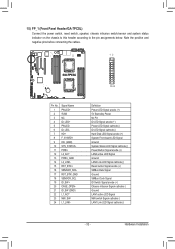
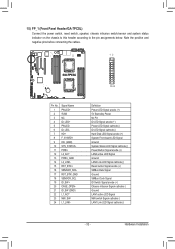
...L1_ACT NMI_SW- RST_BTN+ SENSOR_SDA RST_BTN_GND SENSOR_SCL ID_SW+ CASE_OPEN-
Hardware Installation Note the positive and negative pins before connecting the cables.
12
GA-7PCSL
12 24
Pin No. 1 2 3 4 5 6 ... PWLED+ 5VSB NC ID_LED+ PWLED- 15) FP_1 (Front Panel Header/GA-7PCSL) Connect the power switch, reset switch, speaker, chassis intrusion switch/sensor...
Manual - Page 34
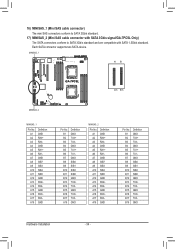
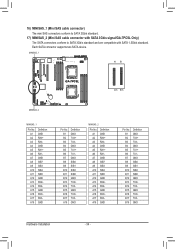
...3Gb/s signal/GA-7PCSL Only) The SATA connectors conform to SATA 3Gb/s standard and are compatible with SATA 1.5Gb/s standard. MINISAS_1
A1 B1
GA-7PCSL
A18 B18
...+ TX1GND SIB0 SIB1 SIB2 SIB6 GND TX2+ TX2GND TX3+ TX3GND
Hardware Installation
- 34 - A1 A2 A3 A4 A5 A6 A7 A8 A9 A10... GND RX2+ RX2GND RX3+ RX3GND
Pin No. Each SATA connector supports two SATA device. A1 A2 A3 A4 A5 A6 A7 A8 A9...
Manual - Page 36


Hardware Installation 18) SAS0/1/2/3 (SAS cable connectors) The SAS connectors conform to SATA 3Gb/s standard.
7 GA-7PCSL
1
Pin No. 1 2 3 4 5 6 7
Definition GND TX+ TXGND RR+ GND
GA-7PCSLX
- 36 -
Manual - Page 38


...of explosion if the battery is turned off.
Hardware Installation
- 38 - Replace the battery when the battery voltage drops to a ...replace the battery by removing the battery: 1. GA-7PCSL
You may be handled in accordance with local environmental regulations. Turn off your computer and unplug the power cord before replacing the battery.
• Replace the battery with an incorrect model...
Manual - Page 40


...
18 SMB_BPB1_CLK
19 GND
20 BP_HDD_TYPE
21 P_3V3_AUX
22 FAN_TYPE
23 P_3V3_AUX
24 KEY
25 BP_PRESENSE
26 GND
- 40 - 22) BP1 (Back Plane Board Hearder)
GA-7PCSL
GA-7PCSLX
1 2 Pin No. Hardware Installation
Manual - Page 41


23) SKU_KEY1 (Patsburg Upgrade ROM Hearder)
GA-7PCSL
3
1
Pin No. 1 2 3
Definition GND FM_PBG_DYN_SKU_KEY GND
GA-7PCSLX
- 41 -
Hardware Installation
Manual - Page 50


... on your computer, be sure to touch the two pins for BIOS configurations).
- 50 - Hardware Installation date information and BIOS configurations) and reset the CMOS values to Chapter 2, "BIOS Setup," for a few seconds.
1 1-2 Close: Normal operation (Default setting)
GA-7PCSL
1 2-3 Close: Clear CMOS data. Failure to do so may cause damage to the motherboard.
•...
Manual - Page 65


... is Enabled. Package C State Limit
Configure state for the C-State package limit.
BIOS Setup For more information about
Intel CPUs' unique features, please visit Intel's website.
- 65 - CPU C7 Report (Note)
Allows you install a CPU that supports this feature. Default setting is present only if you to enable or disable the CPU C7 (ACPI...
Gigabyte GA-7PCSL Reviews
Do you have an experience with the Gigabyte GA-7PCSL that you would like to share?
Earn 750 points for your review!
We have not received any reviews for Gigabyte yet.
Earn 750 points for your review!
