Gigabyte GA-6LXSV Support and Manuals
Get Help and Manuals for this Gigabyte item
This item is in your list!

View All Support Options Below
Free Gigabyte GA-6LXSV manuals!
Problems with Gigabyte GA-6LXSV?
Ask a Question
Free Gigabyte GA-6LXSV manuals!
Problems with Gigabyte GA-6LXSV?
Ask a Question
Popular Gigabyte GA-6LXSV Manual Pages
Manual - Page 1


GA-6LXSV
LGA1150 socket motherboard for Intel® E3 series processors
User's Manual
Rev. 1001
Manual - Page 3


... of Contents
Box Contents...5 GA-6LXSV Motherboard Layout 6 Chapter 1 Hardware Installation 9
1-1 Installation Precautions 9 1-2 Product Specifications 10 1-3 Installing the CPU and CPU Cooler 12
1-3-1 Installing the CPU...12 1-3-2 Installing the CPU Cooler 14 1-4 Installing the Memory 15 1-4-1 Dual Channel Memory Configuration 15 1-4-2 Installing a Memory 16 1-5 Back Panel Connectors...
Manual - Page 5


The box contents are for reference only.
- 5 - Box Contents
GA-6LXSV motherboard Driver CD Two SATA cables I/O Shield
• The box contents above are subject to change without notice.
• The motherboard image is for reference only and the actual items shall depend on the product package you obtain.
Manual - Page 6


GA-6LXSV Motherboard Layout
50
12 3 4 5 6 7
43
42
44 45 46
9
8
41
53
40
48 49 51 52
39
47 38
36
33
35
37
34
32
31
23 17
10 11 12 13
14
15
28 29
26
30 27
25
22
24 21
18 19
20
16
- 6 -
Manual - Page 29
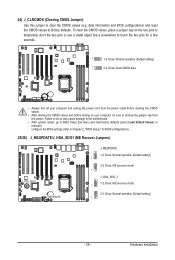
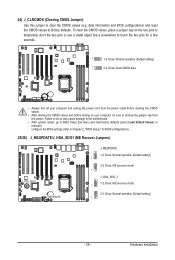
... to the motherboard.
• After system restart, go to BIOS Setup Exit menu and load factory defaults (select Load Default Values) or manually configure the BIOS settings (refer to...Setup," for a few seconds.
1
1-2 Close: Normal operation (Default setting)
1
2-3 Close: Clear CMOS data
• Always turn off your computer and unplug the power cord from the jumper. Hardware Installation ...
Manual - Page 33


... settings or to keep the configuration values in the CMOS.
To flash the BIOS, do not encounter problems of using the current BIOS version, it with caution. To access the BIOS Setup ...the battery on the motherboard supplies the necessary power to the CMOS to activate certain system features. Inadequate BIOS flashing may result in system's failure to boot. BIOS Setup If this occurs, ...
Manual - Page 39
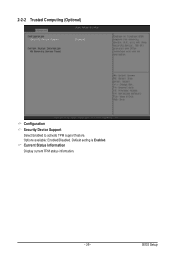
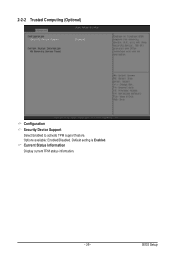
Default setting is Enabled.
Options available: Enabled/Disabled. Current Status Information Display current TPM status information.
- 39 - BIOS Setup 2-2-2 Trusted Computing (Optional)
Configuration Security Device Support Select Enabled to activate TPM support feature.
Manual - Page 45


...Default setting is enabled, multi-threaded software applications can execute their threads, thereby improving performance. Options available: Enabled/Disabled. BIOS Setup CPU C6 state
Display the support ... Code Cache / L2 Cache / L3 Cache
Displays the technical specifications for the installed processor. 64-bit
Display the supported information of code in data-only memory pages. Default setting ...
Manual - Page 50


... is disabled and cannot be allows access the RAID setup utility at boot time. SATA Controller Speed
Indicates the maximum speed that are installed in the computer. Default setting is Disabled. Default setting is Disabled. External SATA (for Serial SATA Port 0/1/2/3/4/5)
Enable/Disable External SATA support for Serial SATA Port 0/1/2/3/4/5)
On an edge detect from...
Manual - Page 54


... Disabled.
(Note) This item is Enabled. 2-2-7 USB Configuration
Legacy USB Support
Enables or disables support for non-USB aware OS. USB30. XHCI Hand-off
Enable/Disable XHCI (USB 3.0) Hand-off function. USB Mass Storage Driver Support(Note)
Enable/Disable USB Mass Storage Driver Support. Default setting is present only if you attach USB types of device. This...
Manual - Page 56
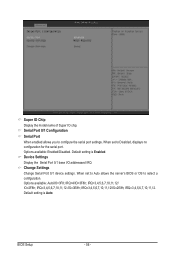
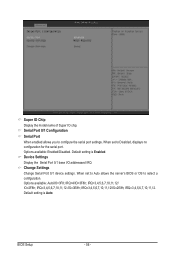
... Auto allows the server's BIOS or OS to select a configuration. Change Settings Change Serial Port 0/1 device settings. IRQ=3,4,5,6,7,10,11,12.
Super IO Chip Display the model name of Super IO chip. Serial Port 0/1 Configuration
Serial Port When enabled allows you to Disabled, displays no configuration for the serial port. Device Settings Display the Serial...
Manual - Page 58


.... VT-UTF8 Combo Key Support (Note)
Enable/Disable VT-UTF8 Combo Key Support. Parity
A parity bit ...Setup
- 58 - COM1/COM2/Serial Port for Out-of Band Management / Windows Emergency
Management Service (EMS) Console Redirection (Note)
Select whether to enable console redirection for console redirection. Options available: None/Hardware RTS/CTS. Mark and Space Parity do not allow for error...
Manual - Page 59


... Mgmt Port
Microsoft Windows Emerency Management Service (EMS) allows for remote management of Rows and Columns supported redirection. Options available: VT100/LINUX/XTERMR6/SCO/ESCN/VT400. Options available: 80x24/80X25. Legacy OS Redirection Resolution (Note)
On Legacy OS, the number of a Windows Server OS through a serial port. Default setting is defined. - 59 - Options available...
Manual - Page 65


...Press [Enter] for configuration of advanced items. NB PCIe Configuration Press [Enter] for configuration of advanced items. Memory Configuration Press [Enter] for Directed I/O (VT-d) feature. BIOS Setup Default setting is Enabled. VT-d Capability Display the VT-d support information.
System Agent RC Version Display the version number of advanced items.
- 65 - 2-3-1 System Agent (SA...
Manual - Page 74


...Default setting is Disabled. 2-3-2-2 USB Configuration
USB Configuration USB Precondition Precondition work on USB host controller and root ports for faster enumeration. Options available: Smart Auto/Auto/Enabled/Disabled/Manual. BTCG Options available: Enabled/Disabled. Options available: Enabled/Disabled. USB Ports Per-Port Disable Control Control each of xHCI controller. BIOS Setup...
Gigabyte GA-6LXSV Reviews
Do you have an experience with the Gigabyte GA-6LXSV that you would like to share?
Earn 750 points for your review!
We have not received any reviews for Gigabyte yet.
Earn 750 points for your review!
