Gigabyte GA-B85N-WIFI Support and Manuals
Get Help and Manuals for this Gigabyte item
This item is in your list!

View All Support Options Below
Free Gigabyte GA-B85N-WIFI manuals!
Problems with Gigabyte GA-B85N-WIFI?
Ask a Question
Free Gigabyte GA-B85N-WIFI manuals!
Problems with Gigabyte GA-B85N-WIFI?
Ask a Question
Popular Gigabyte GA-B85N-WIFI Manual Pages
User Manual - Page 2
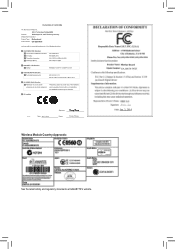
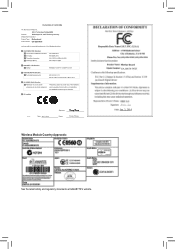
Motherboard GA-B85N-WIFI
Jan. 3, 2014
Wireless Module Country Approvals:
Motherboard GA-B85N-WIFI
Jan. 3, 2014
See the latest safety and regulatory documents at GIGABYTE's website.
User Manual - Page 4
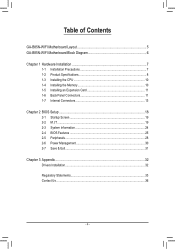
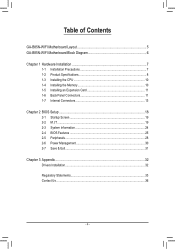
Table of Contents
GA-B85N-WIFI Motherboard Layout 5 GA-B85N-WIFI Motherboard Block Diagram 6
Chapter 1 Hardware Installation 7 1-1 Installation Precautions 7 1-2 Product Specifications 8 1-3 Installing the CPU 10 1-4 Installing the Memory 10 1-5 Installing an Expansion Card 11 1-6 Back Panel Connectors 11 1-7 Internal Connectors 13
Chapter 2 BIOS Setup 18 2-1 Startup Screen 19 2-2 ...
User Manual - Page 5
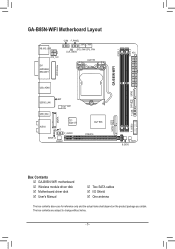
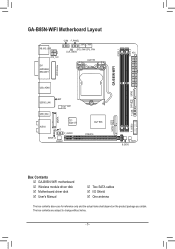
...
MSATA
AUDIO
iTE® Super I/O
CI F_AUDIO
SPDIF_O CODEC
Intel® B85 PCIEX16
SATA3 0 1
GA-B85N-WIFI
DDR3_1 DDR3_2
ATX
M_BIOS B_BIOS
F_USB30
F_USB SATA3 2 SATA2
Box Contents 55 GA-B85N-WIFI motherboard 55 Wireless module driver disk 55 Motherboard driver disk 55 User's Manual
55 Two SATA cables 55 I/O Shield 55 One antenna
The box contents above are...
User Manual - Page 6
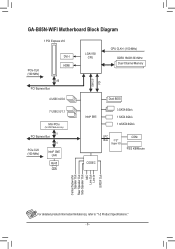
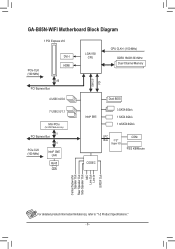
GA-B85N-WIFI Motherboard Block Diagram
1 PCI Express x16
DVI-I
PCIe CLK (100 MHz)
HDMI x16
PCI Express Bus
LGA1150 CPU
DMI 2.0 FDI
CPU CLK+/- (100 MHz)
DDR3 1600/1333 MHz Dual Channel Memory
4 USB 3.0/2.0
Dual BIOS
7 USB 2.0/1.1
Mini PCIe
(for WiFi Module only)
x1 ... Line Out
Line In S/PDIF Out
For detailed product information/limitation(s), refer to "1-2 Product Specifications." - 6 -
User Manual - Page 9
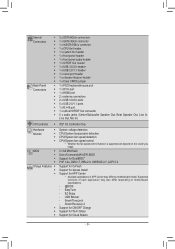
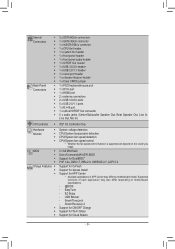
Supported functions of each application may differ by motherboard model. EasyTune - EZ Setup - USB Blocker - Internal Connectors
Back Panel ...supported will depend on motherboard specifications.
- @BIOS - Smart Recovery 2 Support for ON/OFF Charge Support for Wi-Fi Share Support for APP Center
* Available applications in APP Center may also differ depending on the cooler you install...
User Manual - Page 10
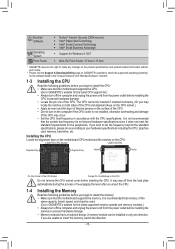
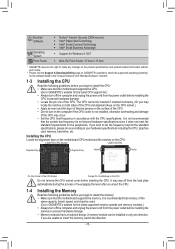
... bus frequency be set the frequency beyond hardware specifications since it does not meet the standard requirements for the peripherals. Installing the CPU
Locate the alignment keys on the motherboard CPU socket and the notches on the computer if the CPU cooler is recommended that the motherboard supports the CPU.
(Go to GIGABYTE's website for...
User Manual - Page 18
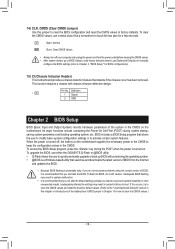
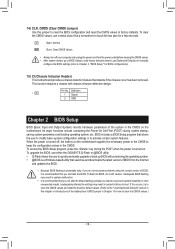
... Setup program that you not alter the default settings (unless you need to) to activate certain system features. Inadequate BIOS flashing may result in system's failure to factory defaults. To clear the CMOS values, use either the GIGABYTE Q-Flash or @BIOS utility. •• Q-Flash allows the user to quickly and easily upgrade or...
User Manual - Page 20
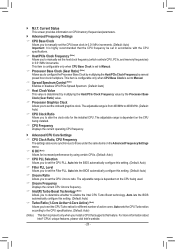
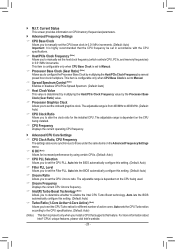
...) (Note) Allows you to set the CPU PLL. Auto sets the CPU Turbo ratios according to the CPU specifications. (Default: Auto)
(Note) This item is present only when you install a CPU that the CPU frequency be set in accordance with the CPU specifications.
&& Host/PCIe Clock Frequency (Note) Allows you to manually set the CPU base clock in...
User Manual - Page 21
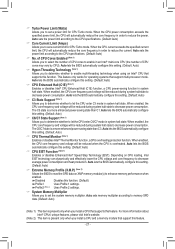
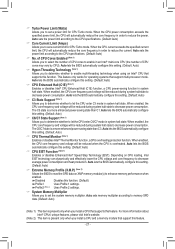
Auto sets the power limit according to the CPU specifications. (Default: Auto)
&& Core Current Limit (...Auto lets the BIOS automatically configure this function. (Default) Profile1 Uses Profile 1 settings. Profile2 (Note 2) Uses Profile 2 settings.
&& System Memory Multiplier Allows you install a CPU that supports this setting. (Default: Auto)
&& CPU Enhanced Halt (C1E) (Note 1) Enables or...
User Manual - Page 22
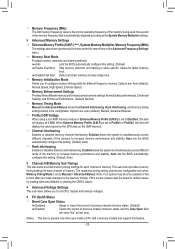
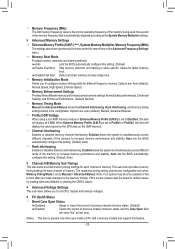
...this setting. (Default) Enable Fast Boot Skip memory detection and training in some specific ...install a CPU and a memory module that is automatically adjusted according to the System Memory Multiplier settings.
`` Advanced Memory Settings && Extreme Memory Profile (X.M.P.) , (Note) System Memory Multiplier, Memory Frequency(MHz)
The settings above are : Auto (default), Manual, Advanced Manual...
User Manual - Page 24


..., Date, and Year fields and use the or key to set the desired value. && Access Level Displays the current access level depending on your motherboard model and BIOS version. For example, 1 p.m. You can also select the default language used by the BIOS and manually set , the default will display as Administrator.) The Administrator level...
User Manual - Page 25


... configuring this type is installed.
&& Bootup NumLock State Enables or disables Numlock feature on this item to display the GIGABYTE Logo at least one device for entering the BIOS Setup program. System A password is required every time the system boots, or only when you can set the password(s) under the Administrator Password/User Password item. Setup A password is only required...
User Manual - Page 27
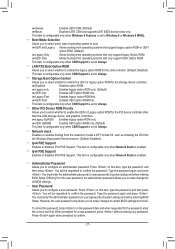
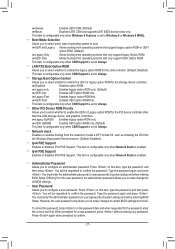
... item is configurable only when CSM Support is set to Always.
&& Network stack Disables or enables booting from the Windows Deployment Services server. (Default: Disabled)
&& Ipv4 PXE Support Enables or disables IPv4 PXE Support. Type the password again and press . Press again when prompted to install a GPT format OS, such as installing the OS from the network to...
User Manual - Page 28


...support, all sharable ports won't work. Disabled The USB 3.0 ports are eventually routed to the xHCI controller during the BIOS boot process. 2-5 Peripherals
&& Initial Display Output Specifies the first initiation of the monitor display from the installed PCI Express graphics card or the onboard graphics. IGFX Sets...Mode Allows you with options to manually rout each USB 3.0/2.0 port to ...
Gigabyte GA-B85N-WIFI Reviews
Do you have an experience with the Gigabyte GA-B85N-WIFI that you would like to share?
Earn 750 points for your review!
We have not received any reviews for Gigabyte yet.
Earn 750 points for your review!

