Gigabyte GA-Z97-HD3P Support and Manuals
Get Help and Manuals for this Gigabyte item
This item is in your list!

View All Support Options Below
Free Gigabyte GA-Z97-HD3P manuals!
Problems with Gigabyte GA-Z97-HD3P?
Ask a Question
Free Gigabyte GA-Z97-HD3P manuals!
Problems with Gigabyte GA-Z97-HD3P?
Ask a Question
Popular Gigabyte GA-Z97-HD3P Manual Pages
User Manual - Page 2
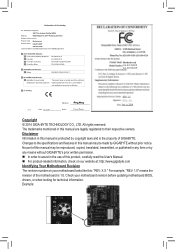
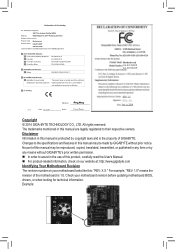
.... Check your motherboard looks like this manual may be reproduced, copied, translated, transmitted, or published in any form or by any means without prior notice. For example, "REV: 1.0" means the revision of GIGABYTE. Disclaimer Information in this manual is 1.0. Motherboard GA-Z97-HD3P GA-H97-HD3P
Motherboard GA-Z97-HD3P GA-H97-HD3P
Oct. 9, 2014
Oct. 9, 2014
Copyright ©...
User Manual - Page 3


... of Contents
GA-Z97-HD3P/GA-H97-HD3P Motherboard Layout 4 GA-Z97-HD3P/GA-H97-HD3P Motherboard Block Diagram 5
Chapter 1 Hardware Installation 6 1-1 Installation Precautions 6 1-2 Product Specifications 7 1-3 Installing the CPU 10 1-4 Installing the Memory 10 1-5 Installing an Expansion Card 11 1-6 Back Panel Connectors 11 1-7 Internal Connectors 13
Chapter 2 BIOS Setup 19 2-1 Startup...
User Manual - Page 4
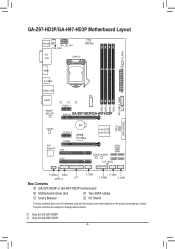
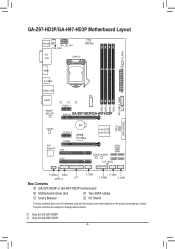
... Intel® H97k
B_BIOS M_BIOS
SATA3 10 32
CLR_CMOS
SATA3 54
SATA_EXPRESS
F_AUDIO COMA
SPDIF_O
LPT
F_USB3
F_USB2
F_PANEL
F_USB1
Box Contents
55 GA-Z97-HD3P or GA-H97-HD3P motherboard
55 Motherboard driver disk
55 Two SATA cables
55 User's Manual
55 I/O Shield
The box contents above are subject to change without notice. NN Only for...
User Manual - Page 5
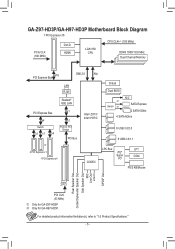
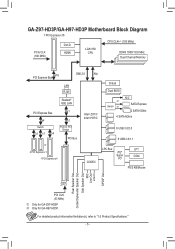
...Speaker Out
Side Speaker Out MIC
Line Out Line In
S/PDIF Out
2 PCI
PCI CLK (33 MHz) MM Only for GA-H97-HD3P. GA-Z97-HD3P/GA-H97-HD3P Motherboard Block Diagram
1 PCI Express x16
PCIe CLK (100 MHz)
DVI-D HDMI
LGA1150 CPU
CPU CLK+/- (100 MHz)
...; H97k
or Switch or
M.2 SATA Express 2 SATA 6Gb/s
4 SATA 6Gb/s
Switch x1 x1
PCIe to "1-2 Product Specifications."
- 5 - NN Only for GA-Z97-HD3P.
User Manual - Page 7
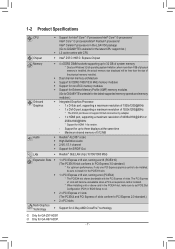
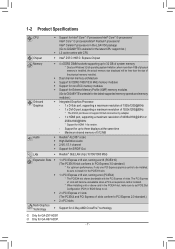
... slots
Multi-Graphics
Technology
ŠŠ Support for 2-Way AMD CrossFire™ technology
MM Only for GA-Z97-HD3P. The PCI Express x1 slots will be sure to install it in the PCIEX16 slot.
Š&#...installed. * When installing a x8 or above card in the PCIEX4 slot, make sure to set PCIE Slot Configuration (PCH) in the LGA1150 package (Go to GIGABYTE's website for the latest CPU support...
User Manual - Page 9
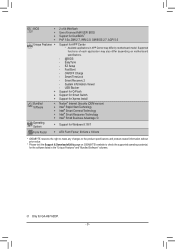
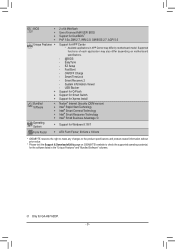
... Xpress Install
Norton® Internet Security (OEM version) Intel® Rapid Start Technology Intel® Smart Connect Technology Intel® Smart Response Technology Intel® Small Business Advantage k
Support for Windows 8.1/8/7
Form Factor ŠŠ ATX Form Factor; 30.5cm x 19.0cm
* GIGABYTE reserves the right to make any changes to the product specifications...
User Manual - Page 18
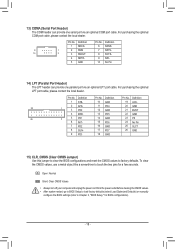
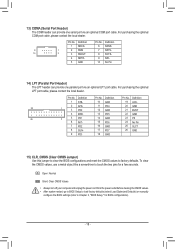
... power cord from the power outlet before clearing the CMOS values. •• After system restart, go to BIOS Setup to load factory defaults (select Load Optimized Defaults) or manually
configure the BIOS settings (refer to Chapter 2, "BIOS Setup," for a few seconds.
For purchasing the optional COM port cable, please contact the local dealer.
User Manual - Page 19
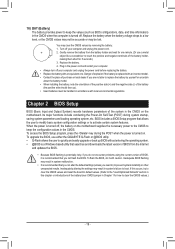
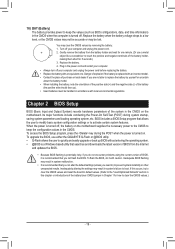
... the power cord before replacing the battery. •• Replace the battery with an equivalent one minute. (Or use either the GIGABYTE Q-Flash or @BIOS utility. •• Q-Flash allows the user to quickly and easily upgrade or back up ). •• Used batteries must be lost.
BIOS includes a BIOS Setup program that searches and...
User Manual - Page 20


... settings and make adjustments for reference only and may differ by BIOS version.
2-2 M.I.T. Whether the system will appear when the computer boots. (Sample BIOS Version: GA-Z97-HD3P...voltage.
The Startup Guide screen (default) simplifies conventional complicated BIOS setup menus and presents only the most frequently used options in damage to perform basic system setups more quickly and ...
User Manual - Page 21
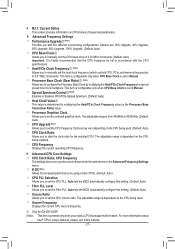
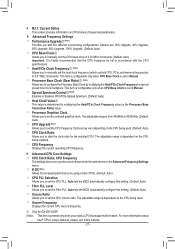
...)
&& CPU PLL Selection Allows you to alter the clock ratio for GA-Z97-HD3P. (Note) This item is present only when you install a CPU that the CPU frequency be set to Manual.
&& Processor Base Clock (Gear Ratio)j (Note) Allows you to set the Filter PLL. The adjustable range is set in 0.01 MHz increments. MM Only for the...
User Manual - Page 22


...and core frequency to the CPU specifications. (Default: Auto)
&& No. Auto lets the BIOS automatically configure this setting. (Default: Auto)
&& C6/C7 State Support (Note) Allows you to determine... be reduced when the CPU is present only when you install a CPU that supports this function. Auto lets the BIOS automatically configure this setting. (Default: Auto)
&& CPU Thermal Monitor (Note)...
User Manual - Page 23


... 23 - the second is the memory frequency that supports this setting. (Default) Enable Fast Boot Skip memory detection and training in some specific criteria for faster memory boot. Disable Fast Boot ... or clearing the CMOS values. If this setting. (Default: Auto)
&& Rank Interleaving Enables or disables memory rank interleaving. MM Only for GA-Z97-HD3P.
(Note) This item is the normal ...
User Manual - Page 28
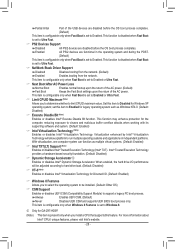
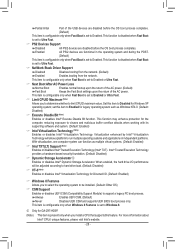
... independent partitions. This item is configurable only when Fast Boot is present only when you install a CPU that supports this item to Enabled. This function may enhance protection for GA-Z97-HD3P.
(Note) This item is set to Ultra Fast.
&& NetWork Stack Driver Support Disabled Disables booting from the network. (Default) Enabled Enables booting from the network. For...
User Manual - Page 35
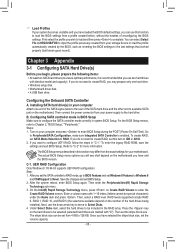
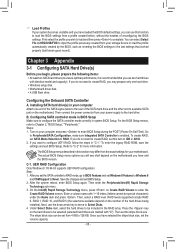
... hard drives are marked with identical model and capacity). RAID levels supported include RAID 0, RAID 1, RAID 10, and RAID 5 (the selections available depend on Create RAID Volume to input the profile previously created from your motherboard. Then set Windows 8 Features to Windows 8
and CSM Support to enter BIOS Setup during the POST (Power-On Self...
User Manual - Page 36
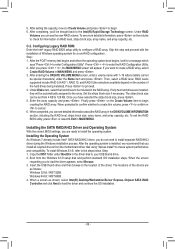
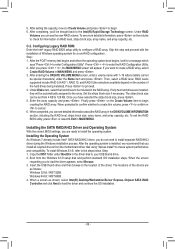
...install the operating system. To exit the RAID BIOS utility, press or select 6. Installing the SATA RAID/AHCI Driver and Operating System
With the correct BIOS settings, you install all required drivers from the Windows 8.1/8 setup disk and perform standard OS installation... supported include RAID 0, RAID 1, RAID 10, and RAID 5 (the selections available depend on the number of the driver....
Gigabyte GA-Z97-HD3P Reviews
Do you have an experience with the Gigabyte GA-Z97-HD3P that you would like to share?
Earn 750 points for your review!
We have not received any reviews for Gigabyte yet.
Earn 750 points for your review!
