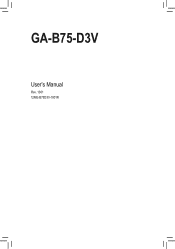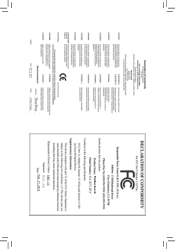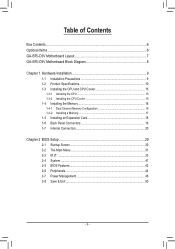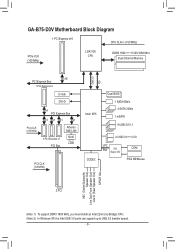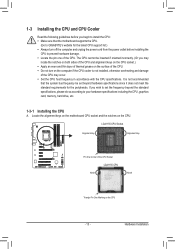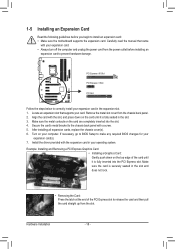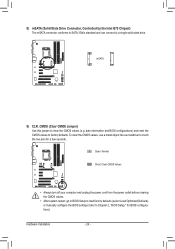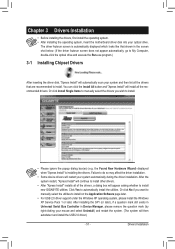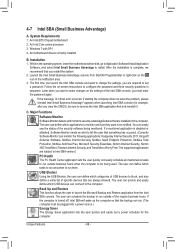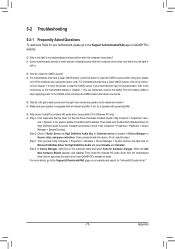Gigabyte GA-B75-D3V Support and Manuals
Get Help and Manuals for this Gigabyte item

View All Support Options Below
Free Gigabyte GA-B75-D3V manuals!
Problems with Gigabyte GA-B75-D3V?
Ask a Question
Free Gigabyte GA-B75-D3V manuals!
Problems with Gigabyte GA-B75-D3V?
Ask a Question
Gigabyte GA-B75-D3V Videos
Popular Gigabyte GA-B75-D3V Manual Pages
Gigabyte GA-B75-D3V Reviews
We have not received any reviews for Gigabyte yet.