GE JVM3150RFSS Support and Manuals
Get Help and Manuals for this General Electric item
This item is in your list!

View All Support Options Below
Free GE JVM3150RFSS manuals!
Problems with GE JVM3150RFSS?
Ask a Question
Free GE JVM3150RFSS manuals!
Problems with GE JVM3150RFSS?
Ask a Question
Popular GE JVM3150RFSS Manual Pages
Use and Care Manual - Page 1


Models: JVM1540 JNM1541 HVM1540
Spacemaker Microwave Oven
Owner's Manual
Important Safety Information
2
Precautions to Avoid Possible Exposure
to Excessive Microwave Energy
2
Special Notes About Microwaving
5
Operating Instructions
10
Features of Your Microwave
10
The Controls on Your Microwave
11
Time Cooking
14
Automatic Cooking
20
Other Features
24
Oven Shelf
29
Helpful ...
Use and Care Manual - Page 2
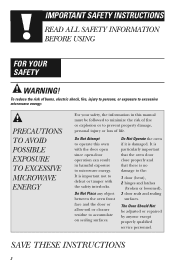
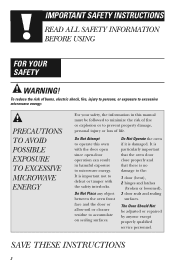
... this manual must be adjusted or repaired by anyone except properly qualified service personnel. Do Not Place any object between the oven front face and the door or allow soil or cleaner residue to the:
1 door (bent), 2 hinges and latches
(broken or loosened), 3 door seals and sealing
surfaces.
SAVE THESE INSTRUCTIONS
2 IMPORTANT SAFETY INSTRUCTIONS
READ...
Use and Care Manual - Page 3


... must be replaced by General Electric Service or an authorized service agent using a power cord from General Electric.
• Do not cover or block any openings on the appliance.
• Use this appliance only for its intended use and is UL listed for installation over ranges no wider than 36″.
SAVE THESE INSTRUCTIONS
3 Connect only to Excessive Microwave Energy...
Use and Care Manual - Page 8
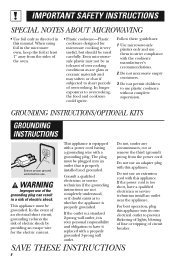
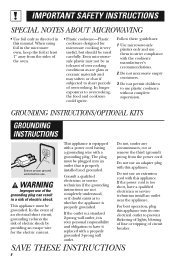
....
• Plastic cookware-Plastic cookware designed for the electric current. Consult a qualified electrician or service technician if the grounding instructions are glass or ceramic materials and may not be plugged into its own electrical outlet to short periods of circuit breaker. When using foil in the microwave oven, keep the foil at least 1″ away...
Use and Care Manual - Page 9


... high heat settings.
JX81C-Recirculating Charcoal Filter Kit (included with Model JNM1541)
Filter kits are shielded from interference from your microwave oven unattended at extra cost from electronic products, including microwaves.
Charcoal filter (JX81C)
SAVE THESE INSTRUCTIONS
9
Optional Kits
Filler Panel Kits JX46WH/BL-White/Black JX40WH-White JX41-Black
When replacing a 36...
Use and Care Manual - Page 10
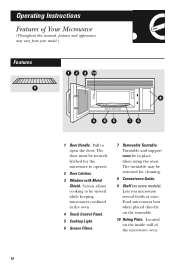
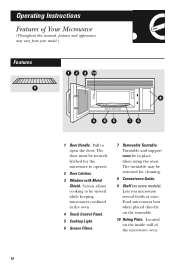
...
5 Cooktop Light.
6 Grease Filters.
7 Removable Turntable. Operating Instructions
Features of the microwave oven.
10 Lets you microwave several foods at once. Screen allows cooking to operate.
2 Door Latches.
3 Window with Metal Shield. Located on the turntable.
10 Rating Plate. Pull to open the door. Turntable and support must be securely latched for cleaning.
8 Convenience Guide...
Use and Care Manual - Page 11
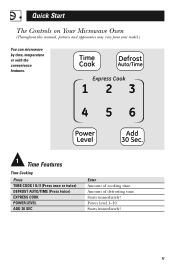
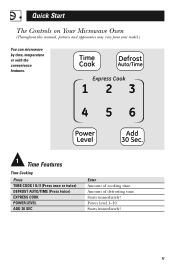
Starts immediately! Starts immediately!
11 Power level 1-10. Amount of cooking time. Quick Start
The Controls on Your Microwave Oven
(Throughout this manual, features and appearance may vary from your model.)
You can microwave by time, temperature or with the convenience features.
1 Time Features
Time Cooking
Press TIME COOK I & II (Press once or twice) DEFROST...
Use and Care Manual - Page 25


...to set the microwave to delay cooking up the display. Delay Start
Delay Start allows you want the oven to fast scroll speed.
Other Features Your Model May Have
Scroll Speed
(On some models, ...
The Delay Start time will automatically start . (Be sure the microwave clock shows the correct time of day.)
3 On some models)
The scroll speed of the display can be displayed by pressing CLOCK...
Use and Care Manual - Page 26


...TIMER ON/OFF.
2 Enter time you to remind you. (Be sure the microwave clock shows the correct time of day.)
3 On some models, select AM or PM.
4 Press REMINDER. To clear the Reminder before it...you want to count down.
3 Press TIMER ON/OFF to show that the Reminder is set. Operating Instructions
Other Features Your Model May Have
Timer On/Off
Timer On/Off operates as a minute timer and can be...
Use and Care Manual - Page 27


... careful touching the turntable during and after cooking.
It can become too hot to prevent the microwave from being accidentally started or used by children. Other Features Your Model May Have
Child Lock-Out Turntable Surface Light
You may lock the control panel to touch.
Press to the extreme right. When the control...
Use and Care Manual - Page 28


... microwave is operating.
28 Operating Instructions
Other Features Your Model May Have
Vent Fan
When the microwave oven is off, you may operate the vent fan:
1 Press the Vent Fan pad once for high fan speed.
2 Press the Vent Fan pad a second time for low fan speed.
3 Press the Vent Fan pad a third time to set...
Use and Care Manual - Page 29
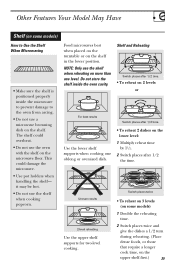
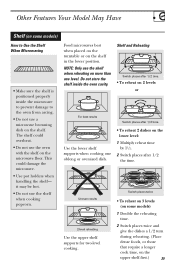
...after 1/2 time.
Uneven results
2-level reheating
Use the upper shelf supports for two-level cooking. Use the lower shelf supports when cooking one level.
Shelf and Reheating
Switch places after 1/2... cavity.
The shelf could damage the microwave.
• Use pot holders when handling the shelf-
Other Features Your Model May Have
Shelf (on some models)
1 Double the reheating time.
2...
Use and Care Manual - Page 38


...?
GE supports the Universal Design concept-products, services and environments that are available while your warranty is only one step away from your convenience 24 hours any day of the year! GE Appliances Website
ge.com
Have a question or need to design for people with your warranty expires.
38
You can now download Owner's Manuals, order parts...
Use and Care Manual - Page 40


... and any part in the microwave oven Service Centers or by our authorized Customer
that fails due to a defect in an area where service by a GE Authorized Servicer is needed to your appliance need service, during normal working hours.
workmanship. Should your home. You are in this appliance.
• Damage caused after delivery.
Warrantor: General Electric Company.
This...
Quick Specs - Page 3
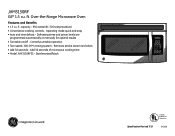
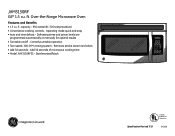
...30 seconds of microwave cooking time • Model JVM3150RFSS - JVM3150RF
GE® 1.5 cu. Defrosting times and power levels are
programmed automatically or manually for optimal ...Microwave Oven
Features and Benefits
• 1.5 cu. Controls turntable operation • Two-speed, 300-CFM venting system - Stainless steel/black
JVM3150SF
Listed by Underwriters Laboratories
Specification...
GE JVM3150RFSS Reviews
Do you have an experience with the GE JVM3150RFSS that you would like to share?
Earn 750 points for your review!
We have not received any reviews for GE yet.
Earn 750 points for your review!
