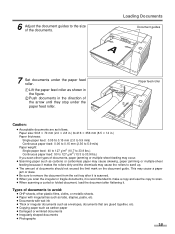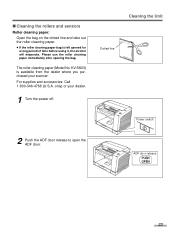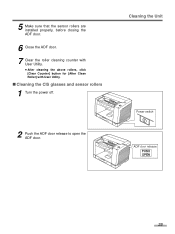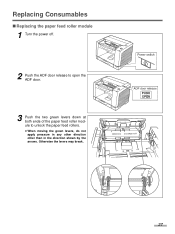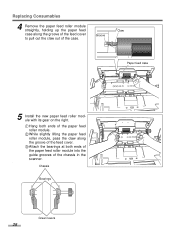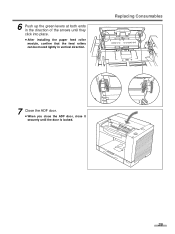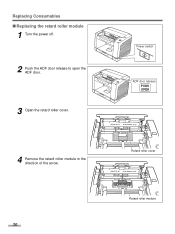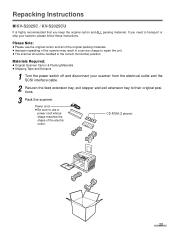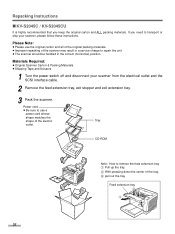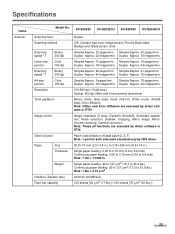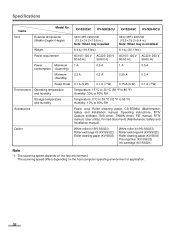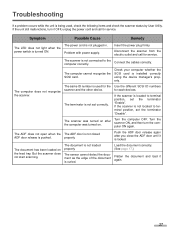GE JES1656SJ - 1.6 cu. Ft. Full-Size Microwave Support and Manuals
Get Help and Manuals for this General Electric item

View All Support Options Below
Free GE JES1656SJ manuals!
Problems with GE JES1656SJ?
Ask a Question
Free GE JES1656SJ manuals!
Problems with GE JES1656SJ?
Ask a Question
Most Recent GE JES1656SJ Questions
Trim Kit Jes1656js02
Where can I buy the trim kit for my GE microwave oven. Jes1656js02 I only need to buy it, I have a c...
Where can I buy the trim kit for my GE microwave oven. Jes1656js02 I only need to buy it, I have a c...
(Posted by shalyn 9 years ago)
Where Can I Buy This Trim Kit? Jes1656js02?
(Posted by shalyn 9 years ago)
Turntable Won't Rotate
I have 3 GE JES1656SJ microwaves, and none of the turntables rotate. How do I program the microwaves...
I have 3 GE JES1656SJ microwaves, and none of the turntables rotate. How do I program the microwaves...
(Posted by chris19489 9 years ago)
Does Ge Microwave Jes1656sj02 Have A Fuse
(Posted by 1234naze 10 years ago)
Cooking Time Difficulties
When I set the program to run for some set time and then start the microwave it will run for a short...
When I set the program to run for some set time and then start the microwave it will run for a short...
(Posted by ray80020 11 years ago)
GE JES1656SJ Videos
Popular GE JES1656SJ Manual Pages
GE JES1656SJ Reviews
We have not received any reviews for GE yet.