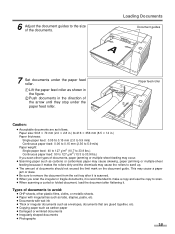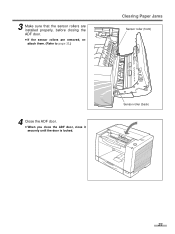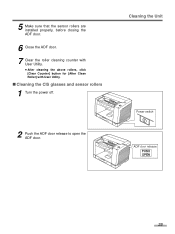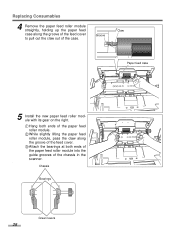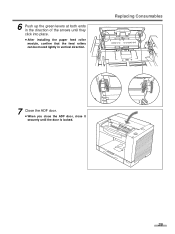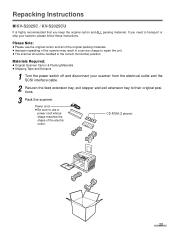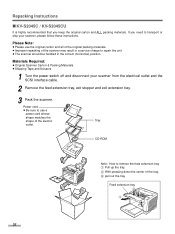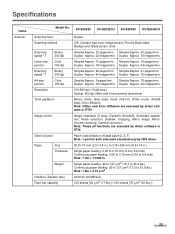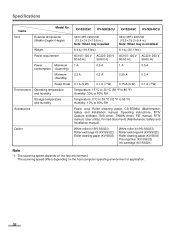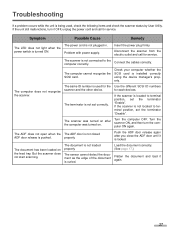GE JES1656SJ Support Question
Find answers below for this question about GE JES1656SJ - 1.6 cu. Ft. Full-Size Microwave.Need a GE JES1656SJ manual? We have 1 online manual for this item!
Question posted by shalyn on April 10th, 2015
Trim Kit Jes1656js02
Current Answers
Answer #1: Posted by BusterDoogen on April 10th, 2015 6:45 PM
I hope this is helpful to you!
Please respond to my effort to provide you with the best possible solution by using the "Acceptable Solution" and/or the "Helpful" buttons when the answer has proven to be helpful. Please feel free to submit further info for your question, if a solution was not provided. I appreciate the opportunity to serve you!
Related GE JES1656SJ Manual Pages
Similar Questions
Where May I Purchase Countertop Ge Microwave #ge Jes1139wl 1.1 Cu,. Ft. It Is The Only One That Fits...