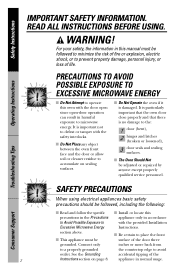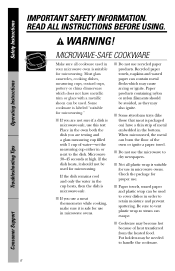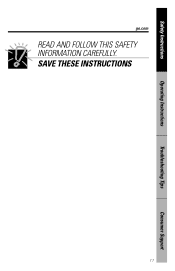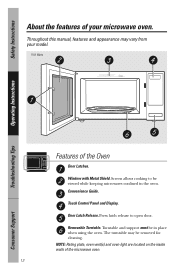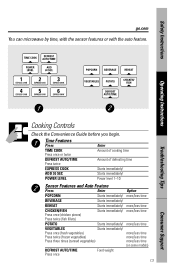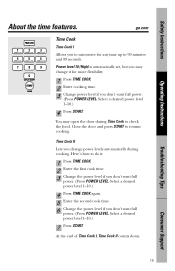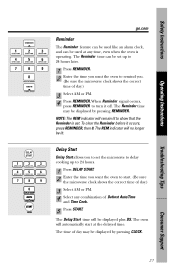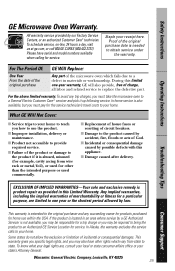GE JE1460WF - 1.4 cu. Ft. Mid-Size Microwave Support and Manuals
Get Help and Manuals for this General Electric item

Most Recent GE JE1460WF Questions
My Microwave Browner Jes1384sf Suddenly Is Not Working.
I already checked the power supply, I wold like to know if it have any fuse inside.
I already checked the power supply, I wold like to know if it have any fuse inside.
(Posted by buylla 10 years ago)
Popular GE JE1460WF Manual Pages
GE JE1460WF Reviews
We have not received any reviews for GE yet.