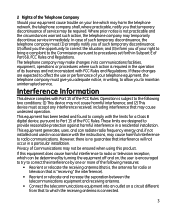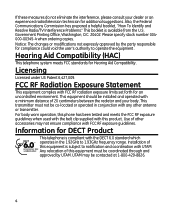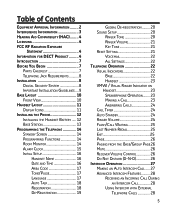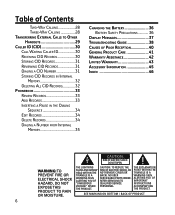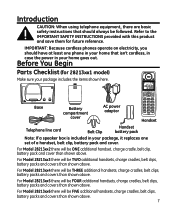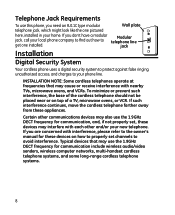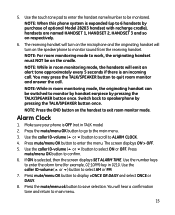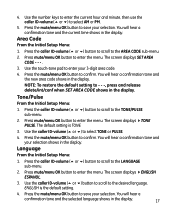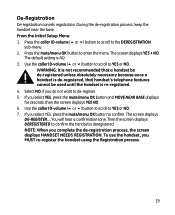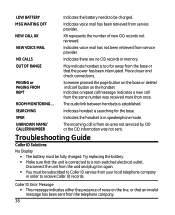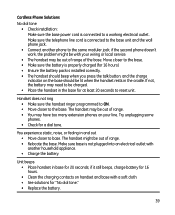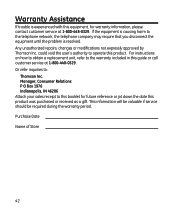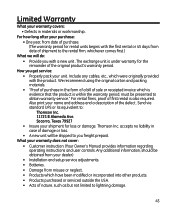GE 28223EE3 - Digital Cordless Phone Support and Manuals
Get Help and Manuals for this General Electric item

Most Recent GE 28223EE3 Questions
My Ge Phone Blinks Red Even When There Is No Call Recorded.model 28223ee3
(Posted by smithfam12 9 years ago)
Lost My Manual- Need To Know How To Change The Time On Voice Messages.
(Posted by davebette 11 years ago)
Additional Phone
I would like to add an additional phone to my current system. Where do I get it from?
I would like to add an additional phone to my current system. Where do I get it from?
(Posted by jtstory 11 years ago)
Ge Digital Answering System, Model 28223ee3-a
I own the above answering system and need an owner's manual which my brother, when he gave me the sy...
I own the above answering system and need an owner's manual which my brother, when he gave me the sy...
(Posted by bruss777 12 years ago)
Popular GE 28223EE3 Manual Pages
GE 28223EE3 Reviews
We have not received any reviews for GE yet.