GE 25424RE1 Support and Manuals
Popular GE 25424RE1 Manual Pages
User Guide - Page 1
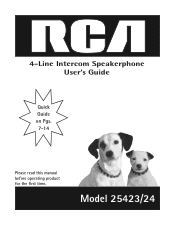
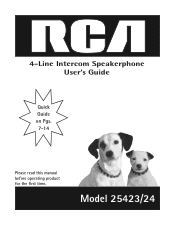
4-Line Intercom Speakerphone User's Guide
Quick Guide on Pgs. 7-14
Please read this manual before operating product for the first time.
Model 25423/24
User Guide - Page 3


... OF ELECTRIC SHOCK DO NOT OPEN
THE LIGHTNING FLASH AND ARROW HEAD WITHIN THE TRIANGLE IS A WARNING SIGN ALERTING YOU OF "DANGEROUS VOLTAGE" INSIDE THE PRODUCT. NO USER SERVICEABLE PARTS INSIDE.
Important Information
2 Rights of the Telephone Company
Should your equipment cause trouble on your right to bring a complaint to the Commission pursuant to procedures set...
User Guide - Page 4


...Problems." Government Printing Office, Washington, D.C. 20402.
FCC RF Radiation Exposure Statement
This equipment complies with FCC RF radiation exposure limits set forth for additional suggestions. This equipment should be installed... instructions, may cause undesired operation. Use of the FCC Rules. Important Information
Interference Information
This device complies with Part 15...
User Guide - Page 5


.../. Volume 15 Ringer Tone 15 Priority Line 15 Delay Ring 16 Phone ID 16 Phone Name 17 Intercom Auto Answer 17 Flash Time 18 Call Alert Tone 18 No Unknown/Blocked 18 Display Contrast 19 Local Area Code 19 Regional Area Codes 19 Manually Setting the Time and Date 20 Hour Format 21 Restoring the Default...
User Guide - Page 7


... to enhance your phone to 16 station users. IMPORTANT: In order to receive calls on the phone. It also features an Auto Attendant function, which will pick up to a cordless feature with this user's guide. This telephone is designed to use . It is designed to be followed. Refer to the IMPORTANT SAFETY INSTRUCTIONS provided with the...
User Guide - Page 11


Install 4 AAA-size alkaline batteries (not included) for back up power in the user's guide... Insert a flat bladed screw driver into the battery door
latch ...electrical outlet and telephone wall jack. It is intended to be correctly orientated in steps 1 through 3 below prior to connecting the telephone line cords to accomodate all four lines. Connections & Setup
Installing the Phone
The phone...
User Guide - Page 13


... transfer may choose to achieve full system operation (i.e. Use the data port to hook up to 16 RCA 25423, 25424 and/or 25425 phones to test system configuration and identify possible line connection errors. If you have a phone ID. Your fax machine now can choose Line 1, Line 2, Line 3, or Line 4.
IMPORTANT: Be sure to...
User Guide - Page 16


... up or down to exit , except during the ID search.
16 If you manually select a phone ID that you set the phone ID, or press any time to SET DELAY RING. 5. Use the Vol (+ or -) buttons to scroll up or down to SET PHONE OPTIONS. 3. Press the Sel/Save button. 4. Use the Vol (+ or -) buttons to scroll...
User Guide - Page 20


.../Save button. 4. Use the Vol (+ or -) buttons to scroll up to REGIONAL AREA CODES. 5. Use the touch tone pad on your phone to enter up or down to six regional area codes. 7. NOTE: If you only want to SET CLOCK. 5. To manually reset the time and date, follow the steps below. 1. Press the Sel/Save...
User Guide - Page 32


... stored in alphabetical order). 2. For example, to confirm overwrite or press the Exit button, then select a new location. 7. Reviewing Phone Book (Directory) Memory 1. Press the DIR button. 2. ENTER LOCATION is stored in
phone book memory.
Reviewing the Intercom/Memory Log (memory location) 1. press the 4 key 3 times for the letter B. Enter memory location:
Press the...
User Guide - Page 34


... to memories starting with the letter J. Clear All Memories 1. NOTE: If you want to review. DELETE -DELETE AGAIN shows in standby mode. 2. Memory
2. The number automatically dials. Press the Sel/Save button. 4. NOTE: Press the Exit button to SET PHONE OPTIONS. 3. Use the Vol (+ or -) buttons to scroll up or down through the...
User Guide - Page 36


.... Incoming voice too low or none at all. • Check volume setting.
36
You cannot be your phone to the phone and the wall jack. Cordless Phone Option
It is lifted. • Check the Speaker button. Troubleshooting Guide
No dial tone • Check or repeat installation steps: • Make sure the telephone line cords are not damaged...
User Guide - Page 38


... 1-800-448-0329. could void the user's authority to :
Thomson Inc. Or refer inquiries to operate this equipment, for future reference or jot down the date this guide or call customer service at 1-800-448-0329. Warranty Assistance Warranty Assistance
If trouble is resolved. Any unauthorized repairs, changes or modifications not expressly approved by Thomson...
User Guide - Page 40


...within the warranty period, must be obtained from your dealer.)
• Installation and setup service adjustments. • Batteries. • Damage from date of shipment to.... Also print your warranty does not cover:
• Customer instruction. (Your Owner's Manual provides information regarding operating instructions and user controls. What your name and address and a description of damage...
User Guide - Page 44


... Marca(s) Registrada(s)
Model 25423/24 00020876 (Rev. 1 E/S) 07-34 Printd in service for your product.
Thomson Inc. 101 West 103rd Street Indianapolis, IN 46290-1102 © 2007 Thomson Inc. Visit the RCA web site at www.rca.com
Please do not send any products to the Indianapolis address listed in this manual or on the...
GE 25424RE1 Reviews
Do you have an experience with the GE 25424RE1 that you would like to share?
Earn 750 points for your review!
We have not received any reviews for GE yet.
Earn 750 points for your review!

