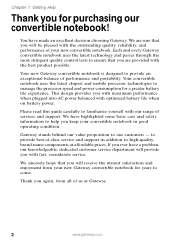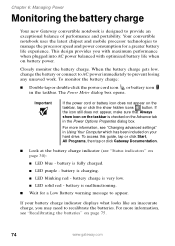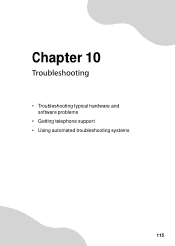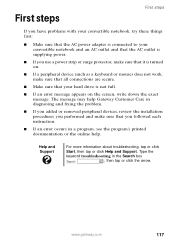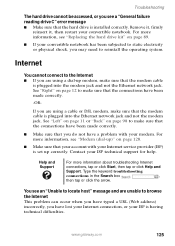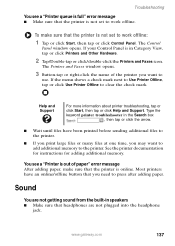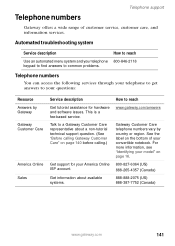Gateway T2330 - C-141x Convertable Tablet PC Support and Manuals
Get Help and Manuals for this Gateway Computers item
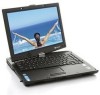
View All Support Options Below
Free Gateway T2330 manuals!
Problems with Gateway T2330?
Ask a Question
Free Gateway T2330 manuals!
Problems with Gateway T2330?
Ask a Question
Gateway T2330 Videos
Popular Gateway T2330 Manual Pages
Gateway T2330 Reviews
We have not received any reviews for Gateway yet.