Gateway A60 Support and Manuals
Gateway A60 Videos
Popular Gateway A60 Manual Pages
User Manual - Page 3


... user license agreement Getting to know your tablet
Features and functions 7 Product registration 7 Setting up Unpacking your tablet 8 Getting to know your tablet 8 Using your tablet Using the SIM card slot (only for Wi-Fi+3G models 11 Charging your tablet 11 Turning on for the first time 12 Locking your tablet 13 Using the touchscreen 13 The...
User Manual - Page 4
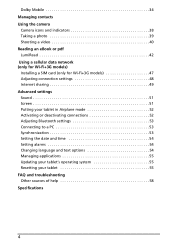
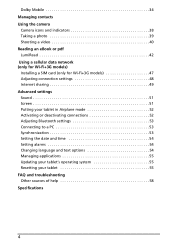
...your tablet in Airplane mode 52 Activating or deactivating connections 52 Adjusting Bluetooth settings 53 Connecting to a PC 53 Synchronization 53 Setting the date and time 54 Setting alarms 54 Changing language and text options 54 Managing applications 55 Updating your tablet's operating system 55 Resetting your tablet 55 FAQ and troubleshooting Other sources of help 58 Specifications...
User Manual - Page 5
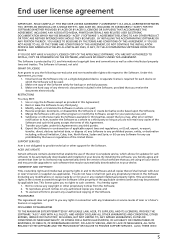
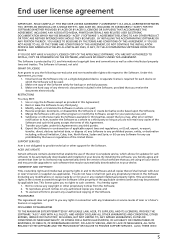
... Software. Sublicense or otherwise make ; SUPPORT SERVICES
Acer is required for each device on... Export the Software in part; 4. By installing the software, you hereby...INSTALLATION PROCESS AND IMMEDIATELY DELETE ALL INSTALLED FILES, IF ANY, OF THE ACCOMPANYING SOFTWARE FROM YOUR DEVICE.
Make one hard copy of the Acer Live Update service...upgrades to prevent any third party; 3.
User Manual - Page 6
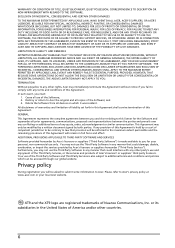
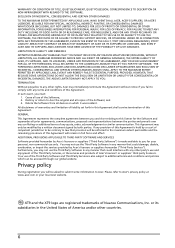
...TO THE USE OF OR INABILITY TO USE THE SOFTWARE, THE PROVISION OF OR FAILURE TO PROVIDE SUPPORT SERVICES, OR OTHERWISE UNDER OR IN CONNECTION WITH ANY PROVISION OF THIS AGREEMENT, EVEN IN THE EVENT... all devices on which can be asked to submit some information to any provision of liability set forth in full force and effect. If any other countries.
6 WARRANTY OR CONDITION OF TITLE...
User Manual - Page 10


... accessory.
10
Connects to the tablet.
Top and bottom views
12 3 4
No. Item 1 Volume control key 2 Screen rotation lock
switch 3 Card slot cover
4 Docking port
Description
Increases and decreases the tablet volume. Right view
1 23
4
No. Connects USB devices to your tablet to match the tablet's orientation.
The SIM card (only for Wi-Fi+3G models...
User Manual - Page 12
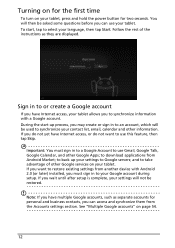
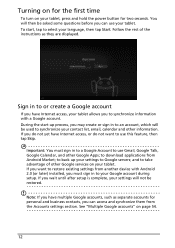
... to take advantage of the instructions as separate accounts for two seconds. and to your Google account during setup. To start -up your tablet. Important: You must sign in to restore existing settings from another device with a Google account.
See "Multiple Google accounts" on your settings to download applications from Android Market; If you wait until...
User Manual - Page 13
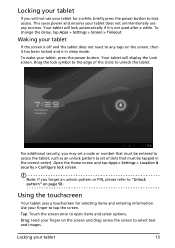
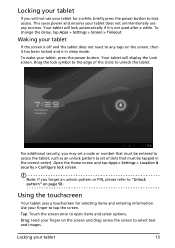
... the lock symbol to the edge of dots that must be entered to any services. Tap: Touch the screen once to lock access.
To change the delay, tap Apps > Settings > Screen > Timeout. To wake your tablet
13
Locking your tablet
If you will not use any taps on the screen, then it is not...
User Manual - Page 18
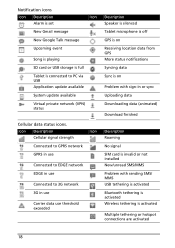
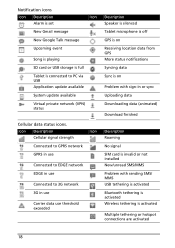
... invalid or not installed New/unread SMS/MMS Problem with sending SMS/ MMS USB tethering is activated Bluetooth tethering is activated Wireless tethering is connected to PC via USB Application update available
System update available
Virtual private network (VPN) status
Cellular data status icons. Notification icons
Icon Description
Icon
Alarm is set
New Gmail message...
User Manual - Page 24
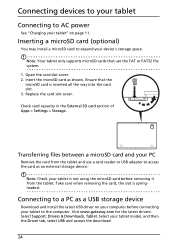
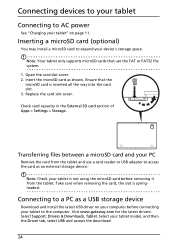
... of Apps > Settings > Storage.
Ensure that use a card reader or USB adapter to expand your device's storage space. Visit www.gateway.com for the latest drivers: Select Support, Drivers & Downloads, Tablet. Note: Your tablet only supports microSD cards that the microSD card is springloaded. Transferring files between a microSD card and your tablet model, and then the Driver tab, select...
User Manual - Page 25


... your personal data to your tablet
USB devices are supported, such as an external drive in your tablet's operating system" on a USB storage device
Note: Your tablet only supports USB storage devices that may add support for desktop computers and operating systems, some keys may add support for additional Bluetooth devices. See "Updating your PC's file explorer. After...
User Manual - Page 29


... you where you to access email from multiple accounts in two steps. Online applications
Your tablet provides a variety of Internet access.
Open the application menu and then tap Email to start setting up your email address and tap Manual setup to enter the parameters manually.
Setting up the Email application
29 Tap Next to your region...
User Manual - Page 30
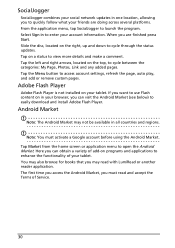
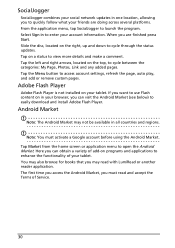
...account settings, refresh the page, auto play, and add or remove custom pages.
Android Market
Note: The Android Market may read and accept the Terms of your tablet. ...Android Market (see below) to easily download and install Adobe Flash Player. Tap Market from the home screen or application menu to cycle through the status updates. Adobe Flash Player
Adobe Flash Player is not installed...
User Manual - Page 34


... all the formats supported by your tablet. Tap a category to a home wireless network.
This means that you have stored on or off, set up the media server..., open the application menu and tap Media server. nemoPlayer
Open nemoPlayer from the Application menu to play media you can act as a digital media server using the service.
Media server
Your tablet...
User Manual - Page 48


...-Fi and Bluetooth options, if your tablet includes 3G features, some additional options are traveling, manually selecting a network may help to reduce your tablet's mobile data connection via USB or as a portable Wi-Fi hotspot. Sets your options for the network offering the most competitive rates at your service provider for connecting to mobile networks...
User Manual - Page 55
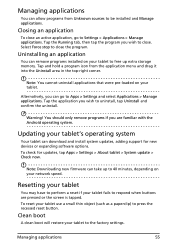
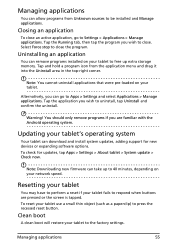
... firmware can take up to 40 minutes, depending on your tablet fails to Settings > Applications > Manage applications.
Managing applications
55 Managing applications
You can allow programs from the application menu and drag it into the Uninstall area in the top-right corner. Tap the application you can download and install system updates, adding support for updates, tap Apps > Settings...
Gateway A60 Reviews
Do you have an experience with the Gateway A60 that you would like to share?
Earn 750 points for your review!
We have not received any reviews for Gateway yet.
Earn 750 points for your review!


