Gateway S-7220 Support and Manuals
Get Help and Manuals for this Gateway Computers item
This item is in your list!

View All Support Options Below
Free Gateway S-7220 manuals!
Problems with Gateway S-7220?
Ask a Question
Free Gateway S-7220 manuals!
Problems with Gateway S-7220?
Ask a Question
Popular Gateway S-7220 Manual Pages
Gateway Notebook Component Replacement Manual - Page 4


... key on your keyboard and follow the on-screen instructions. Gateway and eMachines are trademarks or registered trademarks of the process you may be prompted to insert your Drivers and Applications Recovery disc.
24 Reconnect all peripheral devices, including the optional port replicator, and replace any PC and memory cards.
13 Remove the four...
Gateway Notebook Reference Guide (Windows XP) - Page 3
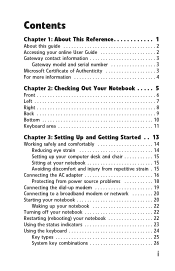
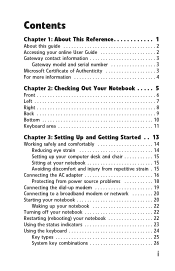
Contents
Chapter 1: About This Reference 1
About this guide 2 Accessing your online User Guide 2 Gateway contact information 3
Gateway model and serial number 3 Microsoft Certificate of Authenticity 3 For more information 4
Chapter 2: Checking Out Your Notebook . . . . . 5
Front 6 Left 7 Right 8 Back 9 Bottom 10 Keyboard area 11
Chapter 3: Setting Up and Getting Started . . 13
Working...
Gateway Notebook Reference Guide (Windows XP) - Page 10
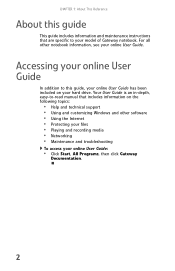
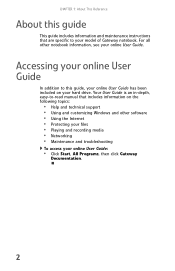
...-to-read manual that are specific to this guide
This guide includes information and maintenance instructions that includes information on your hard drive. Accessing your online User Guide
In addition to your model of Gateway notebook. CHAPTER 1: About This Reference
About this guide, your online User Guide has been included on the following topics:
• Help and technical support •...
Gateway Notebook Reference Guide (Windows XP) - Page 82


... use the BIOS Setup utility.
3 Highlight Set User Password, then press ENTER and
follow the instructions. Be ready to claim your notebook as soon as you need to your notebook was turned off or put in
airports, train stations, or bus terminals. This is difficult for service.
Caution
Use a password that is the password you see your...
Gateway Notebook Reference Guide (Windows XP) - Page 111
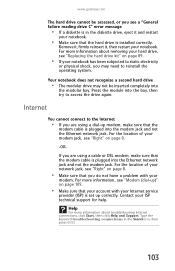
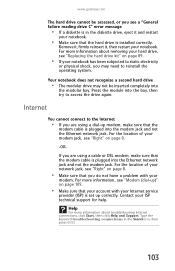
... not be accessed, or you see a "General failure reading drive C" error message
• If a diskette is set up )" on page 8.
• Make sure that the hard drive is plugged into the modem jack and not the Ethernet network jack. Help
For more information about troubleshooting Internet connections, click Start, then click Help and Support.
Gateway Notebook Reference Guide (Windows XP) - Page 112


...; The complexity of the Internet computers to browse the Internet
• This problem can affect Internet performance:
• The condition of the telephone lines in your e-mail program. • Make sure that your account with your Internet service
provider (ISP) is set up correctly. For more information
about using your keyboard, see "Using...
Gateway Notebook Reference Guide (Windows XP) - Page 116


... home DVD player
• Yes, you can.
Help
For more information about troubleshooting memory errors, click Start, then click Help and Support. A DVR-MS file recorded to DVD can be played on a home DVD player. For more information about installing memory, see a "Memory error" message
• Make sure that has a DVD player and DVD decoder...
Gateway Notebook Reference Guide (Windows XP) - Page 118
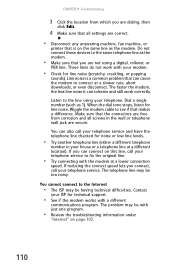
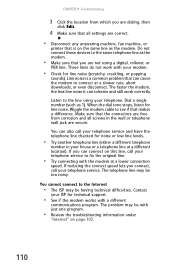
... problem may be with a different
communications program. Contact
your telephone service. If reducing the connect speed lets you are dialing, then
click Edit.
4 Make sure that you connect, call your telephone service and have the telephone line checked for technical support.
• See if the modem works with just one program.
• Review the troubleshooting...
Gateway Notebook Reference Guide (Windows XP) - Page 120
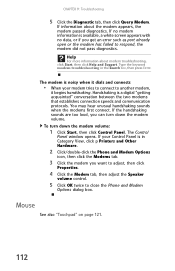
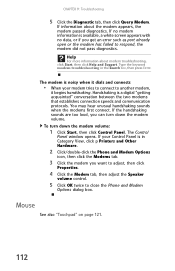
... Handshaking is in the Search box, then press ENTER. If the handshaking sounds are too loud, you get an error such as port already open or the modem has failed to another modem,
it dials and connects
• When...to connect to respond, the modem did not pass diagnostics. If information about modem troubleshooting, click Start, then click Help and Support. The Control
Panel window opens.
Gateway Notebook Reference Guide (Windows XP) - Page 121
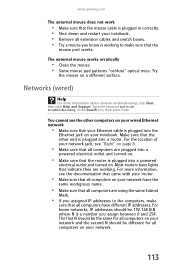
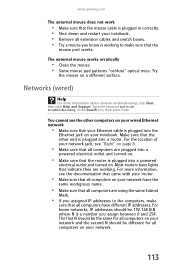
... make
sure that all computers have different IP addresses. For more information about network troubleshooting, click Start, then click Help and Support. You cannot see "Right" on page 8.
• Make sure that all ... should be 192.168.N.N where N is a number you assign between 0 and 254.
www.gateway.com
The external mouse does not work
• Make sure that the mouse cable is plugged ...
Gateway Notebook Reference Guide (Windows XP) - Page 126
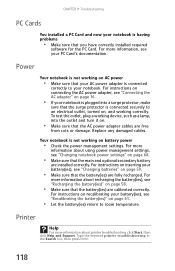
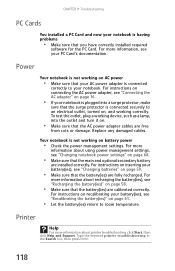
...problems
• Make sure that you have correctly installed required
software for the PC Card. To test the outlet, plug a working on battery power
• Check the power management settings. For instructions...are calibrated correctly. Printer
Help
For more information about printer troubleshooting, click Start, then click Help and Support.
Your notebook is not working device, such as a...
Gateway Notebook Reference Guide (Windows XP) - Page 127
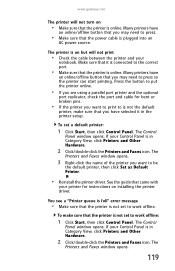
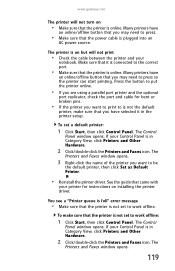
...port replicator, check the port and cable for instructions on
• Make sure that the printer ... setup. The printer is on but will not turn on installing the printer driver. See the guide...error message
• Make sure that the power cable is plugged into an
AC power source. www.gateway... printer, then click Set as Default Printer.
• Reinstall the printer driver. The
Printers and ...
Gateway Notebook Reference Guide (Windows XP) - Page 128


CHAPTER 9: Troubleshooting
3 Right-click the name of paper" error message After adding paper, make sure that the ...Support.
For instructions on how to adjust the volume control in Windows, see "Adjusting the volume" in the Search box, then press ENTER. See the printer documentation for instructions for adding additional memory. Type the keyword sound troubleshooting in your online User Guide...
Gateway Notebook Reference Guide (Windows XP) - Page 145
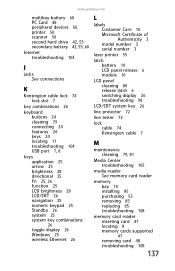
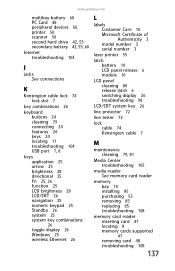
... 3 model number 3 serial number 3
laser printer 55
latch battery 10 LCD panel release 6 module 10
LCD panel cleaning 80 release latch 6 switching display 26 troubleshooting 98
... troubleshooting 105
media reader See memory card reader
memory bay 10 installing 85 purchasing 55 removing 85 replacing 85 troubleshooting 108
memory card reader inserting card 47 locating 8 memory cards supported ...
Gateway Notebook Reference Guide (Windows XP) - Page 148
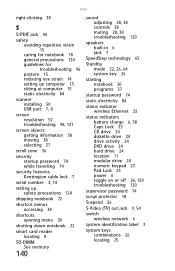
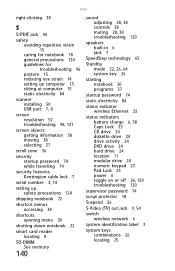
... sitting at computer 15 static electricity 84
scanner installing 50 USB port 7, 8
screen resolution 52 troubleshooting 98, 121
screen objects getting information 38 moving 38 selecting 37
scroll zone 36
security startup password 74 while travelling 74
security features Kensington cable lock 7
serial number 3, 74
setting up safety precautions 124
shipping notebook 72
shortcut...
Gateway S-7220 Reviews
Do you have an experience with the Gateway S-7220 that you would like to share?
Earn 750 points for your review!
We have not received any reviews for Gateway yet.
Earn 750 points for your review!
