Gateway MX6427 Support and Manuals
Get Help and Manuals for this Gateway Computers item
This item is in your list!

View All Support Options Below
Free Gateway MX6427 manuals!
Problems with Gateway MX6427?
Ask a Question
Free Gateway MX6427 manuals!
Problems with Gateway MX6427?
Ask a Question
Popular Gateway MX6427 Manual Pages
8511418 - Component Replacement Manual - Page 1


The AC adapter has no user-replaceable or user-serviceable parts inside. Gateway and eMachines are trademarks or registered trademarks of their respective companies.
1 The replacement cord must be of Gateway, Inc. The AC adapter has dangerous voltages that can cause serious injury or death. See your notebook's power connector. Caution
Replace the power cord if it back in the ...
8511418 - Component Replacement Manual - Page 5


...already installed. Warning
To avoid exposure to replace the hard drive. To replace the hard drive kit:
1 If possible, create a Drivers and Applications Recovery disc. The hard drive is facing up, then remove the battery.
Screws
Technical Support See the label on the outside of antistatic bags because only the inside your notebook are trademarks or registered trademarks of Gateway...
8511369 - Gateway Notebook Hardware Reference - Page 3


... 2 Accessing the online User Guide 2 Gateway contact information 2
Gateway model and serial number 2 Microsoft Certificate of Authenticity 3 For more information 3
Chapter 2: Checking Out Your Gateway Notebook 5
Identifying features 6 Front 6 Left 7 Right 8 Back 9 Bottom 10 Keyboard area 11
Connecting the AC adapter 12 Protecting from power source problems 13
Connecting the dial-up...
8511369 - Gateway Notebook Hardware Reference - Page 6


... hard drive. The label on your online User Guide.
CHAPTER 1: About this reference
www.gateway.com
About this guide
This guide includes information and maintenance instructions that are specific to your notebook model and its features. The User Guide is for assistance. Online Support: Tech Support Phone: Hours: Model: S/No:
2
For all other software ■ Controlling audio...
8511369 - Gateway Notebook Hardware Reference - Page 9


... (rebooting) your notebook • Using the status indicators • Using the keyboard • Using the EZ Pad touchpad • Adjusting the volume • Turning your wireless radio on or off • Using the DVD drive • Using the memory card reader • Adding and removing a PC Card • Changing batteries • Recalibrating the battery • Ordering accessories
5
8511369 - Gateway Notebook Hardware Reference - Page 16


...Connect the power cord to disassemble the AC adapter. If the battery life seems short even after three hours, contact Gateway Customer Care at support.gateway.com. CHAPTER 2: Checking Out Your Gateway Notebook
www.gateway.com
Connecting the AC adapter
Warning
Do not attempt to the AC adapter. Caution
Make sure that you use your notebook, then plug it back in. The replacement cord must be...
8511369 - Gateway Notebook Hardware Reference - Page 42
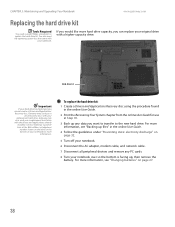
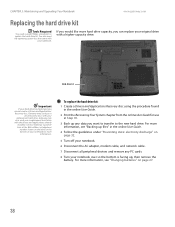
... Step 18.
3 Back up , then remove the battery. To replace the hard drive kit:
1 Create a Drivers and Applications Recovery disc using the procedure found in the online User Guide.
4 Follow the guidelines under "Preventing static electricity discharge" on page 27.
38 CHAPTER 3: Maintaining and Upgrading Your Notebook
www.gateway.com
Replacing the hard drive kit
Tools Required
You need the...
8511369 - Gateway Notebook Hardware Reference - Page 44
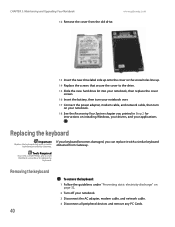
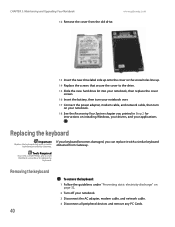
...the new hard drive kit into your notebook, then replace the cover screws.
16 Insert the battery, then turn your notebook over.
17 Connect the power adapter, modem cable, and network cable, then turn on installing Windows, your drivers, and your applications.
If your keyboard becomes damaged, you printed in Step 2 for instructions on your notebook. 3 Disconnect the AC adapter, modem cable...
8511369 - Gateway Notebook Hardware Reference - Page 63


..., 26 types of memory cards
supported 25
carrying case 29
CD inserting 25
CD drive See DVD drive
cellular phone memory cards 25
Certificate of Authenticity 3
clicking 22
closing unresponsive program 16
connecting AC adapter 12 dial-up modem 13 external keyboard 18 keyboard 18 to cable modem 14 to DSL modem 14 to Ethernet 14 to network 14
connections audio 6 broadband Internet...
8511369 - Gateway Notebook Hardware Reference - Page 64
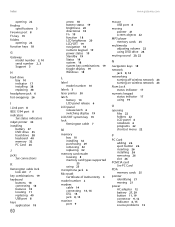
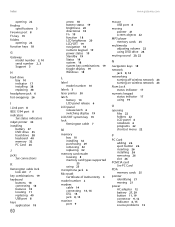
... 22 finding
specifications 3 Firewire port 8 Fn key 19 folders
opening 22 function keys 18
G
Gateway model number 2, 10 serial number 2, 3 Support 3
H
hard drive bay 10 indicator 17 installing 38 replacing 38
headphone jack 6 hot-swapping 26
I
i.Link port 8 IEEE 1394 port 8 indicators
See status indicators inkjet printer 30 installing
battery 27 DVD drive 35 hard drive 38 keyboard 40 memory 32 PC...
8511264 - User Guide Gateway Computer - Page 7


... Battery 148 CD drives 148 Device installation 149 Diskette drive 149 Display 150 DVD drives 151 File management 152 Hard drive 153 Internet 153 Keyboard 154 Media Center 155 Memory 157 Memory card reader 157 Modem (cable or DSL 157 Modem (dial-up 157 Mouse 160 Networks (wired 160 Networks (wireless 161 Passwords 163 PC Cards 163 Pen (tablet PC 163 Pointing device 163 Power...
8511264 - User Guide Gateway Computer - Page 156


..., network cable, and AC power adapter are connected to your notebook.
■ Make sure that you are correctly grounded before accessing internal components.
■ After you complete any screws, then replace the battery(ies) before you start your hard drive is not full.
■ If an error message appears on the screen, write down the exact message. Troubleshooting
Audio Battery CD drives
148...
8511264 - User Guide Gateway Computer - Page 164
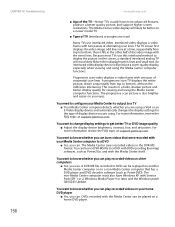
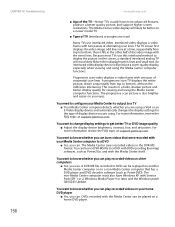
... or on your eyes. CHAPTER 14: Troubleshooting
156
www.gateway.com
■ Age of the TV-Newer TVs usually have Windows XP with Service Pack (SP) 1 or 2, Windows Media Player 9 or later, and the Windows patch Q810243 Update. For more advanced features, produce a better quality picture, and support higher screen resolutions. You want to bottom, without...
8511264 - User Guide Gateway Computer - Page 165
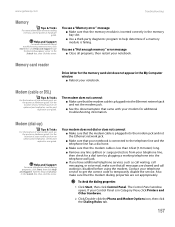
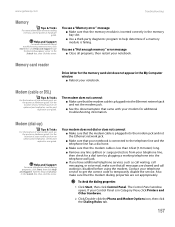
...replicator user guide. www.gateway.com
Troubleshooting
Memory
Tips & Tricks
For more information about troubleshooting memory errors, click Start, then click Help and Support. For the location of your Control Panel is failing. Contact your telephone service to get the correct code to help determine if a memory module is in the My Computer window
■ Reboot your notebook. To check...
8511264 - User Guide Gateway Computer - Page 184


... 66 audio file 64, 65 DVD 68 Media Player file 65 multimedia files 65 music CD 66 Windows Media Player file 65
Plug and Play devices IEEE 1394 support for 54 USB support for 54
power AC adapter 91 advanced settings 92, 94 alarms 93 automobile/airplane adapter 91 battery 90 changing modes 91 changing schemes 92 conserving battery power 90 EmPower adapter...
Gateway MX6427 Reviews
Do you have an experience with the Gateway MX6427 that you would like to share?
Earn 750 points for your review!
We have not received any reviews for Gateway yet.
Earn 750 points for your review!
