Gateway MT6841 Support and Manuals
Get Help and Manuals for this Gateway Computers item
This item is in your list!

View All Support Options Below
Free Gateway MT6841 manuals!
Problems with Gateway MT6841?
Ask a Question
Free Gateway MT6841 manuals!
Problems with Gateway MT6841?
Ask a Question
Popular Gateway MT6841 Manual Pages
8511882 - Gateway Notebook User Guide for Windows Vista - Page 50


... Internet settings differ from ISP to obtain a permit and hire a licensed installer. Networking terms you should contact your ISP for any specific instructions they have a broadband connection already installed, make sure that your broadband connection is located on. This connection type is available at 1000 Mbps. Ethernet, Fast Ethernet, or Gigabit Ethernet
Important
Check local code...
8511884 - Gateway Notebook Reference Guide for Windows Vista - Page 8
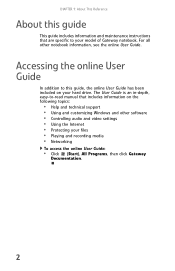
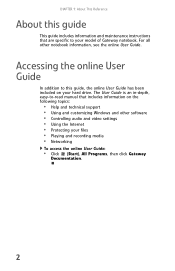
Accessing the online User Guide
In addition to your model of Gateway notebook. The User Guide is an in-depth, easy-to-read manual that are specific to this guide
This guide includes information and maintenance instructions that includes information on your hard drive. For all other software • Controlling audio and video settings • Using the Internet • Protecting your ...
8511884 - Gateway Notebook Reference Guide for Windows Vista - Page 53


...batteries when necessary. Batteries If you may not be available in all localities.
Carrying cases Gateway has large-capacity carrying cases if you can save battery power by plugging your programs are more information. If your notebook..."Replacing the hard drive kit" on page 73 for accessories or supplies. Automobile/airplane power adapters With an automobile/airplane power adapter,...
8511884 - Gateway Notebook Reference Guide for Windows Vista - Page 61


... see "Changing advanced settings" on Hybrid Sleep mode to use it switches to a low power state where devices, such as the display and drives, turn off similar to the hard drive. www.gateway.com
• Hybrid Sleep - while your notebook saves all current memory (RAM) information to the hard drive similar to most devices except memory. If your notebook experiences a power outage while in...
8511884 - Gateway Notebook Reference Guide for Windows Vista - Page 83


...Phillips screwdriver to the new hard
drive. Hard drive bay
To replace the hard drive kit:
1 Create a Drivers and Applications Recovery disc using
the Gateway Recovery Center.
2 Back up ,
then remove the battery. If you would like more information, see "Changing batteries" on page 72.
4 Turn off your notebook, then close the LCD panel. 5 Disconnect the AC adapter, modem cable, and network
cable...
8511884 - Gateway Notebook Reference Guide for Windows Vista - Page 105


... the other end is plugged into the
Ethernet jack on . www.gateway.com
Mouse
See also "Touchpad" on a different surface. Try
the mouse on page 107.
You cannot see "Right" on .
• Make sure that your Ethernet cable is plugged into a powered
electrical outlet and turned on your notebook. • Remove all computers are working to make sure...
8511884 - Gateway Notebook Reference Guide for Windows Vista - Page 111
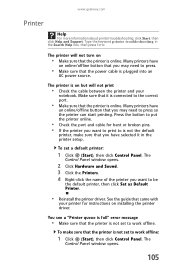
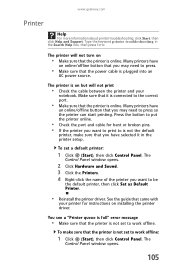
... Panel window opens.
2 Click Hardware and Sound. 3 Click the Printers. 4 Right-click the name of the printer you want to press so the printer can start printing. The printer is not the default
printer, make sure that the power cable is not set to is on but will not turn on installing the printer driver.
The...
8511884 - Gateway Notebook Reference Guide for Windows Vista - Page 127
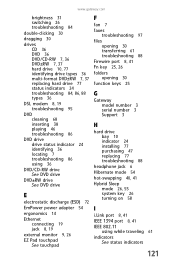
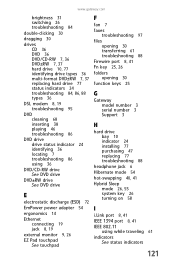
... power adapter 54
ergonomics 14
Ethernet connecting 19 jack 8, 19
external monitor 9, 26 EZ Pad touchpad
See touchpad
F
fan 7 faxes
troubleshooting 97 files
opening 30 transferring 61 troubleshooting 88 Firewire port 8, 41 Fn key 25, 26 folders opening 30 function keys 25
G
Gateway model number 3 serial number 3 Support 3
H
hard drive bay 10 indicator 24 installing 77 purchasing 47 replacing...
8511884 - Gateway Notebook Reference Guide for Windows Vista - Page 128
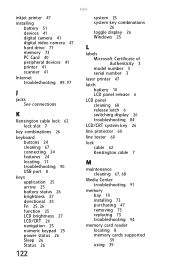
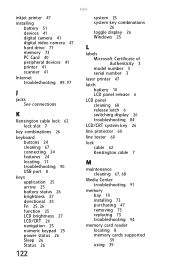
... 41 hard drive 77 memory 73 PC Card 40 peripheral devices 41 printer 41 scanner 41
Internet troubleshooting 89, 97
J
jacks See connections
K
Kensington cable lock 62 lock slot 7
key combinations 26
keyboard buttons 24 cleaning 67 connecting 24 features 24 locating 11 troubleshooting 90 USB port 8
keys application 25 arrow 25 battery status 26 brightness 27 directional 25 Fn 25...
8512152 - Gateway Notebook Reference Guide for Windows Vista - Page 54


... You can attach almost any type of memory.
USB flash drive Use a USB flash drive for storing files or transferring files to buy an additional battery so you can swap batteries when necessary. See "Replacing the hard drive kit" on battery power for extended periods, you may want to your existing hard drive with a larger drive. Hard drives If you want to another computer.
48...
8512152 - Gateway Notebook Reference Guide for Windows Vista - Page 61


... cannot use a power adapter.
• To find AC power outlets in airports, look for times when you cannot use a power adapter. If the notebook does not experience a power outage while in Hybrid Sleep mode, it switches to a low power state where devices, such as the display and drives, turn on taking your notebook, it reads the memory information from the hard drive and opens the...
8512152 - Gateway Notebook Reference Guide for Windows Vista - Page 81
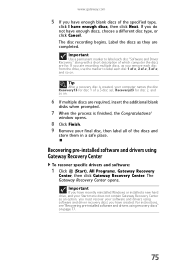
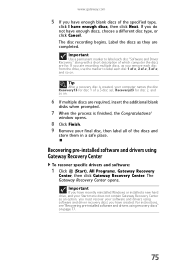
...of a 3-disc set, Recovery23 for .
The Gateway Recovery Center opens. window opens.
8 Click Finish. 9 Remove your final disc, then label all of x, and so on. For instructions, see "Recovering pre-installed software and drivers using Gateway Recovery Center
To recover specific drivers and software:
1 Click (Start), All Programs, Gateway Recovery
Center, then click Gateway Recovery Center...
8512152 - Gateway Notebook Reference Guide for Windows Vista - Page 141
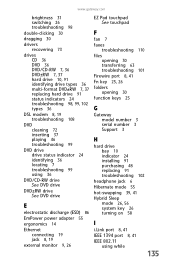
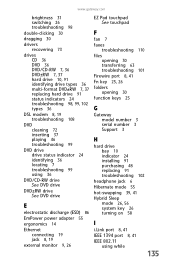
... power adapter 55
ergonomics 14
Ethernet connecting 19 jack 8, 19
external monitor 9, 26
EZ Pad touchpad See touchpad
F
fan 7
faxes troubleshooting 110
files opening 30 transferring 63 troubleshooting 101
Firewire port 8, 41 Fn key 25, 26 folders
opening 30
function keys 25
G
Gateway model number 3 serial number 3 Support 3
H
hard drive bay 10 indicator 24 installing 91 purchasing 48 replacing...
8512152 - Gateway Notebook Reference Guide for Windows Vista - Page 142
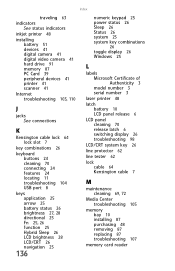
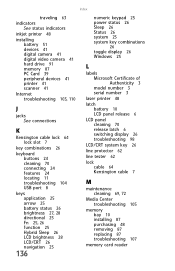
... 41 hard drive 91 memory 87 PC Card 39 peripheral devices 41 printer 41 scanner 41
Internet troubleshooting 103, 110
J
jacks See connections
K
Kensington cable lock 64 lock slot 7
key combinations 26
keyboard buttons 24 cleaning 70 connecting 24 features 24 locating 11 troubleshooting 104 USB port 8
keys application 25 arrow 25 battery status 26 brightness 27, 28 directional 25 Fn...
8512152 - Gateway Notebook Reference Guide for Windows Vista - Page 145
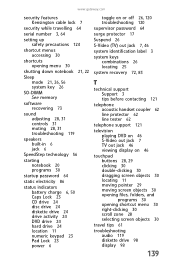
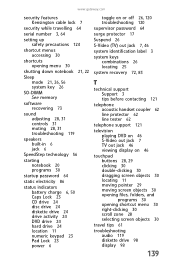
..., 31 controls 31 muting 28, 31 troubleshooting 119
speakers built-in 6 jack 6
SpeedStep technology 56
starting notebook 20 programs 30
startup password 64
static electricity 86
status indicators battery charge 6, 50 Caps Lock 23 CD drive 24 disc drive 24 diskette drive 24 drive activity 24 DVD drive 24 hard drive 24 location 11 numeric keypad 23 Pad Lock 23 power 6
toggle on or off 26, 120...
Gateway MT6841 Reviews
Do you have an experience with the Gateway MT6841 that you would like to share?
Earn 750 points for your review!
We have not received any reviews for Gateway yet.
Earn 750 points for your review!
