Gateway MT6724b Support and Manuals
Get Help and Manuals for this Gateway Computers item
This item is in your list!

View All Support Options Below
Free Gateway MT6724b manuals!
Problems with Gateway MT6724b?
Ask a Question
Free Gateway MT6724b manuals!
Problems with Gateway MT6724b?
Ask a Question
Popular Gateway MT6724b Manual Pages
8512216 - Gateway Notebook User Guide R1 - Page 52


...more computers connected together through an Ethernet cable.
The primary purpose of a wired Ethernet network. Ethernet, Fast Ethernet, or Gigabit Ethernet
Important
Check local code requirements before installing ... may require you or your electrician must install special Ethernet cables in offices around the world and can be the same on all computers on setting up of a router, a cable or...
8512216 - Gateway Notebook User Guide R1 - Page 60
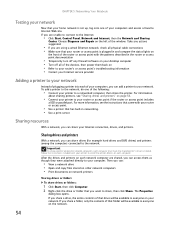
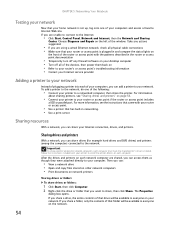
... router or access point.
• Use a printer that your router or access point is set up, log onto one of the window. Follow the instructions included with your printer to install the printer drivers on each computer must have the shared printer's drivers installed. If you share a folder, only the contents of that folder will be available to...
8512564 - Component Replacement Manual R0 - Page 6
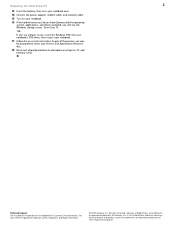
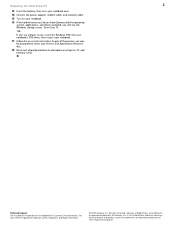
Replacing the Hard Drive Kit
2
13 Insert the battery, then turn your notebook over.
14 Connect the power adapter, modem cable, and network cable.
15 Turn on your notebook.
16 If the hard drive was sent to you from Gateway with the operating system, applications, and drivers installed, you see the Windows startup screen.
Technical Support See the label on -screen instructions. Gateway and ...
8512488 - Gateway Notebook Reference Guide R2 - Page 8
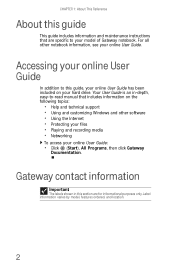
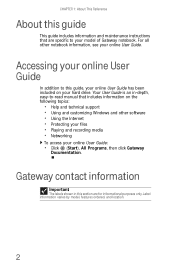
... is an in this section are specific to this guide
This guide includes information and maintenance instructions that includes information on your hard drive. Accessing your online User Guide
In addition to your model of Gateway notebook. Gateway contact information
Important
The labels shown in -depth, easy-to-read manual that are for informational purposes only.
CHAPTER 1: About This...
8512488 - Gateway Notebook Reference Guide R2 - Page 86
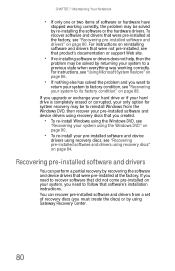
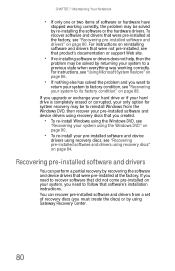
... working correctly, the problem may be solved by returning your system to recover software that were pre-installed at the factory. For instructions, see "Recovering pre-installed software and drivers" on page 80. CHAPTER 7: Maintaining Your Notebook
• If only one or two items of recovery discs (you created.
• To re-install Windows using the Windows DVD, see...
8512488 - Gateway Notebook Reference Guide R2 - Page 114
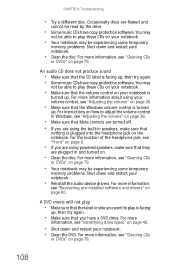
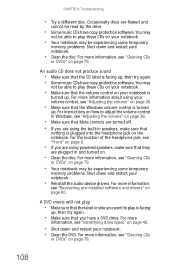
... problems....notebook. • Clean the DVD. For instructions on how to play these CDs on your notebook.
• Make sure that the Windows volume control is
turned up . For more information, see "Recovering pre-installed software and drivers" on page 79.
108 For more information,
see "Cleaning CDs
or DVDs" on your notebook.
• Clean the disc.
CHAPTER 9: Troubleshooting...
8512488 - Gateway Notebook Reference Guide R2 - Page 121
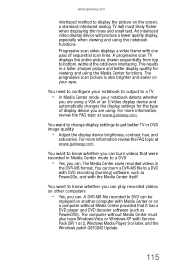
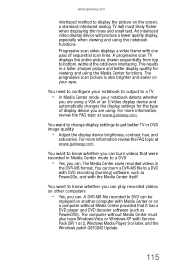
... software (such as Power2Go, and with Service Pack (SP) 1 or 2, Windows Media Player 9 or later, and the Windows patch Q810243 Update.
115
You need to configure your notebook to output to a TV
• In Media Center mode, your eyes. You can . For more information review the FAQ topic at www.gateway.com.
You want to know whether...
8512488 - Gateway Notebook Reference Guide R2 - Page 125
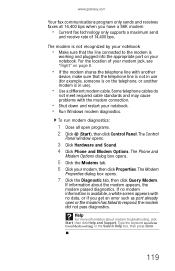
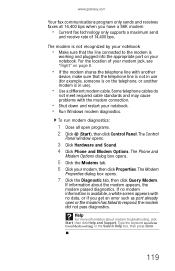
...troubleshooting, click Start, then click Help and Support. For the location of 14,400 bps. The Phone and
Modem Options dialog box opens.
5 Click the Modems tab. 6 Click your notebook. • Run Windows modem diagnostics.
Type the keyword modem troubleshooting... standards and may cause problems with no modem information is not recognized by your notebook. Help
For more information...
8512488 - Gateway Notebook Reference Guide R2 - Page 127
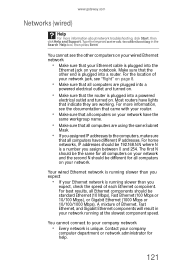
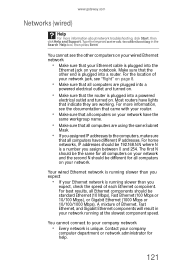
... plugged into a powered
electrical outlet and turned on. Most routers have lights that all computers have the
same workgroup name.
• Make sure that all computers are using the same Subnet
Mask.
• If you assign between 0 and 254. For more information about network troubleshooting, click Start, then click Help and Support.
Contact your company...
8512488 - Gateway Notebook Reference Guide R2 - Page 131


... outlet and turn on
• Make sure that the printer is fully recharged. For instructions on connecting the AC power adapter, see "Changing notebook power settings" on page 66.
• Make sure that the battery is not working on battery power
• Check the power management settings. Your notebook is installed correctly.
The printer will not turn it on.
• Make sure that the...
8512488 - Gateway Notebook Reference Guide R2 - Page 132
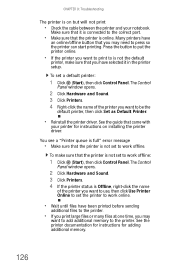
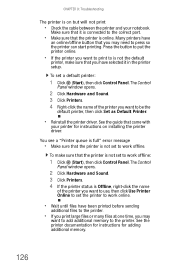
... default
printer, make sure that it in the printer setup.
See the printer documentation for instructions for instructions on but will not print
• Check the cable between the printer and your notebook. CHAPTER 9: Troubleshooting
The printer is on installing the printer driver.
You see a "Printer queue is full" error message
• Make sure that came with
your...
8512488 - Gateway Notebook Reference Guide R2 - Page 133
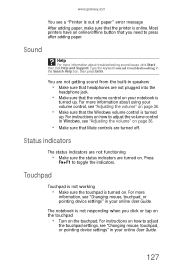
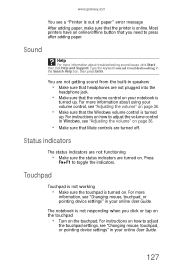
..., or pointing device settings" in your online User Guide. For more information about troubleshooting sound issues, click Start, then click Help and Support.
You are not getting sound from the built-in Windows, see a "Printer is out of paper" error message After adding paper, make sure that the printer is online. For instructions on how to adjust...
8512488 - Gateway Notebook Reference Guide R2 - Page 150
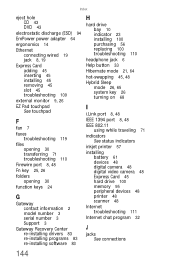
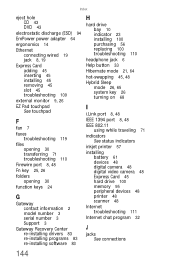
... port 8, 48
Fn key 25, 26
folders opening 30
function keys 24
G
Gateway contact information 2 model number 3 serial number 3 Support 3
Gateway Recovery Center re-installing drivers 83 re-installing programs 83 re-installing software 83
H
hard drive bay 10 indicator 23 installing 100 purchasing 56 replacing 100 troubleshooting 110
headphone jack 6
Help button 33
Hibernate mode 21, 64
hot-swapping...
8512488 - Gateway Notebook Reference Guide R2 - Page 151
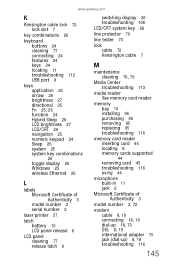
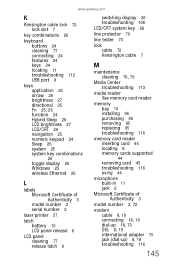
... bay 10 installing 95 purchasing 56 removing 95 replacing 95 troubleshooting 116
memory card reader inserting card 44 locating 8 memory cards supported 44 removing card 45 troubleshooting 116 using 44
microphone built-in 11 jack 6
Microsoft Certificate of Authenticity 3
model number 3, 72
modem cable 8, 19 connecting 18, 19 dial-up 18, 70 DSL 8, 19 international adapter 70...
8512488 - Gateway Notebook Reference Guide R2 - Page 153
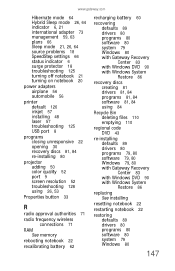
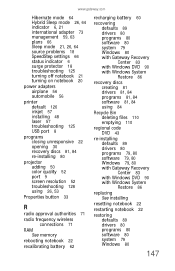
... problems 18 SpeedStep settings 66 status indicator 6 surge protector 18 troubleshooting 125 turning off notebook 21 turning on notebook 20
power adapters airplane 56 automobile 56
printer default 126 inkjet 57 installing 48 laser 57 troubleshooting 125 USB port 8
programs closing unresponsive 22 opening 30 recovery discs 81, 84 re-installing 80
projector adding 50 color quality 52 port 9 screen...
Gateway MT6724b Reviews
Do you have an experience with the Gateway MT6724b that you would like to share?
Earn 750 points for your review!
We have not received any reviews for Gateway yet.
Earn 750 points for your review!
