Gateway MC7803u Support and Manuals
Get Help and Manuals for this Gateway Computers item
This item is in your list!

View All Support Options Below
Free Gateway MC7803u manuals!
Problems with Gateway MC7803u?
Ask a Question
Free Gateway MC7803u manuals!
Problems with Gateway MC7803u?
Ask a Question
Gateway MC7803u Videos
Popular Gateway MC7803u Manual Pages
8513031 - Gateway Notebook User Guide for Windows Vista R3 - Page 50


...set up a router, see the router's documentation.
44 Your municipality may require you to replace USB or Firewire cables. Using a router
The most well-known example of a WPAN is to obtain a permit and hire a licensed installer. This number...router. Ethernet is a number that covers a broad geographical area. CHAPTER 5: Networking Your Notebook
Introduction to Networking
Networking ...
8513031 - Gateway Notebook User Guide for Windows Vista R3 - Page 58


....
CHAPTER 5: Networking Your Notebook
4 Click a network, then click Connect. If you set up, log onto one of the router or access point with your network. Modify the security settings to match the settings you can add a printer to your router's or access point's troubleshooting information. • Contact your printer to install the printer drivers on page 52...
MU.WA200.001 - Gateway Notebook Reference Guide with eRecovery - Page 8
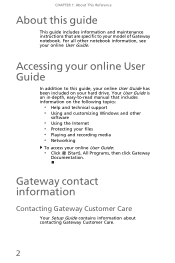
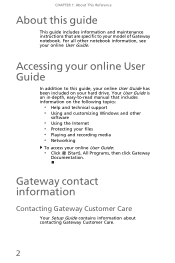
...
Contacting Gateway Customer Care
Your Setup Guide contains information about contacting Gateway Customer Care.
2
Accessing your online User Guide
In addition to this guide
This guide includes information and maintenance instructions that are specific to -read manual that includes information on your hard drive. CHAPTER 1: About This Reference
About this guide, your online User Guide has...
MU.WA200.001 - Gateway Notebook Reference Guide with eRecovery - Page 90


... and drivers that product's documentation or technical support Web site.
3 Revert to recover your system under most computer problems by following the information in the technical support pages at the factory, see "Creating recovery discs" on page 90.
84 For instructions on reinstalling software and drivers that were not pre-installed, see that were pre-installed at www.gateway...
MU.WA200.001 - Gateway Notebook Reference Guide with eRecovery - Page 96


... your
original hard drive is still working, see
"Recovering from within Windows Vista
To reinstall Windows Vista and all software and drivers that are not recoverable by other methods, you may need to reinstall everything on your hard drive, then reinstalls Windows and all pre-installed software and drivers: 1 Click (Start), All Programs, Gateway, then click
Gateway Recovery Management...
MU.WA200.001 - Gateway Notebook Reference Guide with eRecovery - Page 97


... displays information about the hard drive that the operating system will erase all pre-installed software and drivers: 1 Turn on your hard drive.
4 Click OK. Recovering from factory default. This process will erase all files on -screen prompts for first-time
system setup. Caution
Continuing the process will take a while, but a Gateway Recovery Management screen shows you to your...
MU.WA200.001 - Gateway Notebook Reference Guide with eRecovery - Page 105
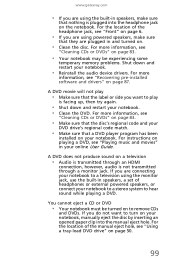
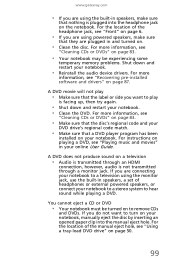
...'s regional code and your notebook.
• Reinstall the audio device drivers. For instructions on your notebook. www.gateway.com
• If you are using the built-in speakers, make sure
that they are plugged in and turned on.
• Clean the disc. For more
information, see "Playing music and movies" in speakers, a set of the manual eject hole...
MU.WA200.001 - Gateway Notebook Reference Guide with eRecovery - Page 113


...be played on -screen instructions. Help
For more information about troubleshooting memory errors, click Start, then click Help and Support.
You want to... XP with DVD recording (burning) software, such as PowerDVD). To check the memory:
1 Click (Start), then click Control Panel. www.gateway...Service Pack (SP) 1 or 2, Windows Media Player 9 or later, and the Windows patch Q810243 Update.
MU.WA200.001 - Gateway Notebook Reference Guide with eRecovery - Page 118


...121.
112 If no modem information is available, a white screen appears with no data, or if you want to another
modem...an error such as port already open or the modem has failed to close the Phone and Modem Options dialog box. CHAPTER 8: Troubleshooting
7 ...the modem volume. If information about modem troubleshooting, click Start, then click Help and Support. The modem is a digital "getting acquainted"...
MU.WA200.001 - Gateway Notebook Reference Guide with eRecovery - Page 119


...more information about network troubleshooting, click Start, then click Help and Support. The external mouse ... Ethernet jack on your notebook. www.gateway.com
The external mouse ...does not work
• Make sure that the mouse cable is plugged in the Search Help box, then press ENTER.
For home networks, IP addresses should be 192.168.N.N where N is a number...
MU.WA200.001 - Gateway Notebook Reference Guide with eRecovery - Page 124


... power adapter, see "Changing notebook power settings" on page 69.
• Make sure that the battery is not working device, such as a lamp, into a surge
protector, make sure that the battery is connected securely to your notebook is plugged into the outlet and turn it on battery power
• Check the power management settings. Replace any damaged cables. For instructions...
MU.WA200.001 - Gateway Notebook Reference Guide with eRecovery - Page 125
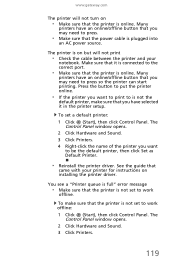
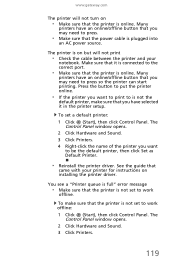
...then click Set as Default Printer.
• Reinstall the printer driver.
See the guide that the...installing the printer driver. www.gateway.com
The printer will not print
• Check the cable between the printer and your printer for instructions on
• Make sure that
came with your
notebook. The printer is plugged into
an AC power source. You see a "Printer queue is full" error...
MU.WA200.001 - Gateway Notebook Reference Guide with eRecovery - Page 126


...Support. For instructions on how to adjust the volume control in Windows, see "Adjusting the volume" on .
Type the keyword sound troubleshooting in speakers
• Make sure that you may want to use, then click Use Printer Online to set...,
you need to the printer. For more information about using your
notebook is turned up . Status indicators
The status indicators are not functioning
...
MU.WA200.001 - Gateway Notebook Reference Guide with eRecovery - Page 145


... locating 7 memory cards supported 51 removing card 52 troubleshooting 108 using 51
microphone jack 6
Microsoft Certificate of Authenticity 3
model number 3, 76
modem cable 7, 20 connecting 20, 21 dial-up 22, 74 DSL 7, 20 international adapter
74
jack (dial-up) 8, 22 troubleshooting 108
monitor adding external 55 color quality 58 port 8 screen resolution 58 troubleshooting external 121 using 31...
MU.WA200.001 - Gateway Notebook Reference Guide with eRecovery - Page 147


... 35 re-installing 84, 87
projector adding 55 color quality 58 port 8 screen resolution 58 troubleshooting 121 using 31, 58
Properties button 39
R
radio approval authorities
75
radio frequency wireless connections 75
rebooting notebook 25
recalibrating battery 64
recharging battery 62
recovering defaults 90 drivers 84, 87 programs 84, 87 software 84, 87 system 84 with Gateway Recovery...
Gateway MC7803u Reviews
Do you have an experience with the Gateway MC7803u that you would like to share?
Earn 750 points for your review!
We have not received any reviews for Gateway yet.
Earn 750 points for your review!

