Gateway M-2408j Support and Manuals
Get Help and Manuals for this Gateway Computers item
This item is in your list!

View All Support Options Below
Free Gateway M-2408j manuals!
Problems with Gateway M-2408j?
Ask a Question
Free Gateway M-2408j manuals!
Problems with Gateway M-2408j?
Ask a Question
Popular Gateway M-2408j Manual Pages
8512772 - Gateway Notebook User Guide (JP) R2 - Page 49


第 4
ヘルプ
ENTER
WAV MP3 WMA
Windows 40
1 PC
または
一部の Gateway PC
2
きます。
3
44
8512949 - Component Replacement Manual R0 - Page 1
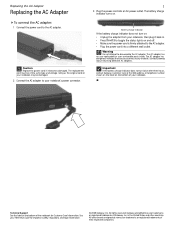
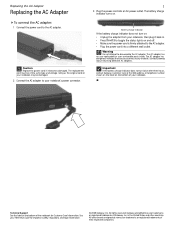
... label on . The AC adapter has no user-replaceable or user-serviceable parts inside. Technical Support See the label on and off. • Make sure the power cord is firmly attached to the AC adapter. • Plug the power cord into an AC power outlet.
See your notebook's power connector.
1
3 Plug the power cord into...
8512949 - Component Replacement Manual R0 - Page 2
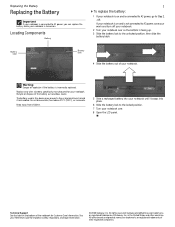
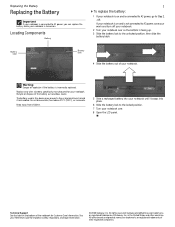
... so the bottom is facing up. 3 Slide the battery lock to the locked position.
7 Turn your Reference Guide for Customer Care Information. Replace only with a battery specifically manufactured for your notebook. The battery used in the United States and other brands and product names are trademarks or registered trademarks of the battery as hazardous...
8512949 - Component Replacement Manual R0 - Page 3
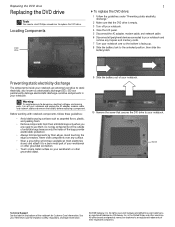
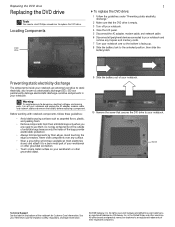
... other brands and product names are extremely sensitive to use them. Screw
Technical Support See the label on your workbench or other grounded object.
9 Slide the battery out...bare metal part of your Reference Guide for Customer Care Information. Warning
To avoid exposure to your notebook and unplug the AC adapter, modem cable, and network cable and remove the battery before replacing a ...
8512949 - Component Replacement Manual R0 - Page 4
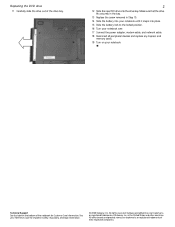
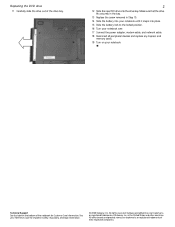
... registered trademarks of their respective companies. in Step 10. 14 Slide the battery into your notebook until it snaps into the drive bay. Technical Support See the label on your Reference Guide for Customer Care Information.
See your notebook. Replacing the DVD drive 11 Carefully slide the drive out of the drive bay.
2
12 Slide...
8512949 - Component Replacement Manual R0 - Page 5


... their antistatic bags only when you a set of Gateway, Inc. ESD can permanently damage electrostatic discharge-sensitive components in the Reference Guide. Important
If you cannot create a Drivers and Applications Recovery disc, Gateway may send you are trademarks or registered trademarks of recovery discs or a replacement hard drive with notebook components, follow these screws cannot be...
8512949 - Component Replacement Manual R0 - Page 6
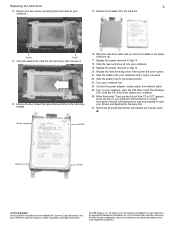
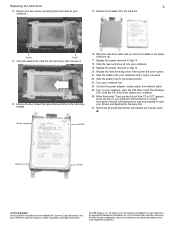
... product names are trademarks or registered trademarks of the notebook for important safety, regulatory, and legal information.
© 2008 Gateway, Inc. Screw
Screw
Screw
Screw
Technical Support See the label on the bottom of Gateway, Inc. Replacing the hard drive
2
12 Remove the two screws connecting the hard drive to your keyboard and follow the on-screen instructions.
8512949 - Component Replacement Manual R0 - Page 8
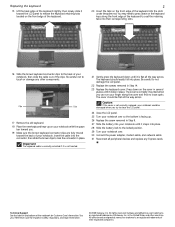
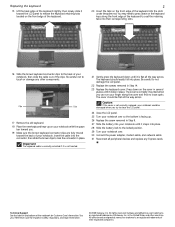
... Guide for Customer Care Information. Be careful to the locked position. 29 Turn your notebook over...Replace the keyboard cover. All rights reserved. Replacing the keyboard
15 Lift the back edge of the keyboard slightly, then slowly slide it toward the back of your notebook, insert the cable into the connector, then slide the brown clips to lock the connector in place. Technical Support...
8512949 - Component Replacement Manual R0 - Page 11


...notebook for important safety, regulatory, and legal information.
© 2008 Gateway, Inc. Be careful to replace the multimedia keyboard cover.
Never slide components over any Express and memory cards.
6 Turn your Reference Guide... Slide the battery lock to dangerous electrical voltages and moving parts, turn off your notebook. Warning
To avoid exposure to the unlocked position, then ...
8512949 - Component Replacement Manual R0 - Page 12
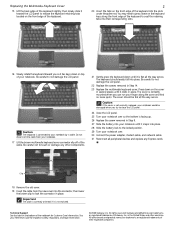
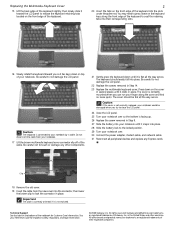
... the cable from the new cover into place.
Technical Support See the label on top of your notebook. in Step 14. 23 Replace the multimedia keyboard cover. You may need to touch ... keyboard into your Reference Guide for Customer Care Information. Caution
If the cover is not correctly replaced, your notebook could be flat all the way across .
See your notebook until it snaps into...
8512949 - Component Replacement Manual R0 - Page 13
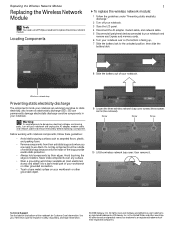
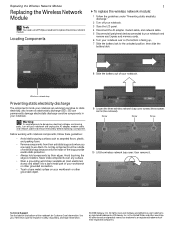
... a bare metal part of your notebook and unplug the AC adapter, modem cable, and network cable and remove the battery before replacing a component. in your Reference Guide for Customer Care...8226; Touch a bare metal surface on your notebook are ready to dangerous electrical voltages and moving parts, turn off your notebook. Technical Support See the label on the outside of antistatic bags...
8512949 - Component Replacement Manual R0 - Page 14
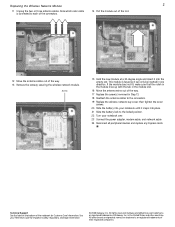
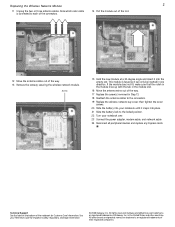
...color cable is keyed so it into your Reference Guide for Customer Care Information.
See your notebook until it snaps into place.
21 Slide the ...the notebook for important safety, regulatory, and legal information.
© 2008 Gateway, Inc. Technical Support See the label on the bottom of Gateway, Inc. This module is connected to the locked position.
22 Turn your notebook over...
8512933 - Gateway Notebook Reference Guide (JP) R2 - Page 156


...emitter per FCC Part 15
This device has been tested and found to comply with the instructions, may be embedded in your notebook system. The wireless devices installed in this ...Gateway for use it. If this system are designed to radio or television reception. The power output of these devices are only qualified for service. The FCC has set by one provided with the notebook...
8512933 - Gateway Notebook Reference Guide (JP) R2 - Page 158


... wireless device and the body, for use of wireless devices. www.jp.gateway.com
If this device causes harm to the telephone network, the telephone company will notify you disconnect the equipment until the problem is subject to maintain uninterrupted service.
This section is subject to comply with operates in Canada if an...
8512933 - Gateway Notebook Reference Guide (JP) R2 - Page 159


... by means of Industry Canada.
This precaution may be installed using an acceptable method of the power utility, telephone lines...repairs or alterations made by an authorized Canadian maintenance facility designated by yourself. Contact the appropriate inspection authority or an electrician, as set out in some cases, the inside wiring associated with a single-line individual service...
Gateway M-2408j Reviews
Do you have an experience with the Gateway M-2408j that you would like to share?
Earn 750 points for your review!
We have not received any reviews for Gateway yet.
Earn 750 points for your review!
