Gateway M-1632j Support and Manuals
Get Help and Manuals for this Gateway Computers item
This item is in your list!

View All Support Options Below
Free Gateway M-1632j manuals!
Problems with Gateway M-1632j?
Ask a Question
Free Gateway M-1632j manuals!
Problems with Gateway M-1632j?
Ask a Question
Popular Gateway M-1632j Manual Pages
8512772 - Gateway Notebook User Guide (JP) R2 - Page 42


www.jp.gateway.com
5
1
2
3 FAX
4 FAX
5 32
1
Windows Faxとスキャ
Windows Fax
2 Windows Fax Fax
3
4
5
1
Windows Faxとスキャ
Windows Fax
2 Windows Fax Fax
37
8512772 - Gateway Notebook User Guide (JP) R2 - Page 56


www.jp.gateway.com
6
7 DVD
8 DVD
次の2 1 Windows XP
PC
51
8512772 - Gateway Notebook User Guide (JP) R2 - Page 82


www.jp.gateway.com
PC 2
Trusted Platform Module (TPM)
PCでは、Trusted Platform Module (TPM) 1.2 TPM PC TPM PC に TPM PC には TPM PCに TPM TPM PC
ヒント
TPM TPM
Computrace
PC にComputrace Complete PC Computrace Complete
PC PC PC の BIOS
ヒント
PCをGateway
77
8512772 - Gateway Notebook User Guide (JP) R2 - Page 120


www.jp.gateway.com
Windows
重要
Windows XP または Windows Vista
1 PC Windows
PC Windows 2 Windows Windows 3
ヘルプ
ENTER
115
8512949 - Component Replacement Manual R0 - Page 1
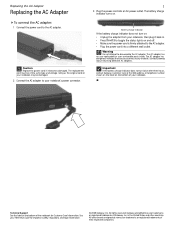
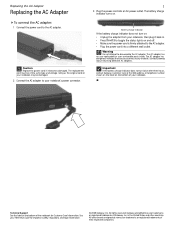
...-serviceable parts inside. Battery charge indicator
If the battery charge indicator does not turn blue after three hours, contact Gateway Customer Care at the Web address or telephone number shown on the label on and off. • Make sure the power cord is firmly attached to your Reference Guide for Customer Care Information.
Technical Support...
8512949 - Component Replacement Manual R0 - Page 2
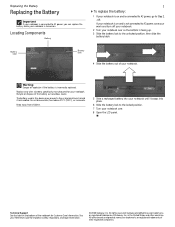
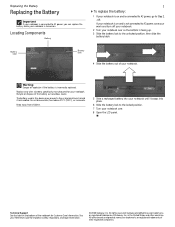
Replace only with a battery specifically manufactured for Customer Care Information.
Keep away from children.
5 Slide a recharged battery into your notebook until it snaps into place.
6 Slide the battery lock to the locked position.
7 Turn your notebook over .
8 Open the LCD panel. Gateway and eMachines are trademarks or registered trademarks of your notebook.
Technical Support See...
8512949 - Component Replacement Manual R0 - Page 3
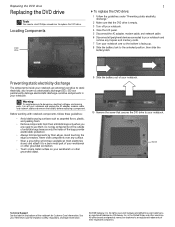
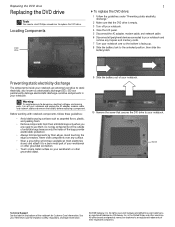
...attach it to a bare metal part of your workbench or other grounded...replace the DVD drive:
1 Follow the guidelines under "Preventing static electricity discharge."
2 Make sure that secures the DVD drive to your Reference Guide for Customer Care Information. Do not lay components on the bottom of your notebook are trademarks or registered trademarks of Gateway, Inc. Screw
Technical Support...
8512949 - Component Replacement Manual R0 - Page 4
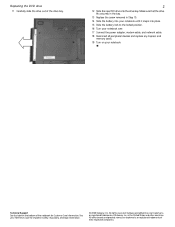
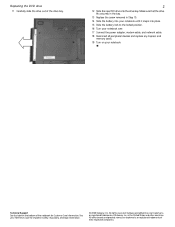
See your Reference Guide for Customer Care Information. All other countries. Make sure that the drive fits securely in the bay.
13 Replace the screw removed in the United States and other brands and product names are trademarks or registered trademarks of Gateway, Inc. Technical Support See the label on your notebook. in Step 10...
8512949 - Component Replacement Manual R0 - Page 5


... electrostatic protection.
• Always hold components by their antistatic bags only when you a set of Gateway, Inc. Technical Support See the label on your notebook. All rights reserved. ESD can permanently damage electrostatic discharge-sensitive components in the Reference Guide.
For more information, see "Preparing for important safety, regulatory, and legal information.
©...
8512949 - Component Replacement Manual R0 - Page 6
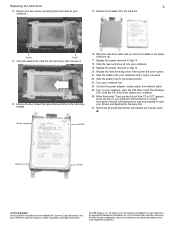
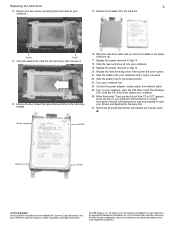
...Drivers and Applications Recovery disc.
27 Reconnect all peripheral devices and replace any key on your keyboard and follow the on the bottom of the notebook for important safety, regulatory, and legal information.
© 2008 Gateway, Inc. As part... cards. Screw
Screw
Screw
Screw
Technical Support See the label on -screen instructions.
Replacing the hard drive
2
12 Remove the...
8512949 - Component Replacement Manual R0 - Page 11


...replace the multimedia keyboard cover.
See your notebook. in your Reference Guide for Customer Care Information. Warning
To avoid exposure to dangerous electrical voltages and moving parts..., regulatory, and legal information.
© 2008 Gateway, Inc.
Screw
10 Turn your notebook over so... Avoid touching the edge connectors. Technical Support See the label on your notebook. Do...
8512933 - Gateway Notebook Reference Guide (JP) R2 - Page 99
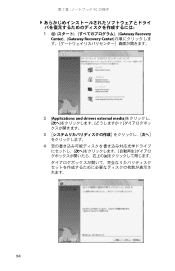
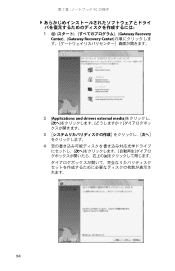
第 7 PC の保守
1
Gateway Recovery
Center]、[Gateway Recovery Center
2 [Applications and drivers external media
3
4
x
94
8512933 - Gateway Notebook Reference Guide (JP) R2 - Page 156


... has set by one provided with any way. Modification to a wireless device will not occur in the 2.4 GHz band and/or 5.15 - 5.35 GHz band, may not be used indoors.
Unintentional emitter per FCC Part 15
Low power, Radio transmitter type devices (radio frequency (RF) wireless communication devices), operating in a particular installation. However...
8512933 - Gateway Notebook Reference Guide (JP) R2 - Page 158


... equipment until the problem is sent, an...set by Industry Canada. Canada
Industry Canada (IC) Intentional emitter per RSS 210
Caution
To prevent radio interference to licensed service...same area.
Contact Gateway for information. The...installed outdoors is subject to comply with the fax-branding requirement.
Contact the state public utility commission or public service commission for service...
8512933 - Gateway Notebook Reference Guide (JP) R2 - Page 159


...Repairs to certified equipment should make sure, for their own protection, that the electrical ground connections of the power utility, telephone lines, and internal metallic water pipe system, if present, are connected together. Contact the appropriate inspection authority or an electrician, as set out in the radio interference regulations of service... to be installed using an ...
Gateway M-1632j Reviews
Do you have an experience with the Gateway M-1632j that you would like to share?
Earn 750 points for your review!
We have not received any reviews for Gateway yet.
Earn 750 points for your review!
