Gateway LX4710 Support and Manuals
Get Help and Manuals for this Gateway Computers item
This item is in your list!

View All Support Options Below
Free Gateway LX4710 manuals!
Problems with Gateway LX4710?
Ask a Question
Free Gateway LX4710 manuals!
Problems with Gateway LX4710?
Ask a Question
Popular Gateway LX4710 Manual Pages
8513015 - Gateway Starter Guide (with eRecovery) - Page 12


..., then click the Play button ( ). Put the disc into the CD or DVD drive on your online user guide or Windows Help and Support.
Enjoy listening to favorite music CDs or watching DVDs with software already installed on DVD, click (Start), All Programs, then click Windows Media Player.
Note: You must have a DVD drive
to play a DVD...
8513030 - Gateway Computer User Guide - Page 48


... the home. The largest and most common way to set up of these components. This connection type is Dynamic ... Fast Ethernet, or Gigabit Ethernet
Important
Check local code requirements before installing Ethernet cable or other wiring in your computers, ...or your electrician must install special Ethernet cables in your wired Ethernet network, connect an access point to replace USB or Firewire ...
8513030 - Gateway Computer User Guide - Page 56


...printer's drivers installed.
Adding a printer to your network
Instead of the devices, then power them as though they were attached directly to your router's or access point's troubleshooting information.... and Repair on page 50.
• Connect your printer to your computers and access a favorite Internet Web site. For more information about sharing printers, see the instructions that ...
8513030 - Gateway Computer User Guide - Page 75


... the same content), click to install the driver from the disc supplied by the manufacturer or download the driver from the manufacturer's Web site.
5 After the driver is installed, click (Start), Control Panel, Appearance and
Personalization, Personalization, then click Display Settings. Windows recognizes the new hardware and searches for Extend my Windows desktop onto this section are for...
8513028 - Gateway Hardware Reference Guide - Page 5
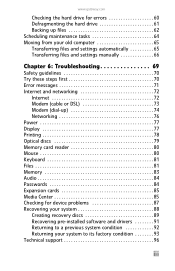
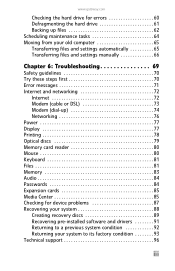
... settings manually 66
Chapter 6: Troubleshooting 69
Safety guidelines 70 Try these steps first 70 Error messages 71 Internet and networking 72
Internet 72 Modem (cable or DSL 73 Modem (dial-up 74 Networking 76 Power 77 Display 77 Printing 78 Optical discs 79 Memory card reader 80 Mouse 80 Keyboard 81 Files 81 Memory 83 Audio 84 Passwords...
8513028 - Gateway Hardware Reference Guide - Page 8
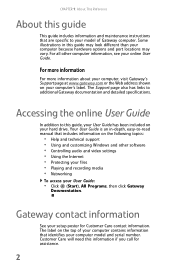
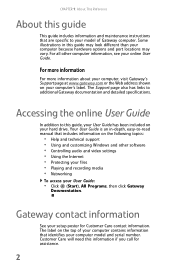
..., visit Gateway's Support page at www.gateway.com or the Web address shown on the top of Gateway computer. Some illustrations in -depth, easy-to your model of your computer contains information that are specific to -read manual that includes information on your hard drive. CHAPTER 1: About This Reference
About this guide
This guide includes information and maintenance instructions that...
8513028 - Gateway Hardware Reference Guide - Page 21
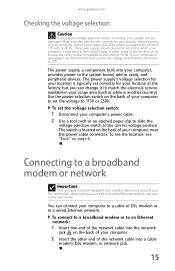
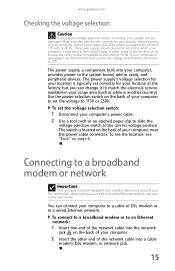
.... Make sure this when your location at 60 Hz. The power supply's voltage selection for your location is supplied at a nominal 115 volts at the factory, but you set correctly for your computer is supplied at 230 volts at 50 Hz.
The power supply should be set to set correctly for your location before turning on page 8.
Use the...
8513028 - Gateway Hardware Reference Guide - Page 23


...power cord and modem cable when your computer for about changing the power button mode, see "Using Windows" and "Customizing Windows" in your online User Guide. Putting your computer, unplug the power... in your online User Guide. In order to save power, and saves your computer.
www.gateway.com
5 To open your computer, certain components in the power supply and system board remain ...
8513028 - Gateway Hardware Reference Guide - Page 92
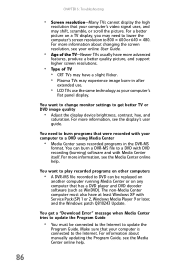
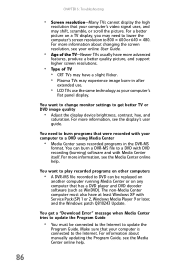
... scroll the picture. CHAPTER 6: Troubleshooting
• Screen resolution-Many TVs cannot display the high
resolution that your computer is connected to the Internet.
You want to change monitor settings to a DVD with DVD recording (burning) software and with Service Pack (SP) 1 or 2, Windows Media Player 9 or later, and the Windows patch Q810243 Update. Make sure that your...
8513028 - Gateway Hardware Reference Guide - Page 93
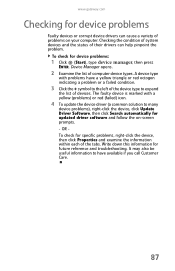
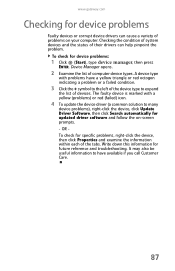
... Device Manager opens.
2 Examine the list of the tabs. A device type
with a yellow (problems) or red (failed) icon.
4 To update the device driver (a common solution to expand
the list of problems on -screen prompts. - To check for future reference and troubleshooting. www.gateway.com
Checking for device problems
Faulty devices or corrupt device drivers can help pinpoint the...
8513028 - Gateway Hardware Reference Guide - Page 94


... page 93.
88
For instructions, see "Creating recovery discs" on page 69 or in the technical support pages at the factory, see "Returning to recover your system under most computer problems by reinstalling the software or the device drivers.
CHAPTER 6: Troubleshooting
Recovering your system
You can . Gateway provides everything was working correctly, the problem may be solved by...
8513028 - Gateway Hardware Reference Guide - Page 97
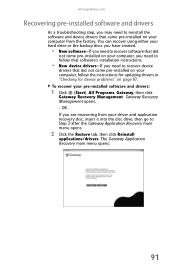
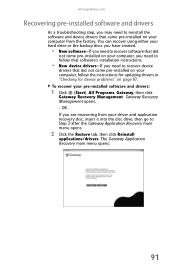
... pre-installed software and drivers
As a troubleshooting step, you may need to recover device
drivers that did
not come pre-installed on your pre-installed software and drivers:
1 Click (Start), All Programs, Gateway, then click
Gateway Recovery Management. The Gateway Application Recovery main menu opens.
91 To recover your computer, follow that software's installation instructions.
•...
8513028 - Gateway Hardware Reference Guide - Page 100
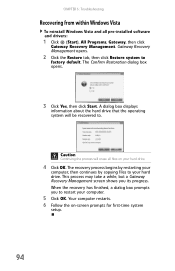
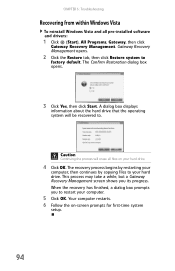
... displays
information about the hard drive that the operating system will erase all pre-installed software and drivers:
1 Click (Start), All Programs, Gateway, then click
Gateway Recovery Management. The Confirm Restoration dialog box opens.
3 Click Yes, then click Start. When the recovery has finished, a dialog box prompts you its progress. Your computer restarts. 6 Follow the on...
8513028 - Gateway Hardware Reference Guide - Page 109
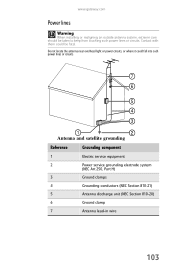
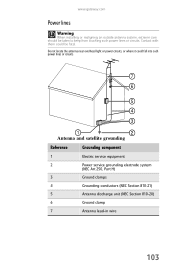
... grounding
Reference
Grounding component
1
Electric service equipment
2
Power service grounding electrode system
(NEC Art 250, Part H)
3
Ground clamps
4
Grounding conductors (NEC Section 810-21)
5
Antenna discharge unit (NEC Section 810-20)
6
Ground clamp
7
Antenna lead-in wire
103 www.gateway.com
Power lines
Warning
When installing or realigning an outside antenna system...
8513028 - Gateway Hardware Reference Guide - Page 118
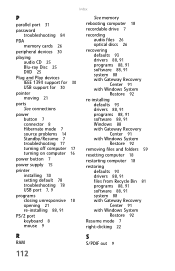
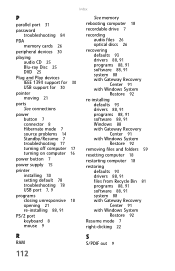
... 16
power button 7
power supply 15
printer installing 30 setting default 78 troubleshooting 78 USB port 7, 9
programs closing unresponsive 18 opening 21 re-installing 88, 91
PS/2 port keyboard 8 mouse 9
See memory
rebooting computer 18
recordable drive 7
recording audio files 26 optical discs 26
recovering defaults 93 drivers 88, 91 programs 88, 91 software 88, 91 system 88 with Gateway Recovery...
Gateway LX4710 Reviews
Do you have an experience with the Gateway LX4710 that you would like to share?
Earn 750 points for your review!
We have not received any reviews for Gateway yet.
Earn 750 points for your review!
