Gateway ID57H Support and Manuals
Get Help and Manuals for this Gateway Computers item
This item is in your list!

View All Support Options Below
Free Gateway ID57H manuals!
Problems with Gateway ID57H?
Ask a Question
Free Gateway ID57H manuals!
Problems with Gateway ID57H?
Ask a Question
Gateway ID57H Videos
Popular Gateway ID57H Manual Pages
Generic User Guide - Page 4
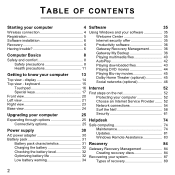
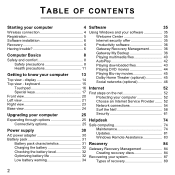
... Net 58
Upgrading your computer
25
Security 61
Expanding through options 25 Helpdesk
74
Connectivity options 25 Safe computing 74
Power supply
30
AC power adapter 30
Battery pack 31
Maintenance 74 Updates 81 Windows Remote Assistance 83
Battery pack characteristics 31 Recovery
84
Charging the battery 32 Gateway Recovery Management 84
Checking the battery level 32...
Generic User Guide - Page 8


... and place of you are able. The Gateway Recovery Management program allow you write down any error message that accompanies the problem, and have the computer in this guide; You will ensure better and quicker service.
6
Before you call us will need a pack of purchase. wait until the installation has finished. save your purchase. RECOVERY
You...
Generic User Guide - Page 9
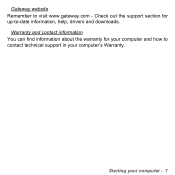
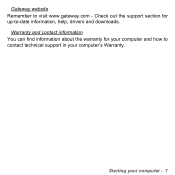
Warranty and contact information You can find information about the warranty for up-to visit www.gateway.com -
Starting your computer's Warranty. Gateway website Remember to -date information, help, drivers and downloads. Check out the support section for your computer and how to contact technical support in your computer - 7
Generic User Guide - Page 30


... exceed the
specifications of connection supported depends on power to the monitor, then the computer. 6. These resemble standard USB ports, except they include additional internal connections and are blue. Follow any setup instructions in the monitor's user's guide. 5. Note: To access the display controls: Click on the Display category, then select Change Display Settings.
28 Secure...
Generic User Guide - Page 31


...device to connect with highend audio and video equipment. Upgrading your computer to the headphone port disables the built... allow you to connect an external microphone for certain models) HDMI (High-Definition Multimedia Interface) is an industrysupported... allows tidy setup and fast connection.
HDMI provides an interface between any compatible digital audio/video source, such as a set-top box...
Generic User Guide - Page 38


... that allows you to a schedule or manually, whenever needed. Creating a backup routine for your ideas, solve problems and simplify everyday projects with Windows Live Photo Gallery.
Express your computer is simple, quick and takes just a few steps.
36 Search & Decide with Microsoft® Office 2010 - Gateway Recovery Management
To prepare your photos with...
Generic User Guide - Page 43


..., it will configure some basic settings. These programs can handle a variety of current TV shows. Setup
Caution: If your computer, click on your computer includes a remote control or TV tuner they must be easily controlled with a remote control. To start a setup wizard, which will start the media program installed on Start > Windows Media Center...
Generic User Guide - Page 53


... checked (the refresh frequency) and logout from specific networks in this section. Software - 51
Click the tab for the social networks. Changing settings Click the settings icon to access settings for a network to exit the Settings section. If the Live Update button is active, you may download and install an updated version of the Social Networks application. Click...
Generic User Guide - Page 82


... specific software). Select from the list the date when the restore point was on Finish to restore the computer to the Operating System (e.g. Press the Alt+F10 key upon start-up when the Gateway logo appears. Your computer will return to how it was created and click Next. 3. This is useful when a driver installation...
Generic User Guide - Page 86


... Start > All Programs > Gateway, then click on -screen instructions. Creating recovery discs To reinstall using discs, you should create a recovery backup as soon as possible. To ensure you can recover your computer experiences problems that are not recoverable by on Gateway
Recovery Management.
84 Throughout the process, you will be guided by other methods, you...
Generic User Guide - Page 89


.../Drivers Recovery disc'. Make sure you keep the discs in the Backup to list, then click Next. 3. You will remember. 5. Important: Write a unique, descriptive label on the screen.
Insert a blank disc into the drive indicated in a safe place that you can use the Gateway Recovery Management program. RECOVERING YOUR SYSTEM
If Gateway support did...
Generic User Guide - Page 90


... working correctly. If nothing else has solved the problem and you an option to retain all settings and personal data for later retrieval. For instructions on reinstalling software and drivers that were not preinstalled, see that were pre-installed at the factory, see "Recovering pre-installed software and drivers" on page 91.
88 Reset your system to...
Generic User Guide - Page 94


...the operating system will erase all pre-installed software and drivers: 1.
Follow the on Yes, then Start. Gateway Recovery Management opens. 2. Click on -screen prompts for first-time system setup.
92 The recovery process begins by...drive has been completely re-formatted or you have installed a replacement hard drive, see "Recovering from within Windows To reinstall Windows and all files on your hard ...
Generic User Guide - Page 95


... drive. 3. If it is selected, press F5 to change this setting to confirm. Gateway
Recovery Management opens. 2. Use the left or right arrow keys to... select the Exit menu. 5.
Press F2 when starting your computer, then press Alt+F10 during startup To reinstall Windows and all pre-installed software and drivers...
Gateway ID57H Reviews
Do you have an experience with the Gateway ID57H that you would like to share?
Earn 750 points for your review!
We have not received any reviews for Gateway yet.
Earn 750 points for your review!


