Gateway HX2001 Support and Manuals
Get Help and Manuals for this Gateway Computers item
This item is in your list!

View All Support Options Below
Free Gateway HX2001 manuals!
Problems with Gateway HX2001?
Ask a Question
Free Gateway HX2001 manuals!
Problems with Gateway HX2001?
Ask a Question
Popular Gateway HX2001 Manual Pages
User Manual - Page 3


... 4 Connecting a security cable 4 Basic front view 5
Adjusting the angle 5 Starting the monitor 6
Using the OSD and menu buttons 6 Turning on the monitor 6 Adjusting monitor settings 6 Using the Menu ... 7 Changing Windows screen settings 8 Changing color depth and screen resolution 8 Video modes 9 Power management 10 Energy declaration 10 Maintenace 10 Troubleshooting 11 No power 11 ...
User Manual - Page 5
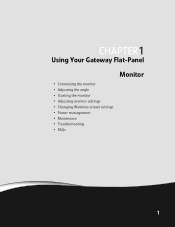
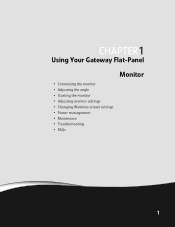
CHAPTER 1
Using Your Gateway Flat-Panel Monitor
• Connecting the monitor • Adjusting the angle • Starting the monitor • Adjusting monitor settings • Changing Windows screen settings • Power management • Maintenace • Troubleshooting • FAQs
1
User Manual - Page 6


... connect video sources to your monitor:
1 Position your computer and the monitor so you can reach the back of each. 2 Connect the blue VGA video cable to the blue VGA video connector under the back of the
display.
3 Ensure your computer.
- OR If your computer has a digital video connector (DVI), connect...
User Manual - Page 9


This guideline places the center of the display should first be set at or slightly below (about 1 inch or 25 mm) your eye level while you are based on available scientific literature and published standards. You may ...
User Manual - Page 10


...quickly change some of
the most commonly accessed settings.
• The main menu lets you precisely adjust all levels of settings. For more troubleshooting information, see "Troubleshooting" on page 11.
3 Adjust the tilt...to automatically adjust your computer is not blue or you do not see
"Adjusting monitor settings" on page 6. Allow about computer controls, see "Using the Menu and quick key ...
User Manual - Page 11


... brightness after the monitor warms up and down.
Phase-Minimizes any vertical bars or stripes visible on page 8 . Resolution reminder-To change your computer's resolution settings please refer to the information in a menu, press the Left or Right arrow keys to maximize the life of the OSD.
Adjusts the volume output...
User Manual - Page 12


... may need to change to suit your needs. The higher the resolution, the more information about adjusting the screen, click Start, then click Help and Support. If the new settings do not look best displayed with the maximum number of colors available. CHAPTER 1: Using Your Gateway Flat-Panel Monitor
Changing Windows screen...
User Manual - Page 13


www.gateway.com
Video modes
Your monitor supports several video modes. If you do not use the best mode for the monitor, the display image may look slightly "fuzzy." Mode Resolution (active dot) ...
User Manual - Page 14
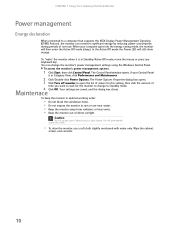
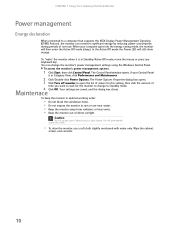
...dialog box opens. 3 Click Turn off monitor to open the list of values for this setting, then click the amount of abrasive pad or glass cleaner. CHAPTER 1: Using Your Gateway ...Flat-Panel Monitor
Power management
Energy declaration
When connected to a computer that supports the VESA Display Power Management Signaling (DPMS) Protocol, the monitor can change to Standby mode...
User Manual - Page 15


... adjust the display image to the ideal settings. • Restart your computer. No power
Make sure that might be bent or pushed in this troubleshooting section may help you have problems with the monitor, the information in .
• Turn off the monitor and unplug the video cable from the back of your computer with...
User Manual - Page 16


... multi-monitor mode. Notebook computers typically have two options:
• If your notebook supports dual displays, you can also use this monitor as your primary monitor and not use... a repair or replacement is justified based on the screen.
I have the monitor connected to my notebook's VGA port and I see "Adjusting monitor settings" on page 2.
• Make sure that the video cable is ...
User Manual - Page 17
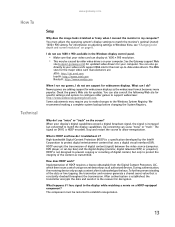
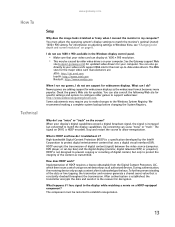
...Setup...troubleshoot it acknowledges the keys.
You can also consult the following Web site for widescreen displays. You can also go directly to your video card can cause "noise" or "trash." Why do not see support for specific settings...system's display settings to all authorized devices. See the Gateway support Web
site (support.gateway.com) for updated video drivers for the ...
User Manual - Page 22


...electrician to install the ...Tuner, cable, ...instructions to rest on it and allow anything to help guard against voltage surges and buildup of medical and dental facilities, oxygen-laden environments, or industrial facilities. Replacement parts and accessories
Use only replacement parts and accessories recommended by Gateway.
18
Refer servicing to qualified service... equipment. Setting up your...
User Manual - Page 23


...radiate radio frequency energy and, if not installed and used in accordance with the limits for... video cable. This equipment generates, uses, and can be disposed of in your product's user guide and...recyclable, and reusable. For additional recycling information specific to your area, please go to http://...FCC Part 15
This device has been tested and found to comply with the instructions, may...
User Manual - Page 24


... CA 92618 USA This device complies with Part 15 of Gateway, Inc. No part of it describes at www.gateway.com. For the latest product updates, consult the Gateway Web site at any...reserved. in this manual has been carefully checked and is not responsible for direct, indirect, special, exemplary, incidental, or consequential damages resulting from digital apparatus as set out in newer...
Gateway HX2001 Reviews
Do you have an experience with the Gateway HX2001 that you would like to share?
Earn 750 points for your review!
We have not received any reviews for Gateway yet.
Earn 750 points for your review!
