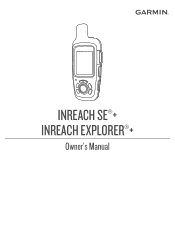Garmin inReach Support and Manuals
Get Help and Manuals for this Garmin item
This item is in your list!

View All Support Options Below
Free Garmin inReach manuals!
Problems with Garmin inReach?
Ask a Question
Free Garmin inReach manuals!
Problems with Garmin inReach?
Ask a Question
Popular Garmin inReach Manual Pages
Owners Manual - Page 2


...; and the Facebook logo are trademarks of Garmin. or its affiliate companies. Garmin®, the Garmin logo, Earthmate®, and inReach® are trademarks of Garmin Ltd.
Iridium® is under license. Go to notify any use of this manual without the express permission of Facebook and its affiliates. Garmin reserves the right to change or improve...
Owners Manual - Page 3


... Settings 6 Compass and Altimeter Settings 6 Messages Settings 6 Sounds Settings 7 Time Settings 7 Units Settings 7
External Power Settings 7 Changing the Device Language 7 Adding Owner Information 7
Device Information 7 Support and Updates 7 Attaching the Carabiner Clip 7 Attaching a Lanyard 7 Locking and Unlocking the Keys 7 Device Care 7 Troubleshooting 8 Specifications...
Owners Manual - Page 5


... (Specifications, page 8). 1 Lift the weather cap...weather cap, and the surrounding area before charging or connecting to zoom out on -screen instructions. 4 When prompted, go outdoors to an open the menu for GPS signal Sending and receiving data Unable to open the home page. NOTE: The device does not charge when it . 1 Create an account, and select a satellite subscription at
inreach.garmin...
Owners Manual - Page 6


... information until it on your satellite subscription is 10 minutes. Checking for Messages
Your device listens for new messages at the next listen interval. Iridium Satellite Network
Your device requires a clear view of each other. 3 On the inReach device, select Settings > Bluetooth > Pair
Device > Pair Device. 4 Follow the instructions in view of the listen...
Owners Manual - Page 7


... the appropriate emergency responders of interacting with them to your location and updates the track line on the device, that contact is erased. 1 Select...settings, information for that contact is red and the device cannot be turned off.
1 Lift the protective cap from the emergency response service. Including Location Coordinates in a Message
If you are not synced with inreach.garmin...
Owners Manual - Page 8


... editing a waypoint updates your device overwrites older track points, but retains a lower-detail tracking line.
The time required to meet someone at inreach.garmin.com.
Editing a... or where you turn on the map (Map Settings, page 6).
Deleting a Waypoint 1 Select Waypoints. 2 Select a waypoint. 3 Select > Delete. The inReach Explorer+ map shows streets, points of interest, and ...
Owners Manual - Page 9


... > New Location. 2 Select an option:
• Select Use My Location. • Select Manually Enter Coordinates. • Select Select a Waypoint.
On inReach Explorer+ devices, indicates your current GPS location, speed, course, elevation, and accuracy.
Editing a Weather Location
1 Select Weather. 2 Select a weather location. 3 Select . 4 Select an item to request basic, premium, or marine...
Owners Manual - Page 10


... tracking when you can manually calibrate the barometric altimeter if you to a sent message for enterprise customers.
Sleep mode disables Bluetooth wireless technology, detailed track lines, and message checking.
This setting is shown on the map. This setting is helpful if you are in a noisy environment. Compass and Altimeter Settings
Your inReach Explorer+ device was calibrated...
Owners Manual - Page 11


.... Support and Updates
Go to inreach.garmin.com for inReach devices.
Power Off: Sets the tone that specifies a different position format. Zone: Sets the time zone for distance. Locking and Unlocking the Keys
You can receive the reply before using a map or chart that sounds when you turn off the
device.
• Product registration • Product manuals • Firmware updates...
Owners Manual - Page 12


... contacts when connected to www.garmin.com /waterrating. Troubleshooting
Maximizing Battery Life • Turn on the Extended Tracking setting (Tracking Settings,
page 6). • Turn on the Automatic backlight brightness setting or reduce
the backlight timeout (Display Settings, page 6). • Reduce the message Listen Interval setting (Messages
Settings, page 6). • Reduce the value...
Owners Manual - Page 13


... routes troubleshooting 8
U units of measure 7 updating software 7 USB, connector 1
W waypoints 4, 6
deleting 4 editing 4 navigating 4 saving 4 viewing on the map 4
S satellite signals 2
acquiring 4 screen 6 settings 6, 7 smartphone
applications 2 pairing 2 software, updating 7 SOS 1, 3 canceling 3 sending 3 specifications 8
T testing the device 2 time, zones and formats 7 time settings 7 tones...
Garmin inReach Reviews
Do you have an experience with the Garmin inReach that you would like to share?
Earn 750 points for your review!
We have not received any reviews for Garmin yet.
Earn 750 points for your review!