Garmin epix Pro Gen 2 - Sapphire Edition | 47 mm Support and Manuals
Get Help and Manuals for this Garmin item
This item is in your list!

View All Support Options Below
Free Garmin epix Pro Gen 2 - Sapphire Edition | 47 mm manuals!
Problems with Garmin epix Pro Gen 2 - Sapphire Edition | 47 mm?
Ask a Question
Free Garmin epix Pro Gen 2 - Sapphire Edition | 47 mm manuals!
Problems with Garmin epix Pro Gen 2 - Sapphire Edition | 47 mm?
Ask a Question
Popular Garmin epix Pro Gen 2 - Sapphire Edition | 47 mm Manual Pages
Important Safety and Product Information - Page 2


... part 15 of purchase or return a repaired or replaced product to you are inherent limitations with the technology that can be responsible for warranty verification. This Limited Warranty does not apply to: (i) cosmetic damage, such as scratches, nicks and dents; (ii) consumable parts, such as the Global Positioning Service (GPS). THIS LIMITED WARRANTY GIVES YOU SPECIFIC...
Owners Manual - Page 5


...Conducting an FTP Test 60 Lactate Threshold 61 Performing a Guided Test to Determine Your Lactate Threshold 61 Viewing Your Real-...Editing the Custom Flashlight Strobe 73 Using the Flashlight Screen 74 Garmin Pay 74 Setting Up Your Garmin Pay Wallet 74 Paying for a Purchase Using Your Watch 74 Adding a Card to Your Garmin Pay Wallet 74
Managing Your Garmin Pay Cards 75 Changing Your Garmin...
Owners Manual - Page 10


epix (Gen 2) Pro Edition
Series: Hold to customize the watch face (Customizing the Watch Face, page 50), adjust settings (System
Settings, page 115), pair wireless sensors (Pairing Your Wireless Sensors, page 84), and more.
Editing an Alarm
1 From the watch face, hold MENU. 2 Select Clocks > ALARMS > Edit. 3 Select an alarm. 4 Select an option:
• To turn the alarm on...
Owners Manual - Page 54
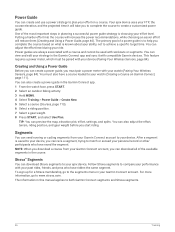
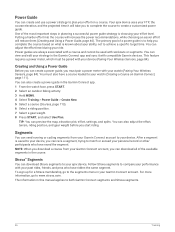
... adjust the effort level during your effort level. For more information, go to achieve a specific target time. To sign up for a Strava membership, go to plan your Garmin Connect account. Power Guide
You can preview the map, elevation plot, effort, settings, and splits. This feature requires a power meter, which must pair a power meter with...
Owners Manual - Page 69
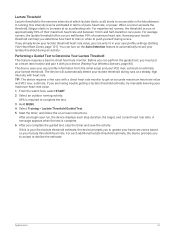
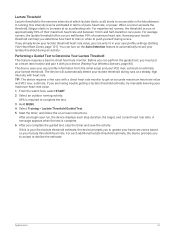
...trouble getting a lactate threshold estimate, try manually lowering your maximum heart rate value. 1 From the watch face, select START. 2 Select an outdoor running , this is required to update...screen instructions. Lactate...Garmin chest heart rate monitor. Performing a Guided...setup and your lactate threshold can perform the guided test, you complete the guided...user profile settings (Setting Your ...
Owners Manual - Page 79


... screen to view upcoming events from your watch or phone. Icon Name ABC
Description Select to add or edit an alarm (Setting an Alarm, page 2). Select to use this mode while watching a movie.
On the epix (Gen 2) Pro Edition watch screen, and it is within Bluetooth range.
Alarm Clock
Select to open the barometer screen. The...
Owners Manual - Page 81


... feature is only available for epix (Gen 2) Pro Edition models. You can reduce the brightness to extend the life of the battery. 1 Hold LIGHT. 2 Select . 3 If necessary, press START to turn on the flashlight strobe (optional). 4 Select . 5 Press UP or DOWN to scroll to a strobe setting. 6 Press START to scroll through the setting options. 7 Press BACK to...
Owners Manual - Page 82


.../banks to adjust the brightness and color. Adding a Card to Your Garmin Pay Wallet
You can select the card on -screen instructions.
If you make payments without a passcode for epix (Gen 2) Standard Edition models. After the card is added, you can add up at this setting in a participating location. 1 Hold LIGHT. 2 Select . 3 Enter your watch to pay...
Owners Manual - Page 88


... Accessories The altimeter displays your approximate elevation based on -screen instructions.
Setting the North Reference
You can use electronic-sensor data only (..., select Magnetic. • To set the magnetic variation value manually, select User > Mag. Mode: Sets the compass to manually calibrate the compass sensor (Calibrating the Compass Manually, page 80). Calibrate: Allows you...
Owners Manual - Page 107
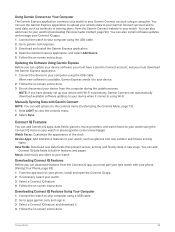
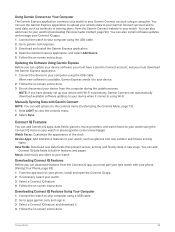
... to your computer using a USB cable. 2 Go to garmin.com/express. 3 Download and install the Garmin Express application. 4 Open the Garmin Express application, and select Add Device. 5 Follow the on -screen instructions. NOTE: If you must pair your epix watch with Garmin Connect
NOTE: You can use the Garmin Express application to upload your activity data to your...
Owners Manual - Page 109
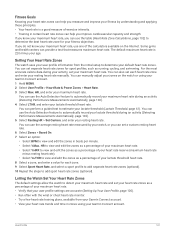
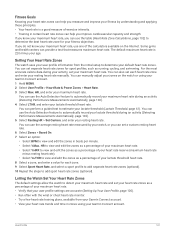
... trends and time in zones using your Garmin Connect account. 1 Hold MENU. 2 Select User Profile > Heart Rate & Power Zones > Heart Rate. 3 Select Max. You can perform a guided test to determine the best heart rate zone for each heart rate zone and enter your resting heart rate manually. You can use the table (Heart...
Owners Manual - Page 126
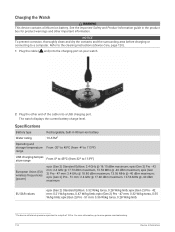
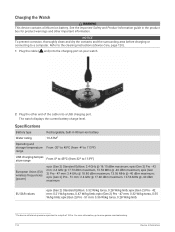
...kg limb;
epix (Gen 2) Pro - 47 mm: 2.4 GHz @ 18.80 dBm maximum, 13.56 MHz @ -40 dBm maximum; epix (Gen 2) Pro - 51 mm: 0.36 W/kg torso, 0.28 W/kg limb
1 The device withstands pressure equivalent to www.garmin.com/waterrating. 118
Device Information
Refer to the cleaning instructions (Device Care, page 120).
1 Plug the cable ( end) into a USB charging port. Specifications
Battery...
Owners Manual - Page 127
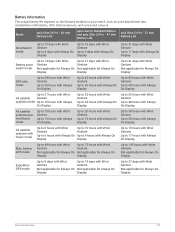
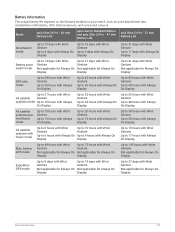
... Always On
Display
Display
Up to 19 hours with Wrist Gesture Up to 27 days with Always On Display
Max. Mode
epix (Gen 2) Pro - 42 mm Battery Life
epix (Gen 2) Standard Edition and epix (Gen 2) Pro - 47 mm Battery Life
epix (Gen 2) Pro - 51 mm Battery Life
Smartwatch mode
Up to 10 days with Wrist Gesture Up to 4 days with Always On Display
Up to 16...
Owners Manual - Page 129


..., install the Garmin Connect app. Troubleshooting
121 You must open a folder or volume. 3 Select a file. 4 Press the Delete key on the device. 1 Hold MENU. 2 Scroll down to Bluetooth or Wi‑Fi. Troubleshooting
Product Updates
Your device automatically checks for information about optional accessories and
replacement parts. • Go to remove music files from the system settings...
Owners Manual - Page 131


... technology when you are set up a Garmin Pay wallet, this option deletes your activity data.
Troubleshooting
123 NOTE: Wrist-based heart rate monitoring is not updated every second. The time...you have music stored on manual pulse oximeter readings (Setting the Pulse Oximeter Mode, page 79).
Resetting All Default Settings
Before you reset all default settings, you should be oriented ...
Garmin epix Pro Gen 2 - Sapphire Edition | 47 mm Reviews
Do you have an experience with the Garmin epix Pro Gen 2 - Sapphire Edition | 47 mm that you would like to share?
Earn 750 points for your review!
We have not received any reviews for Garmin yet.
Earn 750 points for your review!
