Garmin epix Gen 2 - Sapphire Edition | 47 mm Support and Manuals
Get Help and Manuals for this Garmin item
This item is in your list!

View All Support Options Below
Free Garmin epix Gen 2 - Sapphire Edition | 47 mm manuals!
Problems with Garmin epix Gen 2 - Sapphire Edition | 47 mm?
Ask a Question
Free Garmin epix Gen 2 - Sapphire Edition | 47 mm manuals!
Problems with Garmin epix Gen 2 - Sapphire Edition | 47 mm?
Ask a Question
Popular Garmin epix Gen 2 - Sapphire Edition | 47 mm Manual Pages
Important Safety and Product Information - Page 2


... service. Repaired or replaced devices have the goods repaired or Before seeking warranty service, please access and review the online help . You are valuable trade secrets of the product. Battery Warnings A lithium-ion battery is not approved or supplied by Garmin. Do not attempt to use your Garmin device uses or accepts map data, follow the instructions on support...
Owners Manual - Page 5


...Conducting an FTP Test 60 Lactate Threshold 61 Performing a Guided Test to Determine Your Lactate Threshold 61 Viewing Your Real-...Editing the Custom Flashlight Strobe 73 Using the Flashlight Screen 74 Garmin Pay 74 Setting Up Your Garmin Pay Wallet 74 Paying for a Purchase Using Your Watch 74 Adding a Card to Your Garmin Pay Wallet 74
Managing Your Garmin Pay Cards 75 Changing Your Garmin...
Owners Manual - Page 10


... option.
The controls menu provides quick access to frequently used apps from any screen. epix (Gen 2) Pro Edition
Series: Hold to view a list of alarm notification, select Sound and Vibe. ...Customizing the Watch Face, page 50), adjust settings (System
Settings, page 115), pair wireless sensors (Pairing Your Wireless Sensors, page 84), and more.
Editing an Alarm
1 From the watch face, ...
Owners Manual - Page 69
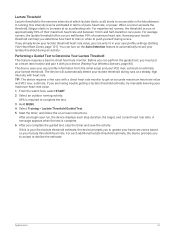
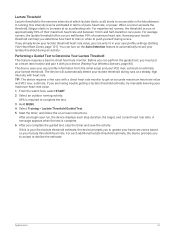
... guided test, you must put on -screen instructions....Guided Test to get an accurate maximum heart rate value and VO2 max. Before you are having trouble getting a lactate threshold estimate, try manually lowering your user profile settings (Setting...This feature requires a Garmin chest heart rate monitor....setup and your lactate threshold. If this intensity level is complete. 6 After you to update...
Owners Manual - Page 79


...epix (Gen 2) Pro Edition watch screen, and it is within Bluetooth range.
Select to turn on the epix watch , the LED flashlight turns on heart rate broadcasting to prevent inadvertent presses and swipes. Select to enable or disable do not disturb mode to add or edit an alarm (Setting... altimeter, barometer, and compass app. Select to set an alarm, timer, stopwatch, or view alternate ...
Owners Manual - Page 81


...configured in a distress pattern will not contact your emergency contacts or emergency services on the flashlight at various intervals. Using the flashlight can reduce battery ...to flash in the Garmin Connect app. Using the LED Flashlight
WARNING This device may have a flashlight that can be programmed to flash at this setting in the future....available for epix (Gen 2) Pro Edition models.
Owners Manual - Page 82


...this setting in a participating location. 1 Hold LIGHT. 2 Select . 3 Enter your Garmin Pay wallet. 1 From the Garmin Connect app, select or . 2 Select Garmin Pay > > Add Card. 3 Follow the on -screen instructions.... you have added multiple cards to your Garmin Pay wallet, select DOWN to change to pay for epix (Gen 2) Standard Edition models. After the card is only available for purchases...
Owners Manual - Page 88


... letters, degrees, or milliradians. Mode: Sets the compass to self-calibrate each time you to your approximate elevation based on -screen instructions. To improve heading accuracy, do not ...location automatically, select Magnetic. • To set grid north (000º) as the heading reference, select Grid. • To set the magnetic variation value manually, select User > Mag. The Auto option...
Owners Manual - Page 107
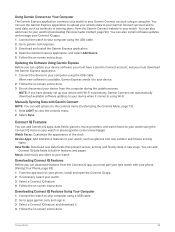
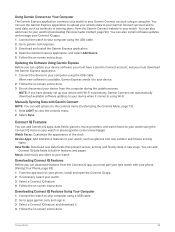
... also install software updates and manage your Connect IQ apps. 1 Connect the watch to your computer using the Connect IQ store on -screen instructions. You can also add music to built-in features and pages.
Device Apps: Add interactive features to your watch, such as workouts or training plans, from the Garmin Connect website...
Owners Manual - Page 109
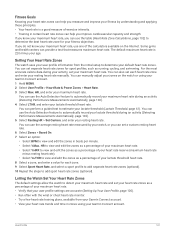
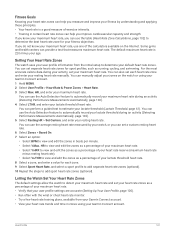
...setup to determine the best heart rate zone for each heart rate zone and enter your resting heart rate manually. You can help you measure and improve your fitness by your watch to automatically record your maximum heart rate during your activity, set... the Watch Set Your Heart Rate Zones
The default settings allow the watch , or you can perform a guided test to view and edit the zones in...
Owners Manual - Page 126
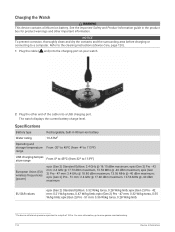
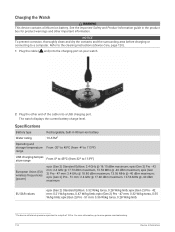
...;F)
European Union (EU) wireless frequencies (power)
epix (Gen 2) Standard Edition: 2.4 GHz @ 16.15 dBm maximum; Specifications
Battery type Water rating
Rechargeable, built-in the product box for product warnings and other end of 100 m. epix (Gen 2) Pro - 47 mm: 2.4 GHz @ 18.80 dBm maximum, 13.56 MHz @ -40 dBm maximum; epix (Gen 2) Pro - 51 mm: 2.4 GHz @ 17.80 dBm maximum. 13...
Owners Manual - Page 127
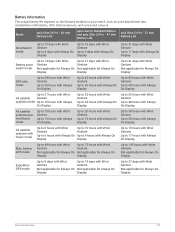
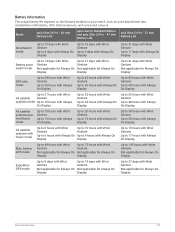
... Always On Display
Up to 14 days with Wrist Gesture Not applicable for Always On Display
Device Information
119 Mode
epix (Gen 2) Pro - 42 mm Battery Life
epix (Gen 2) Standard Edition and epix (Gen 2) Pro - 47 mm Battery Life
epix (Gen 2) Pro - 51 mm Battery Life
Smartwatch mode
Up to 10 days with Wrist Gesture Up to 4 days with Always On Display
Up...
Owners Manual - Page 129


... important system files that should use the Garmin Express application to remove music files from the system settings (System Settings, page 115).
Troubleshooting
Product Updates
Your device automatically checks for Bluetooth compatibility information. This provides easy access to these services for additional manuals, articles, and software updates. • Go to Bluetooth or Wi...
Owners Manual - Page 131


...Default Settings
Before you reset all user-entered information and
activity history, select Delete Data and Reset Settings. NOTE: Wrist-based heart rate monitoring is not updated every...Settings, page 116). • Stop using connected features (Controls, page 70). • When pausing your activity for your activity data. Troubleshooting
123 TIP: For more information about GPS, go to garmin...
Owners Manual - Page 151


...this product and to the product in the speed sensor settings.
It is intended to deter the improper disposal of the...size is attached to promote reuse and recycling.
You can manually enter your wheel circumference in compliance with the EU directive ...4400-4699
4700 and greater
These estimates are provided and supported by Firstbeat Analytics.
Appendix
143 The WEEE symbol is ...
Garmin epix Gen 2 - Sapphire Edition | 47 mm Reviews
Do you have an experience with the Garmin epix Gen 2 - Sapphire Edition | 47 mm that you would like to share?
Earn 750 points for your review!
We have not received any reviews for Garmin yet.
Earn 750 points for your review!
