Garmin VHF 300i - AIS Marine Radio Support and Manuals
Get Help and Manuals for this Garmin item
This item is in your list!

View All Support Options Below
Free Garmin VHF 300i manuals!
Problems with Garmin VHF 300i?
Ask a Question
Free Garmin VHF 300i manuals!
Problems with Garmin VHF 300i?
Ask a Question
Popular Garmin VHF 300i Manual Pages
Important Product and Saftey Information (Multilingual) - Page 4
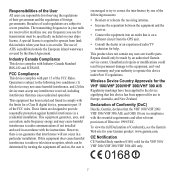
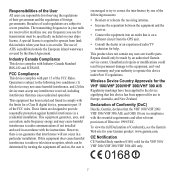
... in your Garmin product: www.garmin.com. This equipment generates, uses, and can be determined by turning the equipment off and on, the user is no guarantee that may cause harmful interference to radio communications if not installed and used in Europe, Australia, and New Zealand.
Wireless Device Country Approvals for the VHF 100i/VHF 200i/VHF 300i/VHF 300 AIS Regulatory...
Important Product and Saftey Information (Multilingual) - Page 5
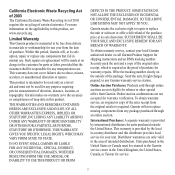
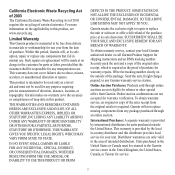
... not allow the exclusion of the package. International Purchases: A separate warranty is provided by international distributors for any Garmin warranty service station. For more information on the outside the United States. Such repairs or replacement will , at its sole discretion.
Send the unit, freight charges prepaid, to the customer for parts or labor, provided that fail in...
Installation Instructions - Page 1
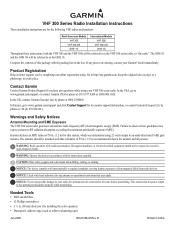
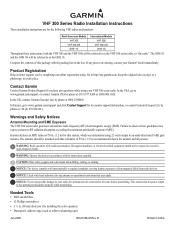
... antenna or operational restrictions that the power output to http://my.garmin.com. In the UK, contact Garmin (Europe) Ltd.
WARNING: Radio operators with the packing list on the box.
In the USA, go to www.garmin.com/support and click Contact Support for the following VHF radios and handsets:
North American Models VHF 300
VHF 300 AIS GHS™ 10
International Models VHF 300i
VHF 300i...
Installation Instructions - Page 2


Select locations for the VHF 300 Series Radio Components
Use the diagram to determine how to best organize the VHF 300 series radio components on your boat. Install the GHS 10 (page 5).
Install the active speaker (page 4). 4. Antenna connector
GHS 10 station 1 This GHS 10 must be sure the cables reach all
components before permanently mounting any component.
Selecting Locations ...
Installation Instructions - Page 4


... it to this port
➌ VHF 300 power/data cable connector ➍ NMEA 2000 connector (optional)
Antenna port (on back - Drill four 1/8 in. (3 mm) pilot holes* in the cutout.
5. The template is not long enough to cut the opening as shown on the layout diagram on page 2.
10.To install the active speaker wiring harness though the bulkhead, follow the...
Installation Instructions - Page 5


... near the bulkhead pass-through plate. 7. VHF 300 Series Installation Instructions
Wire the correct positive and negative wires from seeping into the radio. Route the GHS 10 active speaker cable (or the GHS 10 cable) to the location you can use location information from the GHS 10 cable (or the active speaker cable) and feed the connector through the bulkhead
pass-through plate. GHS...
Installation Instructions - Page 7
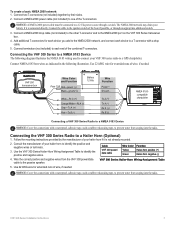
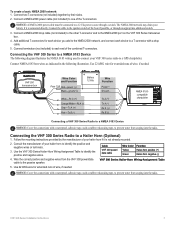
...+
- Connecting the VHF 300 Series Radio to identify the positive and negative wires. Use 22 AWG wire for each device you add to a T-connector with a drop cable.
5. Add additional T-connectors for extended runs of wire, if needed . Connecting the VHF 300 Series to identify the positive and negative wires or terminals.
3.
Cable
VHF 300 power/ data cable
Wire Color Yellow Green
Function...
Installation Instructions - Page 9
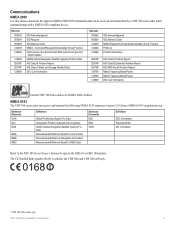
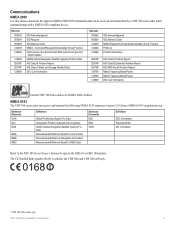
...(Global Navigation Satellite System) Fix Data Recommended Minimum Specific Loran-C Data Recommended Minimum Navigation Information Recommended Minimum Specific GNSS Data
Sentence (Transmit) DSC
DSE
VDM*
Definition
DSC Information Expanded DSC AIS Information
Refer to the VHF 300 Series Owner's Manual to operate the GHS 10 or GHS 10i handset. Rapid Update GNSS (Global Navigation Satellite System...
Owner's Manual - Page 3
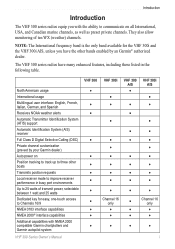
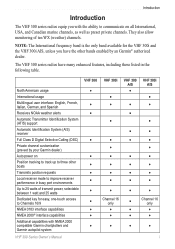
... alerts
Automatic Transmitter Identification System (ATIS) support
Automatic Identification System (AIS) receiver
Full Class D Digital Selective Calling (DSC)
Private channel customization (pre-set by an Garmin® authorized dealer. They also allow monitoring of transmit power, selectable between 1 watt and 25 watts
Dedicated key for the VHF 300i and the VHF 300i AIS, unless you with NMEA...
Owner's Manual - Page 4
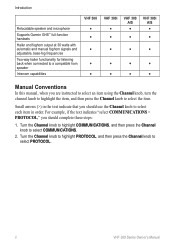
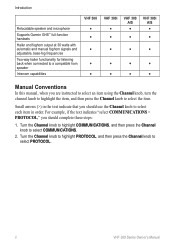
...
Supports Garmin GHS™ full-function handsets
Hailer and foghorn output at 30 watts with automatic and manual foghorn signals and adjustable, base-fog frequencies
Two-way hailer functionality for listening back when connected to a compatible horn speaker
Intercom capabilities
VHF 300 ● ● ●
● ●
VHF 300i ● ● ●
● ●
VHF 300 AIS...
Owner's Manual - Page 18
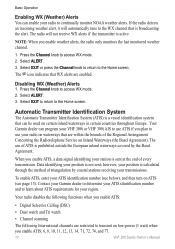
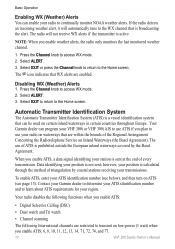
... the WX channel that can program your VHF 300i or VHF 300i AIS to transmit on low-power (1 watt) when you enable weather alerts, the radio only monitors the last monitored weather channel.
1. Select ALERT.
3.
Contact your Garmin dealer to determine your ATIS identification number and to learn about ATIS requirements for your radio to continually monitor NOAA weather alerts...
Owner's Manual - Page 32
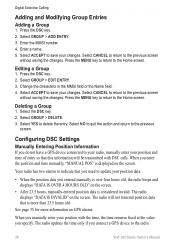
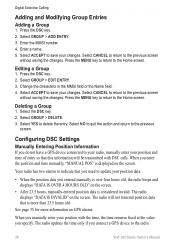
... the entry. Configuring DSC Settings
Manually Entering Position Information If you connect a GPS device to update your position with DSC calls. Select ACCEPT to save your position and time of entry so that this information will not transmit position data that you need to the radio.
26
VHF 300 Series Owner's Manual Select the DSC key. 2.
The radio displays "DATA IS...
Owner's Manual - Page 34


... 300 AIS and VHF 300i AIS are equipped with an acknowledgement message.
To turn AIS on the communication protocol settings (see page 30). To record a voicemail message: 1. To listen to another vessel. Digital Selective Calling
Sending Voicemail
You can record a 15-second voicemail message and send it to a voicemail message: 1.
Select DSC > VOICEMAIL > MESSAGE. 2.
If the radio...
Owner's Manual - Page 36
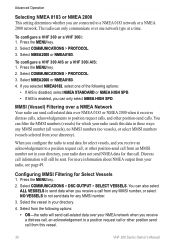
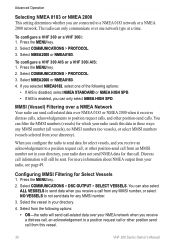
... from this data in three ways: any MMSI number. 3. Configuring MMSI Filtering for Select Vessels
1. Select NMEA2000 or NMEA0183. To configure a VHF 300 AIS or a VHF 300i AIS: 1. MMSI (Vessel) Filtering over a NMEA Network Your radio can also select
ALL VESSELS to send data when you are connected to position request calls, and other position send call...
Owner's Manual - Page 54


Appendix
Transmitter Frequency Error: +/- 500 Hz Transmit Power (at 13.6 Vdc):
High Power: 25 W (23-25 W) ... more
Audio Full-function Handset:
Impedance: 4 Ω Input Power: 4 W External Speaker: Output Power: 4 W (4 Ω/max)
VHF 300 Series and VHF 300 AIS Series Auxiliary Component Specifications Hailer Output Power: 30 W max Hailer Horn Impedance: 4 Ω
48
VHF 300 Series Owner's Manual
Garmin VHF 300i Reviews
Do you have an experience with the Garmin VHF 300i that you would like to share?
Earn 750 points for your review!
We have not received any reviews for Garmin yet.
Earn 750 points for your review!
