Garmin T 5X Dog Collar Support and Manuals
Get Help and Manuals for this Garmin item
This item is in your list!

View All Support Options Below
Free Garmin T 5X Dog Collar manuals!
Problems with Garmin T 5X Dog Collar?
Ask a Question
Free Garmin T 5X Dog Collar manuals!
Problems with Garmin T 5X Dog Collar?
Ask a Question
Popular Garmin T 5X Dog Collar Manual Pages
Important Safety and Product Information - Page 2


... interference, and (2) this period, Garmin will not occur in Garmin and/or its sole option, repair or replace any components that the Software in normal use of conformity is not a replacement for attentiveness and proper preparation for driver attentiveness and good judgement. The full text of the EU declaration of GPS dog collars for any equipment that can...
Important Safety and Product Information - Page 3


... for warranty verification. If you seek warranty service outside of the original country of purchase, Garmin cannot guarantee that the parts and products needed to repair or replace your product will be unable to service your product in a country outside the United States depending on support.garmin.com. Phone: 1800 235 822.
3 GARMIN EXPRESSLY DISCLAIMS, ALL OTHER WARRANTIES AND...
Quick Start Manual - Page 2
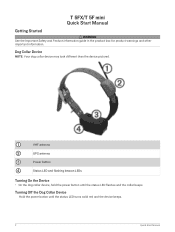
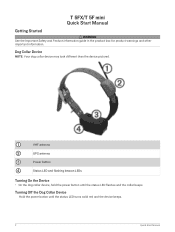
....
2
Quick Start Manual
T 5FX/T 5F mini Quick Start Manual
Getting Started
WARNING See the Important Safety and Product Information guide in the product box for product warnings and other important information. Turning Off the Dog Collar Device
Hold the power button until the status LED flashes and the collar beeps.
Dog Collar Device
NOTE: Your dog collar device may look...
Quick Start Manual - Page 3
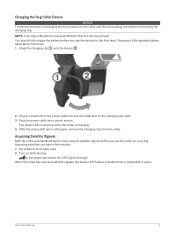
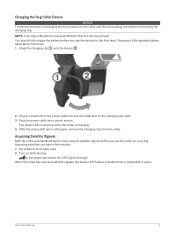
...Signals
Both the collar and handheld device must acquire satellite signals before connecting the charging clip.
Quick Start Manual
3 The status LED is solid red when the collar is charging. 4... of the power cable into a power source. NOTE: Your dog collar device may look different than the device pictured. When the collar has acquired satellite signals, the status LED flashes a double-blink...
Quick Start Manual - Page 4
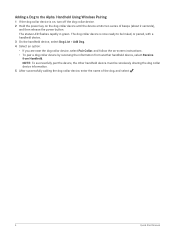
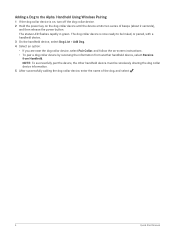
... now ready to be wirelessly sharing the dog collar device information. 5 After successfully adding the dog collar device, enter the name of beeps (about 2 seconds),
and then release the power button. The dog collar device is on, turn off the dog collar device. 2 Hold the power key on -screen instructions. • To pair a dog collar device by receiving the information from...
Quick Start Manual - Page 6


..., the dog collar device can get the latest owner's manual from the web. 1 Go to www.garmin.com/support. 2 Select Manuals. 3 Follow the on the top of a hill). Best
Good
Poor
Entering Sleep Mode
NOTE: This feature is not available with all dog collar device models.
Exiting Sleep Mode
NOTE: This feature is not available with all dog collar device models. Device...
Quick Start Manual - Page 7
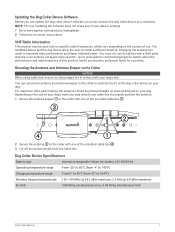
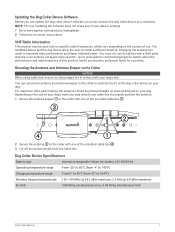
... 32° to install a different antenna. You must connect the dog collar device to the Collar
NOTICE When using cable ties, ensure no sharp edges are in improved radio performance and higher radiated power.
For maximum radio performance, the antenna should be used only on specific radio frequencies, which vary depending on -screen instructions. Changing the...
Quick Start Manual - Page 8


Mini Dog Collar Device Specifications
Battery type
Rechargeable, replaceable lithium-ion, 361-00035-09
Operating temperature range
From -20° to 60°C (from -4° to 140°F)
Charging temperature range
From 5° to 40°C (from 41° to 104°F)
Wireless frequencies/protocols 155 MHz @ 32.77 dBm maximum, 2.4 GHz @ -1.7 dBm maximum
8
Quick Start Manual
Quick Start Manual 1 - Page 2
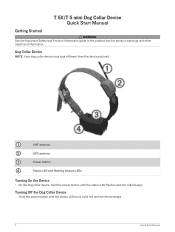
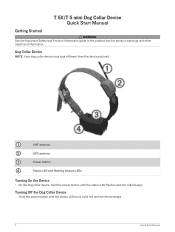
... LED turns solid red and the device beeps.
2
Quick Start Manual T 5X/T 5 mini Dog Collar Device Quick Start Manual
Getting Started
WARNING See the Important Safety and Product Information guide in the product box for product warnings and other important information. Turning Off the Dog Collar Device
Hold the power button until the status LED flashes and...
Quick Start Manual 1 - Page 3
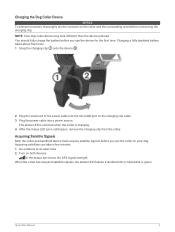
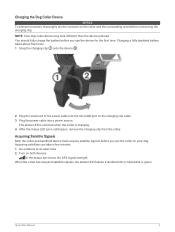
...power source. Quick Start Manual
3
The status LED is solid red when the collar is charging. 4 After the status LED turns solid green, remove the charging clip from the collar. in green.
Charging a... Your dog collar device may look different than the device pictured. You should fully charge the battery before you put the collar on your dog. Acquiring Satellite Signals
Both the collar and ...
Quick Start Manual 1 - Page 4


The dog collar device is on, turn off the dog collar device. 2 Hold the power key on -screen instructions. • To pair a dog collar device by receiving the information from another handheld device, select Receive
from Handheld. Adding a Dog to the Alpha® Handheld Using Wireless Pairing
1 If the dog collar device is now ready to be wirelessly sharing the dog collar device...
Quick Start Manual 1 - Page 5
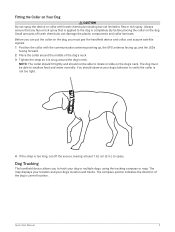
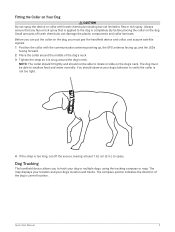
... to flea or tick spray. The dog must pair the handheld device and collar, and acquire satellite signals. 1 Position the collar with harsh chemicals including but not limited to rotate or slide on the dog's neck. You should not be able to track your dog's location and tracks.
Quick Start Manual
5 Always ensure that any flea...
Quick Start Manual 1 - Page 6


... must track your dog's location using the compatible dog collar device. When connected with the handheld device, the dog collar device can get the latest owner's manual from the web. 1 Go to www.garmin.com/support. 2 Select Manuals. 3 Follow the on the top of a hill). Exiting Sleep Mode
NOTE: This feature is not available with all dog collar device models. Best
Good...
Quick Start Manual 1 - Page 7
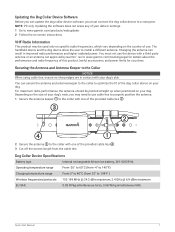
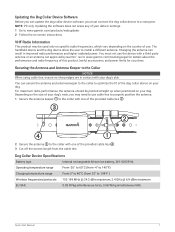
You can result in contact with your data or settings. 1 Go to www.garmin.com/products/webupdater. 2 Follow the on-screen instructions.
Updating the software does not erase any of your dog's skin.
Go to install a different antenna.
Dog Collar Device Specifications
Battery type
Internal rechargeable lithium-ion battery, 361-00029-04
Operating temperature range
From -20° to...
Quick Start Manual 1 - Page 8


Mini Dog Collar Device Specifications
Battery type
Rechargeable, replaceable lithium-ion, 361-00035-09
Operating temperature range
From -20° to 60°C (from -4° to 140°F)
Charging temperature range
From 5° to 40°C (from 41° to 104°F)
Wireless frequencies/protocols 155 MHz @ 32.77 dBm maximum, 2.4 GHz @ -1.7 dBm maximum
8
Quick Start Manual
Garmin T 5X Dog Collar Reviews
Do you have an experience with the Garmin T 5X Dog Collar that you would like to share?
Earn 750 points for your review!
We have not received any reviews for Garmin yet.
Earn 750 points for your review!
