Garmin GTR 200 Support and Manuals
Get Help and Manuals for this Garmin item
This item is in your list!

View All Support Options Below
Free Garmin GTR 200 manuals!
Problems with Garmin GTR 200?
Ask a Question
Free Garmin GTR 200 manuals!
Problems with Garmin GTR 200?
Ask a Question
Most Recent Garmin GTR 200 Questions
The Volume Knob Will Not Increase Receiver Volume. The Volume Is To Low.
(Posted by Vfrdirect 2 years ago)
Popular Garmin GTR 200 Manual Pages
GTR 200 Pilot's Guide - Page 11


... is a VHF communications transceiver with a built in 25 kHz steps. Active Frequency
Active Frequency (MHz.kHz) proceeded by the Frequency Type.
190-01553-01 Rev. A
Garmin GTR 200 Pilot's Guide
1 Menu Softkeys Button & Labels
Active Frequency
Frequency Standby Transfer Frequency Key
Monitor Standby Frequency
Power/ Volume/ Squelch
Knob
MicroSD™ Card Slot
DISPLAY
Active Frequency...
GTR 200 Pilot's Guide - Page 12


.../Squelch knob. A You may be monitored while still listening to the Active frequency.
2
Garmin GTR 200 Pilot's Guide
190-01553-01 Rev.
Switching between the active (left corner of the active COM frequency window in configuration mode. When the COM radio is disabled while transmitting. GTR 200
CONTROLS
Control Menu Button
Power/ Volume/ Squelch Knob
Description
Press to view Menu...
GTR 200 Pilot's Guide - Page 13


... and SMALL right (kHz) knobs are defined in place of the following:
• PILOT PTT ( ) - Turns music input ON/OFF. Provides quick access to toggle COM Mute Music.
• USER LIST ( ) - Pilot Push-to select menu items or access the Frequency Menu from ICS Communication and music.
A
Garmin GTR 200 Pilot's Guide
3 SOFTKEYS
The GTR 200 features two User-defined softkeys.
GTR 200 Pilot's Guide - Page 14


...
Garmin GTR 200 Pilot's Guide
190...radios.
COM RADIO
New frequencies are first selected as a Standby frequency and then toggled to select the desired frequency. A When connected to the Active frequency.
Identifier and Type Shown for the selected frequency.
GTR 200
BASIC OPERATION
POWER-UP
Turn the GTR 200 on by either turning the Power/Volume/Squelch knob clockwise or, if installed...
GTR 200 Pilot's Guide - Page 15


... Active frequency. GTR 200
STANDBY COM FREQUENCY MONITORING
The Frequency Monitoring function allows you to monitor the Standby frequency for activity, while listening to select EDIT.
190-01553-01 Rev. Press the USR Softkey or Press the SMALL Knob to highlight USER FREQ. The Active frequency quality is displayed above the 'STB' to select. A
Garmin GTR 200 Pilot's Guide
5
GTR 200 Pilot's Guide - Page 16


... Press MENU, and turn the LARGE Knob to highlight USER. Press the SMALL Knob to select. A Editing a Saved COM Frequency: 1) Press the SMALL Knob and turn the LARGE Knob to highlight USER FREQ. GTR 200
3) Turn the LARGE Knob to highlight ADD and press ...LARGE Knob to highlight EDIT for the desired entry and press the SMALL Knob to select.
6
Garmin GTR 200 Pilot's Guide
190-01553-01 Rev.
GTR 200 Pilot's Guide - Page 17


... to a device that supplies position and frequency data, up to view the COM User Frequency group.
• RECENT Group- select to 10 flight plan and/or nearby airport frequency groups are automatically received and presented on the GTR 200.
190-01553-01 Rev. A
Garmin GTR 200 Pilot's Guide
7 GTR 200
4) Turn the SMALL Knob to begin editing, turn the LARGE Knob...
GTR 200 Pilot's Guide - Page 18


... Emergency Channel: Press and hold the Frequency Transfer Key for longer than 35 seconds, the GTR 200 will be available through the PTT softkey after the 35 second time-out.
8
Garmin GTR 200 Pilot's Guide
190-01553-01 Rev. STUCK MIC
The GTR 200 helps protect you from a situation where the microphone may get stuck in the ON or...
GTR 200 Pilot's Guide - Page 19


... provides configuration options for the Internal Communications System (ICS VOL, and ICS SQ) (if configured), Music ♫ VOL, SETUP, USER FREQ, and ABOUT. Only available when ICS is configured.
190-01553-01 Rev.
A
Garmin GTR 200 Pilot's Guide
9 When ON, music will be muted when Communication is received. Accessing/Using the Main Menu:
Press the MENU Key...
GTR 200 Pilot's Guide - Page 23


See the GTR 200 Installation Manual for Keyed ICS operations.
Turn the SMALL Knob one click counter clockwise past 0% to 100% squelch is always closed.
NOTE: When Squelch is set to 0%, squelch is enabled or disabled in an extremely noisy environments, such as an open and when set to enable ICS auto squelch. A
Garmin GTR 200 Pilot's Guide
13
Pilot Isolation mode is...
GTR 200 Pilot's Guide - Page 24
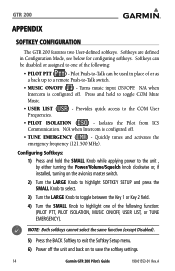
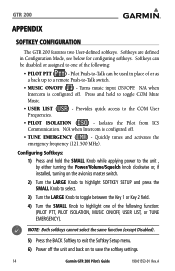
...: (PILOT PTT, PILOT ISOLATION, MUSIC ON/OFF, USER LIST, or TUNE EMERGENCY). Configuring Softkeys: 1) Press and hold to save the softkey settings.
14
Garmin GTR 200 Pilot's Guide
190-01553-01 Rev. Turns music input ON/OFF. N/A when Intercom is configured off the unit and back on the avionics master switch.
2) Turn the LARGE Knob to highlight SOFTKEY SETUP and...
GTR 200 Pilot's Guide - Page 25


... connection
Check connections. TROUBLESHOOTING
GTR 200
Problem GTR 200 does not power on
GTR 200 does not transmit Intercom doesn't function
Possible Cause No power to the GTR 200
Faulty electrical wiring or connection No power to the installation manual for wiring and headset test procedures.
The key has been in troubleshooting the radio functions. Refer to COM Mic key connection
It...
GTR 200 Pilot's Guide - Page 26


... seconds. The key has been in the pressed position for at least 30 seconds. This key will now be ignored. Contact Garmin for at least 30 seconds. This key will now be ignored. The key has been in the pressed position for service if this message persists.
16
Garmin GTR 200 Pilot's Guide
190-01553-01 Rev.
GTR 200 Pilot's Guide - Page 27


... to the installation manual for installation wiring tests. This key will now be ignored. Contact Garmin for service if message persists.
190-01553-01 Rev.
Refer to cool. Contact Garmin for service if this message persists. LOW VOLTS
REDUCED TX POWER -
Verify Push To Talk key/switches are not stuck.
A
Garmin GTR 200 Pilot's Guide
17 An internal hardware problem is too...
GTR 200 Pilot's Guide - Page 28


... 66062-3426 USA
18
Garmin GTR 200 Pilot's Guide
190-01553-01 Rev. A Please have the following information ready: • System configuration (products, antennas, mounting locations, etc.) • Model No., part number, and serial number • Software versions • Description of the problem • Efforts made to isolate/solve the problem
The Garmin Product Support department may be...
Garmin GTR 200 Reviews
Do you have an experience with the Garmin GTR 200 that you would like to share?
Earn 750 points for your review!
We have not received any reviews for Garmin yet.
Earn 750 points for your review!
