Garmin GPSMAP 96 - Hiking Support and Manuals
Get Help and Manuals for this Garmin item
This item is in your list!

View All Support Options Below
Free Garmin GPSMAP 96 manuals!
Problems with Garmin GPSMAP 96?
Ask a Question
Free Garmin GPSMAP 96 manuals!
Problems with Garmin GPSMAP 96?
Ask a Question
Popular Garmin GPSMAP 96 Manual Pages
Owner's Manual - Page 11
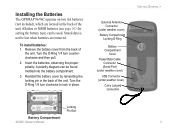
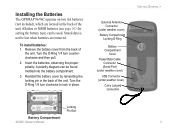
... batteries, observing the proper polarity. Getting Started >
External Antenna Connector
(under weather cover) Battery Compartment
Locking D-Ring
Battery Compartment
Cover Power/Data Cable
Connector (Serial Port) (under weather cover)
USB Connector (under weather cover)
Carry Lanyard connection
Locking Pin Slot
Battery Compartment
96/96C Owner's Manual
Remove the battery cover from the back...
Owner's Manual - Page 26
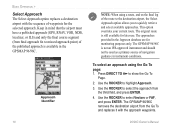
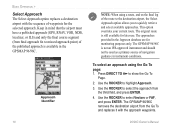
..., and press ENTER. 4. Approach Identifier
18
Note: When using the Go To page: 1. The GPSMAP 96/96C is still available for monitoring purposes only.
Use the ROCKER to show the Go To
Page. 2. Basic Operation >
Select Approach The Select Approach option replaces a destination airport with the approach waypoints.
96/96C Owner's Manual The original route is not an IFR-approved...
Owner's Manual - Page 49
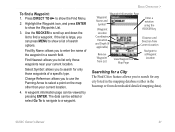
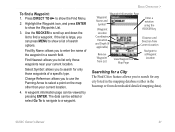
...search for any city listed in the mapping database (either in a search field. Basic Operation >
Waypoint Information Page
Waypoint Name and
Symbol
Enter a notation using the
Waypoint
ROCKER key
Location
Coordinates, ... list of the waypoint in the basemap or from downloaded detailed mapping data).
96/96C Owner's Manual 41 Find Nearest: allows you can be edited or select Go To to navigate...
Owner's Manual - Page 54
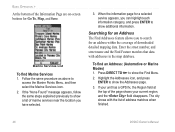
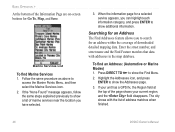
... unit has a GPS fix, the Region field at the top of downloaded detailed mapping data. To find Marine Services 1.
Marine Services List
To find an Address: (Automotive or Marine Modes) 1. Enter the street number, and street name and the Find Feature matches that data with the list of address matches when finished.
46
96/96C Owner's Manual Follow the...
Owner's Manual - Page 55
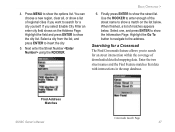
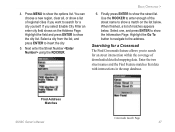
...shows on the list below .
Find Address Matches
Crossroads Search Page 96/96C Owner's Manual 47 4. Basic Operation >
6. Highlight the field and ...city from the list, and press ENTER to show the city list.
Use the ROCKER to show the Information Page. When finished, a list ... data with intersections in the map database. Press MENU to insert the city
5. Finally press ENTER ...
Owner's Manual - Page 62
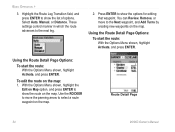
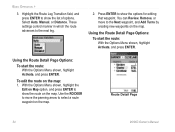
... to select a route waypoint on the map.
Using the Route Detail Page Options:
To start the route: With the Options Menu shown, highlight Activate, and press ENTER.
Highlight the Route Leg Transition field, and press ENTER to show the list of options. Route Detail Page
54
96/96C Owner's Manual
With the Options Menu shown, highlight...
Owner's Manual - Page 64
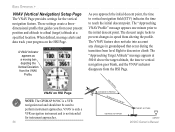
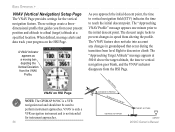
... progress on HSI Page
Note: The GPSMAP 96/96C is not intended for the vertical navigation...used to descent or climb. Basic Operation >
VNAV (Vertical Navigation) Setup Page The VNAV Page provides settings for instrument approaches. 56
DISTANCE TO PROFILE GLIDE RATIO TO TARGET
DISTANCE TO TARGET
TARGET ALTITUDE
AIRPORT
96/96C Owner's Manual When defined, message alerts and data track...
Owner's Manual - Page 68
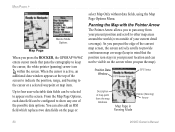
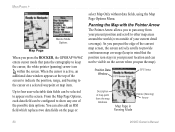
... you press the ROCKER, the GPSMAP 96/96C enters cursor mode that the position icon stays in Panning Mode
Pointer (Panning) Arrow
60
96/96C Owner's Manual As you to pan away from the map
database
Map Page in your present location and can not be visible on the page or
select Map Only without data fields, using the Map Page Options Menu. When...
Owner's Manual - Page 71
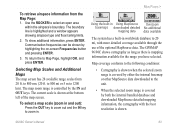
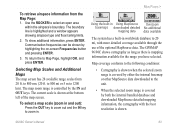
... shown at the bottom left of the optional MapSource data. To show additional information, press ENTER.
The current scale is shown.
96/96C Owner's Manual
63 Using the built-in Using MapSource Overzoom basemaps downloaded detailed No additional mapping data data available
The system has a built-in .
To return the to 1200 km). to 800 mi or 5 m to...
Owner's Manual - Page 131
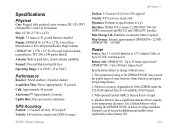
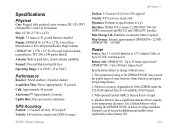
... life.
96/96C Owner's Manual 123 With optional Garmin GBR 21 Beacon Receiver input.
4. Extensive use of some batteries. Up to 25 hours (typical use )4
Specifications subject to change without notice.
1. Subject to accuracy degradation to 36 VDC external power
Battery Life: GPSMAP 96 - Use Lithium batteries when operating the GPSMAP 96/96C in quad helix, remote antenna capability Keypad...
Owner's Manual - Page 132
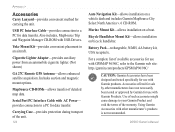
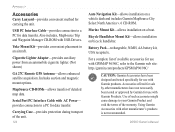
...transport of the warranty.
Accessories offered for sale by other manufacturer's products is not recommended.
96/96C Owner's Manual
MapSource CD-ROMs-allows transfer of available accessories for use with GPSMAP 96/96C, refer to a PC for use with Garmin Products.
Marine Mount Kit-allows installation on a boat.
For a complete list of detailed map data. Battery Pack-rechargeable...
Owner's Manual - Page 137
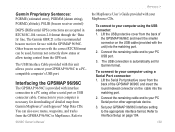
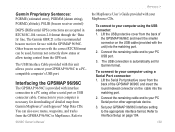
... Setup on the USB cable (provided with interface connection to your computer using either a serial port or USB connector cable. Connect the remaining cable end to a PC using a Serial Port connector: 1. The USB connection is necessary for downloading of detailed map from the
back of
the GPSMAP 96/96C and insert the smaller connector on page 104.
96/96C Owner's Manual 129 The Garmin...
Owner's Manual - Page 142
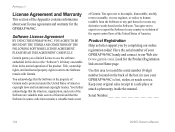
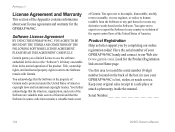
...Product Registration Help us better support you a limited license to use the software embedded in this area to our Web site (www.garmin.com).
Keep your GPSMAP 96/96C is protected under the United States of America copyright laws and international copyright treaties. PLEASE READ THIS AGREEMENT CAREFULLY.
Serial Number
134
96/96C Owner's Manual Garmin grants you by completing our...
Owner's Manual - Page 144
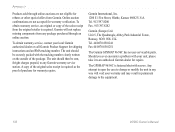
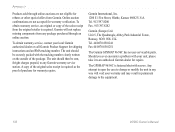
... for warranty repairs.
To obtain warranty service, contact your unit, please take it to an authorized Garmin dealer for shipping instructions and an RMA tracking number. The unit should be sent, freight charges prepaid, to the equipment.
136
96/96C Owner's Manual Unit 5, The Quadrangle, Abbey Park Industrial Estate, Romsey, SO51 9DL U.K. A copy of the original sales receipt is...
Quick Reference Guide - Page 1
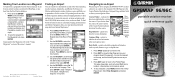
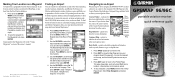
... MENU to show the Mark Waypoint Page. Use the ROCKER to the Waypoints List, press ENTER. Bug Indicator
Course Pointer
Course Deviation Indicator
Bug Indicator-guides you must download detailed map data from Garmin MapSource®.
1. Press PAGE repeatedly to view the
list of the owner's manual.
© Copyright 2004, 2006 Garmin Ltd. To save the waypoint to...
Garmin GPSMAP 96 Reviews
Do you have an experience with the Garmin GPSMAP 96 that you would like to share?
Earn 750 points for your review!
We have not received any reviews for Garmin yet.
Earn 750 points for your review!
