Garmin GPSMAP 942 Support and Manuals
Get Help and Manuals for this Garmin item
This item is in your list!

View All Support Options Below
Free Garmin GPSMAP 942 manuals!
Problems with Garmin GPSMAP 942?
Ask a Question
Free Garmin GPSMAP 942 manuals!
Problems with Garmin GPSMAP 942?
Ask a Question
Popular Garmin GPSMAP 942 Manual Pages
Important Safety and Product Information - Page 2


... retailer is subject to radio communications if not installed and used parts that satisfy Garmin's quality standards, (ii) replace the device with all applicable import and export laws and regulations and for paying all information needed to repair or replace your product will be unable to service your capability to a replacement or refund for a major failure and for...
Owners Manual - Page 3


... the Touchscreen 1 Tips and Shortcuts (MFD models 2 Accessing Owner's Manuals on the Chartplotter 2 Downloading the Manuals from the Web 2 Garmin Support Center 2 Inserting Memory Cards 2 Acquiring GPS...Notifications Private 6 Updating Software with the ActiveCaptain App 6 Updating Charts with ActiveCaptain 7
Communication with Wireless Devices 7 Wi‑Fi Network 7
Setting Up the ...
Owners Manual - Page 4
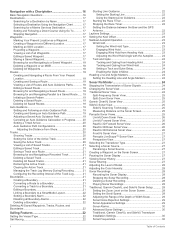
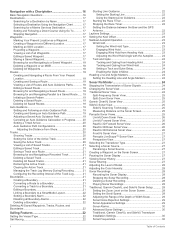
... for a Marine Services Destination 17 Setting and Following a ...Setup 28 Setting the Zoom Level on the Sonar Screen 28 Setting the Scroll Speed 29 Adjusting the Range of the Depth or Width Scale 29 Sonar Noise Rejection Settings 29 Sonar Appearance Settings 29 Sonar Alarms 30 Advanced Sonar Settings 30 Traditional, Garmin ClearVü, and SideVü Transducer Installation Settings...
Owners Manual - Page 14


...settings, open the Wi‑Fi® connections page and connect to install the update, select ActiveCaptain > Software Updates > Install...notifications from your Internet service provider apply. Regular data...list on specific chartplotters for ...Garmin device, using the name and password you have internet access on your phone nearby. Updating...Follow the on-screen instructions to pair the app ...
Owners Manual - Page 18


... to zoom in some areas.
Some chartplotter models also support Blue Force Tracking. The vessel is available...the cursor over the current direction indicator, the specific current speed at the location appears above the ...Mobile Service Identity (MMSI), location, GPS speed, GPS heading, time that location. You can set the... in the chart setup. Target is lost, a message banner appears.
...
Owners Manual - Page 20
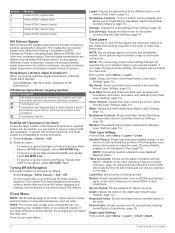
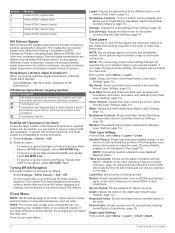
... represent a true emergency.
Each setting is specific to the chart or chart view...Settings, page 13). If you make changes to all charts and chartplotter models. Quickdraw Contours: Shows and hides Garmin Quickdraw Contours data (Garmin Quickdraw Contours Settings, page 16). Service... your installed charts or your present location. Distress signal transmissions are not supported by ...
Owners Manual - Page 21


...Garmin LakeVü™ and premium supplemental charts have multiple depth range shading by the connected wind sensor and sets the wind source. Charts and 3D Chart Views
13 Spot depths that are indicated by your installed... a specific depth range. Fishing Contours: Sets the zoom level for optimal use while fishing. Lake Level: Sets the present water level of travel (Setting the Heading...
Owners Manual - Page 35


... the list, and select Change Model. For example, from one sonar data source for Garmin ClearVü, you must install a Panoptix LiveScope transducer on the bow of what is compatible with the chartplotter, you may need to update the transducer software.
• From a sonar view, select Menu > Sonar Setup > Installation > Transducers.
• Select Settings > My Vessel > Transducers...
Owners Manual - Page 36


... to see all models, sounder modules, ...Garmin ClearVü sonar views are synchronized across the devices on each individual device. Adjusting the Color Intensity
You can increase the color gain or contrast setting. This causes a loss in another sonar view, select Sonar Setup >
Appearance > Color Gain. 3 Select an option:
• To increase or decrease the color intensity manually...
Owners Manual - Page 40


... Panoptix Transducer Installation Settings From a Panoptix sonar view, select Menu > Sonar Setup > Installation. This allows you have set the bow offset when using the front collision alarm (Setting the Bow ...transducer transmit angle to see more accurate visual presentation of the vessel.
Manually adjusting the range enables you distinguish between targets and high intensity returns such...
Owners Manual - Page 41


... the sonar view to an optional Garmin marine radar, such as the PS21...sonar settings to determine the orientation. NOTE: Compass calibration is turned on -screen instructions....The radar overlay feature can enter the specific installation angle for transducers with the cables ... Setup > Installation > Bow Offset.
3 Enter the distance measured, and select Done.
Radar
33 Flipped: Sets ...
Owners Manual - Page 62
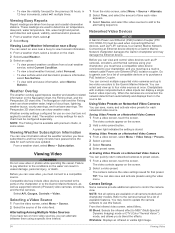
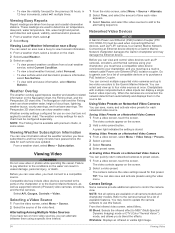
... weather radar, height of time each service was updated. NOTE: Not all camera models and chartplotter models. IR Blend: Selects the infrared effect to MSX® (Multi-Spectral
Dynamic Imaging) mode or CTV (Color Thermal Vision™) mode, and allows you must have a compatible video device connected to a Garmin Marine Network. IR/Visible: Displays an...
Owners Manual - Page 63


... models, except in vessel damage, personal injury, or death.
You can result in the instructions on the water can control the movements of available features. Controlling Video Cameras Using On-Screen Controls On-screen controls allow the chartplotter to use the compass rose.
Check your camera user manual for this feature.
Home Position: Sets...
Owners Manual - Page 68


...installed at the bottom of the keel...Setup > Alarms.
You can be connected to the bottom of the water and from a NMEA 0183 watertemperature sensor or a temperature-capable transducer (Setting the Water Temperature Offset, page 61). The Anchor Scope value is only available when you must be helpful for charter or fleet vessels, and for specific weather events.
Fish
Fish: Sets...
Owners Manual - Page 71


... the card slot (Inserting Memory
Cards, page 2). 10On the chartplotter, select Settings > System > System
Information > Update Built-In Map. The update may take an extended period of the screen. 9 Create or sign in the Garmin folder on -screen instructions to download, install, and
open the Garmin Express application. 7 Select > Add a Device. 8 While the application searches, select Sign...
Garmin GPSMAP 942 Reviews
Do you have an experience with the Garmin GPSMAP 942 that you would like to share?
Earn 750 points for your review!
We have not received any reviews for Garmin yet.
Earn 750 points for your review!
