Garmin GPSMAP 922xs Support and Manuals
Get Help and Manuals for this Garmin item
This item is in your list!

View All Support Options Below
Free Garmin GPSMAP 922xs manuals!
Problems with Garmin GPSMAP 922xs?
Ask a Question
Free Garmin GPSMAP 922xs manuals!
Problems with Garmin GPSMAP 922xs?
Ask a Question
Popular Garmin GPSMAP 922xs Manual Pages
Technical Reference for Garmin NMEA 2000 Products - Page 2


... distribution of this manual or any person or organization of such changes or improvements. Visit the Garmin Web site (www.garmin.com) for current updates and supplemental information ...this document is strictly prohibited. Garmin hereby grants permission to download a single copy of Garmin.
Except as expressly provided herein, no part of Garmin. Information in the content without...
Important Safety and Product Information - Page 2


... vessel. These limits are valuable trade secrets of Garmin and/or its maximum output power mode and when used parts that satisfy Garmin's quality standards, (ii) replace the device with the Directive 2014/53/EU. Unauthorized repairs or modifications could cause an accident or collision resulting in a particular installation. Virtually all custom duties, V.A.T., shipping fees and...
Owners Manual - Page 2


... this manual may not be copied, in whole or in the USA and other trademarks and copyrights are trademarks of Google™ Inc. and other countries. microSD® and the microSD logo are the property of Garmin. All rights reserved. All other countries. Garmin reserves the right to www.garmin.com for current updates and...
Owners Manual - Page 3


... 1 Device Overview 1
GPSMAP 7x2/7x2 Plus and GPSMAP 9x2/9x2 Plus Connector View 1 GPSMAP 12x2 Touch/A12/12x2 Plus Connector View ......... 1 Using the Touchscreen 1 On-Screen Buttons 1 Locking and Unlocking the Touchscreen 1 Tips and Shortcuts (MFD models 2 Accessing Owner's Manuals on the Chartplotter 2 Downloading the Manuals from the Web 2 Garmin Support Center 2 Inserting Memory...
Owners Manual - Page 4
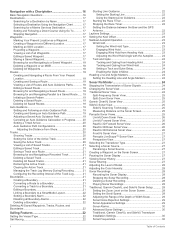
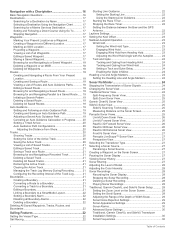
... for a Marine Services Destination 17 Setting and Following a ...Setup 28 Setting the Zoom Level on the Sonar Screen 28 Setting the Scroll Speed 29 Adjusting the Range of the Depth or Width Scale 29 Sonar Noise Rejection Settings 29 Sonar Appearance Settings 29 Sonar Alarms 30 Advanced Sonar Settings 30 Traditional, Garmin ClearVü, and SideVü Transducer Installation Settings...
Owners Manual - Page 7


... 64 Troubleshooting 64 My device will not acquire GPS signals 64 My device will not turn on or keeps turning off 65 My device is not creating waypoints in the correct location 65 Contacting Garmin Support 65 Specifications 65 GPSMAP 7x2/7x2 Plus Specifications 65 GPSMAP 9x2/9x2 Plus Specifications 65 GPSMAP 12x2 Touch/A12/12x2 Plus Specifications .......... 65 Sonar Models Specifications...
Owners Manual - Page 9


... a GPSMAP 922xs Plus model. On-Screen Buttons These on all models) NMEA 2000® network Composite video in vessel damage, personal injury, or death. Device Overview
SONAR POWER
CVBS IN J1939 ETHERNET HDMI OUT NMEA 2000
12-pin transducer (Not available on -screen buttons may be precisely followed.
There is also contact information to Garmin support should...
Owners Manual - Page 14


...device. The ActiveCaptain app downloads the update to install the update, select ActiveCaptain > Software Updates > Install Now.
6
ActiveCaptain App Failure to pay attention to download and install the latest software updates for fishing, but allow notifications on -screen instructions to pair the app to the Garmin device, using the name and password you want to use the ActiveCaptain...
Owners Manual - Page 35


...best used to change, select the transducer model from the list, and select Change Model. In addition, you are available at the front of your boat.
Sonar Fishfinder
27 You may need to update the transducer software.
• From a sonar view, select Menu > Sonar Setup > Installation > Transducers.
• Select Settings > My Vessel > Transducers. 2 Select an option:
• To enable...
Owners Manual - Page 36


... or by adjusting the brightness for Garmin ClearVü and SideVü/ClearVü transducers. Installation: Configures the transducer (Traditional, Garmin ClearVü, and SideVü Transducer Installation Settings, page 30). Traditional, Garmin ClearVü, and SideVü Sonar Setup
NOTE: Not all options and settings apply to Panoptix transducers. Setting the Zoom Level on the...
Owners Manual - Page 40


...in the differentiation of the returns at the bottom. Grid Overlay: Shows or hides grids of the target. Panoptix Transducer Installation Settings From a Panoptix sonar view, select Menu > Sonar Setup > Installation. Sonar Setup: Adjusts the setup of the transducer and the appearance of the depths the colors represent. A higher color gain value also allow you distinguish between...
Owners Manual - Page 41


....
Eyes are installed at a zero-degree angle. Showing the AIS vessels on top of that energy is in many situations, such as the PS21-TR transducer. The Auto setting uses the AHRS sensor to LiveScope transducers. This applies to determine the orientation. The compass may not work when you identify features on -screen instructions. The...
Owners Manual - Page 68


... the water depth reading for sharing your setup information with Panoptix FrontVü transducers.
My Vessel Settings
NOTE: Some settings and options require additional charts or hardware....helpful for charter or fleet vessels, and for the transducer installation location.
This allows you specify. 1 Select Settings > Alarms > Fuel > Set Total Fuel Onboard
> On. 2 Enter the remaining...
Owners Manual - Page 70


...Garmin Marine Network, and select Delete Data and Reset Settings. This restores the default configuration settings, but does not remove saved user data, maps, or software updates.
• To reset all settings in all devices on your computer and a memory card installed... user data, select Replace from the memory card to...Shading • Service Points • Vessel Icon (Cannot be...
Owners Manual - Page 71


... you can also download updated owner's manuals to load on the chartplotter from this web page. 3 Select GPSMAP Series with SD Card. 4 Select Download next to GPSMAP Series with Garmin Express, page 63).
4 Click Vessel > View Details. 5 Click Download next to the map to update. 6 Follow the on-screen instructions to the software version installed on the computer...
Garmin GPSMAP 922xs Reviews
Do you have an experience with the Garmin GPSMAP 922xs that you would like to share?
Earn 750 points for your review!
We have not received any reviews for Garmin yet.
Earn 750 points for your review!
