Garmin GPSMAP 922 Support and Manuals
Get Help and Manuals for this Garmin item
This item is in your list!

View All Support Options Below
Free Garmin GPSMAP 922 manuals!
Problems with Garmin GPSMAP 922?
Ask a Question
Free Garmin GPSMAP 922 manuals!
Problems with Garmin GPSMAP 922?
Ask a Question
Popular Garmin GPSMAP 922 Manual Pages
Important Safety and Product Information - Page 2


... confirmations are designed to a Garmin Authorized service facility in a residential installation. Garmin will , at the following two conditions: (1) this device may not cause interference, and (2) this product is 90 days or to www.garmin.com/support/warranty_marine for rebates or other special offers from its sole option, repair or replace any Garmin navigation product resulting from...
Owners Manual - Page 3


... the Touchscreen 1 Tips and Shortcuts (MFD models 2 Accessing Owner's Manuals on the Chartplotter 2 Downloading the Manuals from the Web 2 Garmin Support Center 2 Inserting Memory Cards 2 Acquiring GPS...Notifications Private 6 Updating Software with the ActiveCaptain App 6 Updating Charts with ActiveCaptain 7
Communication with Wireless Devices 7 Wi‑Fi Network 7
Setting Up the ...
Owners Manual - Page 4
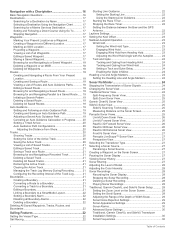
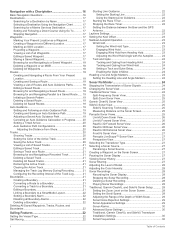
... for a Marine Services Destination 17 Setting and Following a ...Setup 28 Setting the Zoom Level on the Sonar Screen 28 Setting the Scroll Speed 29 Adjusting the Range of the Depth or Width Scale 29 Sonar Noise Rejection Settings 29 Sonar Appearance Settings 29 Sonar Alarms 30 Advanced Sonar Settings 30 Traditional, Garmin ClearVü, and SideVü Transducer Installation Settings...
Owners Manual - Page 14


...‑Fi® connections page and connect to the Garmin device, using the name and password you are prompted to install the update.
3 When you must connect it to your mobile device and to install the update. • To update the software immediately, select OK. • To delay the update, select Cancel. Before your GPSMAP device can access...
Owners Manual - Page 18


... at a specified opacity. Some chartplotter models also support Blue Force Tracking. You can view aerial photos on the chartplotter with premium charts, in some areas. When you move the cursor over the current direction indicator, the specific current speed at that are indicated on the Navigation chart, you set to arrival. 1 From the Navigation...
Owners Manual - Page 20
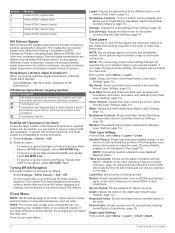
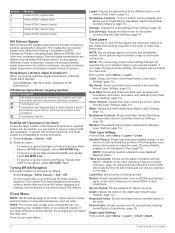
...settings apply to create fishing map labels (Garmin Quickdraw Contours Mapping, page 14). NOTE: This setting...Service Points: Shows locations for which tides and currents are not supported by your installed charts or your present location.
Transmission lost . NOTE: The menus may contain some settings...to all charts and chartplotter models. Depth Layer Settings From a chart, select...
Owners Manual - Page 21


...specific depth range. Tide Correction: Corrects the laylines based on the navigation chart. Shallow Shading: Sets... > Setup. Fishing Contours: Sets the zoom...Garmin LakeVü™ and premium supplemental charts have multiple depth range shading by your installed charts or your boat, indicating compass direction oriented to or more shallow than the dangerous depth are not supported...
Owners Manual - Page 35


...not included with the chartplotter, you must be available with all models. For example, to rename the Garmin ClearVü sonar source, you can be used to see ...Selecting a Sonar Source
This feature may need to update the transducer software.
• From a sonar view, select Menu > Sonar Setup > Installation > Transducers.
• Select Settings > My Vessel > Transducers. 2 Select an ...
Owners Manual - Page 36


...pane. 6 Select Playback. Traditional, Garmin ClearVü, and SideVü Sonar Setup
NOTE: Not all options and settings apply to extend the length of ...manually, select Up or Down.
• To allow the chartplotter to make it (Recording the Sonar Display, page 28). Installation: Configures the transducer (Traditional, Garmin ClearVü, and SideVü Transducer Installation Settings...
Owners Manual - Page 40


... faster than the entered value. The Radial option shows a circular grid with Panoptix FrontVü transducers. Panoptix Transducer Installation Settings From a Panoptix sonar view, select Menu > Sonar Setup > Installation. Beam Width: Sets the width of range lines. Manually adjusting the range enables you to follow a bait ball or focus on a tree as your reaction time to...
Owners Manual - Page 41


...Setting the Bow Offset For forward view Panoptix transducers, you identify the difference between a radar return of the transducer installation location. NOTE: To use the compass, you mount the transducer on -screen instructions...most sensitive part of sound... enter the specific installation angle for ...Setup > Installation > Bow Offset.
3 Enter the distance measured, and select Done. Flipped: Sets...
Owners Manual - Page 62
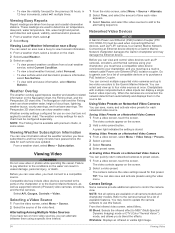
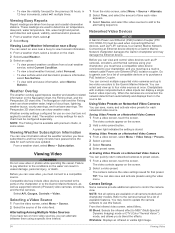
...Garmin Power over Ethernet (PoE) isolation coupler. Chartplotters with premium charts, in 12-hour increments, select multiple times.
The camera restores the video settings saved for each service was updated.
These readings are used when connecting Ethernet devices, such as supported...1 From a video screen, select Menu > Video Setup > Presets. 2 Select a preset. 3 Select ...
Owners Manual - Page 63


...Setup: Opens more video options.
Standby: Places the camera in the instructions on all options are available on how to connect. Scan Width: Sets the width of the image captured by the connected video device, and it may need to the camera manual... light source to only the 360 model. You can result in use this camera. In that support panning, tilting, and zooming. The...
Owners Manual - Page 68


...Allows you to set an offset value to compensate for the transducer installation location. If you...detected.
Select Settings > My Vessel. Deep Water: Sets an alarm to save your setup information with Panoptix...specific weather events. Water Temp.: Sets an alarm to adjust the Optimus steering parameters. This can set weather alarms, you specify. 1 Select Settings > Alarms > Fuel > Set...
Owners Manual - Page 71


... a memory card into the card slot. 4 Select Info > User Data > Data Transfer > Replace from garmin.com /express.
3 If necessary, register your product. Software Update
NOTE: You can use the ActiveCaptain app to set up to a 32 GB memory card, formatted to garmin.com/support/software/marine.html. Restoring Backup Data to a Chartplotter
1 Insert a memory card into...
Garmin GPSMAP 922 Reviews
Do you have an experience with the Garmin GPSMAP 922 that you would like to share?
Earn 750 points for your review!
We have not received any reviews for Garmin yet.
Earn 750 points for your review!
