Garmin GPSMAP 8015 MFD Support and Manuals
Get Help and Manuals for this Garmin item
This item is in your list!

View All Support Options Below
Free Garmin GPSMAP 8015 MFD manuals!
Problems with Garmin GPSMAP 8015 MFD?
Ask a Question
Free Garmin GPSMAP 8015 MFD manuals!
Problems with Garmin GPSMAP 8015 MFD?
Ask a Question
Popular Garmin GPSMAP 8015 MFD Manual Pages
Installation Instructions - Page 1
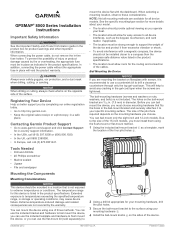
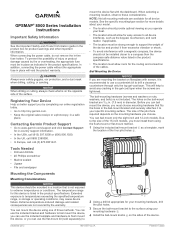
GPSMAP® 8000 Series Installation Instructions
Important Safety Information
WARNING See the Important Safety and Product Information guide in storage or operating conditions, may cause device failure.
Extended exposure to extreme temperatures or conditions. See the specific mounting-type section for more details about your model....garmin.com/ support and click Contact Support ...
Installation Instructions - Page 5
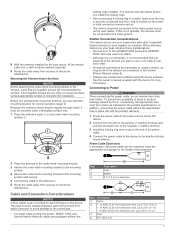
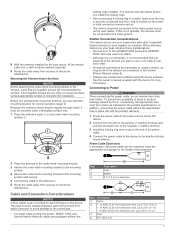
... the GPSMAP 8000 series and GPSMAP
8500...as indicated in the product specifications. Because the antenna cannot ... information. See the owner's manual provided with a marine sealant...set up to 36 ft. (11 m) Fuse
Â
8 in. (20. 3 cm)
Ã
5 Station Connection Considerations This device can be installed...of the devices are connected to the Garmin Marine Network (page 6). • Stations...
Installation Instructions - Page 11
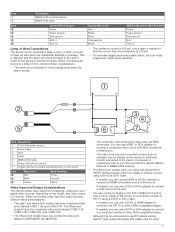
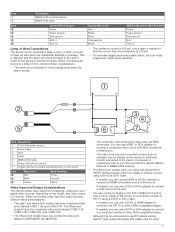
... Although it is recommended to 100 mA.
• To manually toggle visual and audible alerts, you can use BNC connectors. ...is not shared across the Garmin Marine Network or NMEA 2000 network.
• The fifteen-inch models have two composite-video ports ...
Item
Garmin Wire Function Power Power ground Data ground RxB (-) RxA (+)
Lamp or Horn Connections The device can install single-...
Owner's Manual - Page 3


...GPSMAP 8000 Series Front View 1 Inserting a Memory Card 1 Using the Touchscreen 1
Locking the Touchscreen 1 Tips and Shortcuts 1 GPS Satellite Signals 1 Stations and Station Layouts 1
Customizing the Home...Sonar Setup 11
Sonar Settings 11 Sonar Noise Rejection Settings 11 Sonar Appearance Settings 11 Sonar Alarm Settings 11 Advanced Sonar Settings 11 Transducer Installation Settings 11...
Owner's Manual - Page 7


...installed on or off.
GPS Satellite Signals
When you can use optional memory cards in the chartplotter. Customizing the Home...GPSMAP... settings about...Home screen, select an item to www.garmin.com / aboutGPS. Introduction
WARNING See the Important Safety and Product Information guide in the product box for product warnings and other points of items varies based upon the model...
Owner's Manual - Page 10
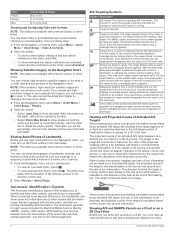
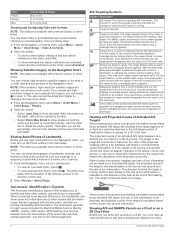
... on the chart. When course over ground and the rate of the Navigation chart. Showing AIS and MARPA Vessels on...set the detail level higher by an activated AIS target, the heading of the target is lost .
The direction in the chart setup...appear. The information reported for each vessel includes the Maritime Mobile Service Identity (MMSI), location, GPS speed, GPS heading, time that...
Owner's Manual - Page 12


... chart, such as the vessel icon, navaid symbols, land POIs, and light sectors. Service Points: Shows locations where marine maintenance and repair services may be obtained. Waypoints and Tracks Settings on the chart. Safe Depth: Sets the appearance of travel, and sets the data source for Mariner's Eye 3D.
That data does not ensure obstacle and...
Owner's Manual - Page 18
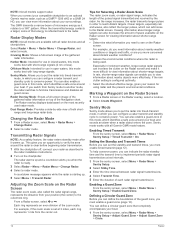
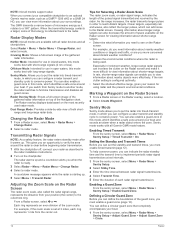
...
the radar installation instructions. 2 Turn...Setup > Enable Guard Zone. Harbor Mode: Intended for viewing information about shorter-range targets. • Determine what information you more information about nearby weather conditions or targets and traffic, or are available with all models support...Setup > Timed Transmit > On. NOTE: Not all Garmin GMR model... is set at set the standby...
Owner's Manual - Page 22


... manual....Setup >
Other Vessels > DSC > DSC Trails. 2 Select the number of hours to the man-overboard point.
If you have a Garmin autopilot system connected to the network, your Garmin...Maritime Mobile Service Identity ...Garmin chartplotter to the manoverboard point. When setting up an individual routine call is received from your chartplotter alerts you want to a VHF radio that supports...
Owner's Manual - Page 24


...set the maximum speed reading to zero, select Reset Maximum Speed. • To set the odometer reading to zero, select Reset Odometer. • To set all models...select Graph Setup. 2 Select an option:
• To set the graph...a current station for a specific date and time, including the... information for a different date, select Change Date > Manual, and enter a date. • To view information...
Owner's Manual - Page 28


...Sets the entire station to enter the magnetic variation value manually. Display Order: Sets the order of the weather overlay on or off using , and power is applied. Language: Sets the on -screen
keyboard.
System Units: Sets the unit format for an optional Garmin... each service was updated. Station Settings Select Settings > System...Format: Sets the position format in the channel guide. 1 ...
Owner's Manual - Page 30
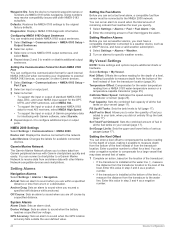
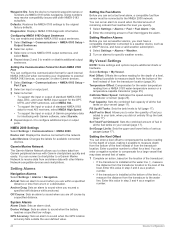
...Garmin devices. 1 Select Settings > Communications > NMEA 0183 Setup >
Port Type. 2 Select an input or output port. 3 Select a format:
• To support... To support the input or output of the transducer:
• If the transducer is installed at ...Sets the combined fuel capacity of all the fuel tanks on the location of Garmin proprietary data for specific weather events. GPS Accuracy: Sets...
Owner's Manual - Page 34


...26 detailed maps 26 installing 1 MOB, device 5 music player 19, 22
N navaids 3 navigation alarms 24 navigation chart 4, 7, 21
aerial photos 6 marine service points 7 MARPA 6 radar overlay 14 setup 6 vessel trails 6, ... 12, 13 timed transmit 12 settings 22-24 radar display 15 system information 22 shoreline distance 23 SiriusXM 19 SiriusXM Satellite Radio 22 software, updating 26 sonar 10, 11 a-scope...
Owner's Manual - Page 35
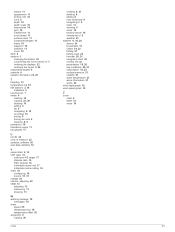
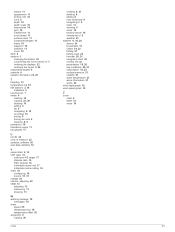
...views 10 waypoint 10 whiteline 11 zoom 10 SOS 8 stations 1 changing the station 22 customizing the home screen of 1 ordering the displays 22 restoring the layout 2, 22 suspended targets 6 symbols 4 system... 10 saving 9 saving as route 9 showing 6, 9 transducer 10 transducer setup 11 trip gauges 17
U unit ID 22 units of measure 22 updates, software 26 user data, deleting 10
V vessel trails 6, 16 VHF ...
Quick Start Manual - Page 2


...Home screen.
Adjusting the Backlight 1 Select Settings > System > Display > Backlight.
Waypoints
Waypoints are representations of items varies based upon the model... waypoints, routes, and tracks to another compatible Garmin chartplotter or a computer. 1 Open the door...guide in the product box for product warnings and other dangerous objects.
Adjusting the Color Mode 1 Select Settings...
Garmin GPSMAP 8015 MFD Reviews
Do you have an experience with the Garmin GPSMAP 8015 MFD that you would like to share?
Earn 750 points for your review!
We have not received any reviews for Garmin yet.
Earn 750 points for your review!
