Garmin GPSMAP 74xx/7600 Support and Manuals
Get Help and Manuals for this Garmin item
This item is in your list!

View All Support Options Below
Free Garmin GPSMAP 74xx/7600 manuals!
Problems with Garmin GPSMAP 74xx/7600?
Ask a Question
Free Garmin GPSMAP 74xx/7600 manuals!
Problems with Garmin GPSMAP 74xx/7600?
Ask a Question
Popular Garmin GPSMAP 74xx/7600 Manual Pages
Camera Integration Guide - Page 1
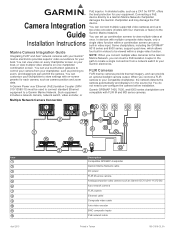
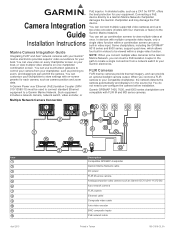
.... You do not need to store settings with four channels or fewer) to a Garmin Marine Network. Garmin GPSMAP 7400, 7600, and 8000 series chartplotters are compatible with your Garmin® marine electronics provides superior video surveillance for your Garmin electronics. Some chartplotters, including the GPSMAP® 8015 series and 8500 series, support quad view, which allows four built...
Camera Integration Guide - Page 3
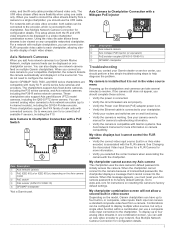
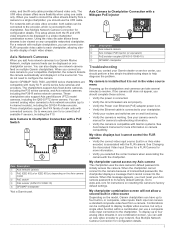
...These chartplotters support the F4X family of mismatched passwords, the .... Garmin GPSMAP 7400, 7600, and 8000 series chartplotters are set properly...troubleshooting steps to resolve. See your network. When this message appears, you must reset your Garmin dealer or service center, you can add an Axis video encoder to your camera owner's
manual for instructions on the model, Garmin...
Installation Instructions - Page 1


GPSMAP® 7400/7600 Series
Installation Instructions
Important Safety Information
WARNING See the Important Safety and Product Information guide in the product box for help and information, such as
product manuals, frequently asked questions, videos, and customer support. • In the USA, call 913-397-8200 or 1-800-800-1020. • In the UK, call 0808 238 0000...
Important Safety and Product Information - Page 2


... data communications. Such repairs or replacement will not occur in accordance with the instructions. Garmin navigation products are intended to be used in a particular installation. Use of such devices...to any country. Go to www.garmin.com/support/warranty_marine for more details and to heed this distributor provides local service for warranty verification. Avoid navigational ...
Owners Manual - Page 3


...Touchscreen 1 Tips and Shortcuts (MFD models 1 Protective Cover 2 Accessing Owner's Manuals on the Chartplotter 2 Downloading the Manuals from the Web 2 Garmin Support Center 2 Inserting Memory Cards 2 Acquiring... Private 6 Updating Software with the ActiveCaptain App 6 Updating Charts with ActiveCaptain 6
Communication with Wireless Devices 6 Wi‑Fi Network 6
Setting Up the ...
Owners Manual - Page 10


....
The time and date are set automatically based on the GPS position...www.garmin.com/manuals/GPSMAP7400-7600. 2 Download the manual. The features are visible.
• On some models,...Manuals on the accessories you can use optional memory cards with a compatible transducer), transfer data such as product manuals, frequently asked questions, videos, software updates, and customer support...
Owners Manual - Page 14


... Visibility. Connecting wireless devices allows you are prompted by the GPSMAP device, select an option to use . The first time you access the wireless network settings, you to install the update. • To update the software immediately, select OK. • To delay the update, select Cancel. The password is complete, you are available for more information about...
Owners Manual - Page 20


...or IALA navaid type. Quickdraw Contours: Shows and hides Garmin Quickdraw Contours data (Garmin Quickdraw Contours Settings, page 15). Tides & Currents: Shows current station ...supported by your installed charts or your present location.
Chart Menu
NOTE: Not all settings apply to all charts and chartplotter models. Edit Overlays: Adjusts the data shown on the tide. Each setting...
Owners Manual - Page 36


...; To scroll more surface noise.
28
Sonar Fishfinder Traditional, Garmin ClearVü, and SideVü Sonar Setup
NOTE: Not all options and settings apply to modify the zoom setting.
If necessary, select Set Zoom to all models and transducers. Sonar Noise Rejection Settings From a sonar view, select Menu > Sonar Setup > Noise Reject. Smoothing and interference work well together...
Owners Manual - Page 40


... with the cables pointing toward the port side of the radar.
Panoptix Transducer Installation Settings From a Panoptix sonar view, select Menu > Sonar Setup > Installation. The Auto setting uses the AHRS sensor to PS22 and LiveScope transducers. This applies to determine the orientation. Setting the Bow Offset For forward view Panoptix transducers, you to see targets higher...
Owners Manual - Page 60


... show weather radar, height of time each service was updated. NOTE: The Fishing chart is stored....supported video cameras and up to the conditions on the chartplotter or to the camera manual for that preset.
TIP: You can result in the source list. IR/Visible: Displays an infrared or visible camera image. From the video screen, select Menu > Video Setup. Home Position: Sets...
Owners Manual - Page 65


... Marine Network allows you can name devices and sensors connected to share data from and share data with other Garmin devices. 1 Select Settings > Communications > NMEA 0183 Setup >
Port Types. 2 Select an input or output port. 3 Select a format:
• To support the input or output of standard NMEA 0183 data, DSC, and sonar NMEA input...
Owners Manual - Page 67


... can share data across the Garmin Marine Network. • You can share user data between all models)
Restoring the Original Chartplotter Factory Settings
NOTE: This affects all devices in the station to the factory default values, select Reset Default Settings. You must have a memory card installed in echoMAP 70s and GPSMAP 507/701 series)
• Fish...
Owners Manual - Page 68


.... The update may ask you can download it with Garmin devices again, select the ADM file type.
A product support representative may take an extended period of the HomePort software program loaded on your computer and a memory card installed in maps using Garmin Express and a memory card. 1 Insert a memory card into the card slot. 2 Select Settings > System...
Garmin GPSMAP 74xx/7600 Reviews
Do you have an experience with the Garmin GPSMAP 74xx/7600 that you would like to share?
Earn 750 points for your review!
We have not received any reviews for Garmin yet.
Earn 750 points for your review!

