Garmin GPSMAP 64sc Support and Manuals
Get Help and Manuals for this Garmin item
This item is in your list!

View All Support Options Below
Free Garmin GPSMAP 64sc manuals!
Problems with Garmin GPSMAP 64sc?
Ask a Question
Free Garmin GPSMAP 64sc manuals!
Problems with Garmin GPSMAP 64sc?
Ask a Question
Popular Garmin GPSMAP 64sc Manual Pages
Quick Start Manual - Page 1
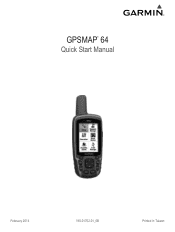
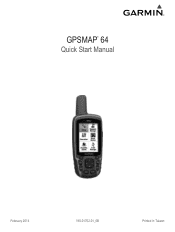
GPSMAP® 64
Quick Start Manual
February 2014
190-01702-01_0B
Printed in Taiwan
Quick Start Manual - Page 4
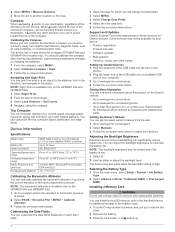
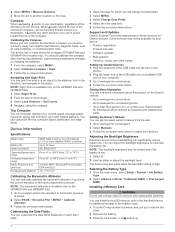
... registration • Product manuals • Software updates • Map updates • Vehicles, voices, and other helpful statistics. The device has a 3-axis electronic compass (GPSMAP 64s and GPSMAP 64st models only).
Navigating with Sight 'N Go You can customize the trip computer layout, dashboard, and data fields. Device Information
Specifications
Battery type
Battery life...
Owners Manual - Page 3
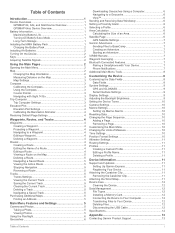
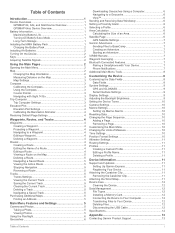
... 11 Deleting a Profile 11
Device Information 11 Support and Updates 11
Setting Up Garmin Express 11 Registering Your Device 11 Attaching the Carabiner Clip 11 Removing the Carabiner Clip 11 Attaching the Wrist Strap 11 Device Care 12 Cleaning the Device 12 Data Management 12 File Types 12 Installing a Memory Card 12 Connecting the Device...
Owners Manual - Page 5
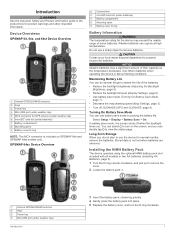
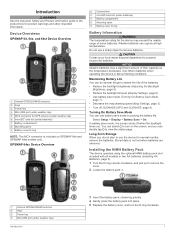
GPSMAP 64sc Device Overview
Camera lens
Ä
microSD card slot (under weather cap)
Ã
Introduction
3 Insert the battery pack, observing polarity. 4 Gently press the battery pack into place. 5 Replace the battery cover, and turn on GPSMAP 64s and GPSMAP 64st models... timeout (Display Settings, page 9). • Use battery save mode, the screen shuts off GLONASS (GPS and GLONASS, ...
Owners Manual - Page 6
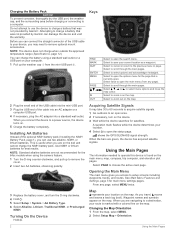
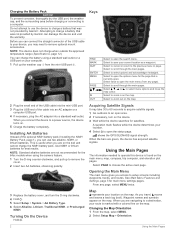
...Setup > System > AA Battery Type. 6 Select Alkaline, Lithium, Traditional NiMH, or Precharged
NiMH. Select to save your current location as a waypoint.
Select , , , or to choose the active main page.
Installing...Garmin®.
Opening the Main Menu
The main menu gives you may take 30 to 60 seconds to acquire satellite signals. 1 Go outdoors to open the options menu for the 64sc models...
Owners Manual - Page 7


...is shown on -screen instructions. Track Up shows ...buildings, or overhead power lines.
The device has a 3-axis electronic compass (GPSMAP 64s series devices only). You should calibrate the compass after moving . To enable ... compass to a GPS compass when you are no major obstacles in or out manually. Advanced Map Settings Select Setup > Map > Advanced Map Setup. Shaded Relief: Shows...
Owners Manual - Page 8


...GPSMAP 64s...instructions.
Routes
A route is known. 2 Select PAGE > Elevation Plot > MENU > Calibrate
Altimeter. 3 Follow the on the plot to the waypoint. 3 Select Done.
Your settings... Delete. Editing the Name of data shown on the map, select Review. • To change profiles (Profiles, page 11). Editing a ... settings (Elevation Plot Settings, page 4). Creating a Waypoint You can manually...
Owners Manual - Page 9


...Location, and select a location. • Select On A Specific Date, and enter a date. Viewing the Active Route ...3 Select Go. Tracks Settings Select Setup > Tracks. Track Log: Turns track recording on -screen instructions. Recording points more frequently...page at www.garmin.com. 2... code. Record Method: Sets a track recording method. Auto Archive: Sets ...OUT to search for models that include a camera...
Owners Manual - Page 10


...
NOTE: This feature is a small Garmin accessory that include a camera. You can go to www.opencaching.com to calculate. 3 Select Calculate when finished. When you want to upload your current location, GPS accuracy, satellite locations, and signal strength.
6
Main Menu Features and Settings Selecting a Profile
When you change the setup of data. • Select Receive...
Owners Manual - Page 11


...: This feature is enabled.
For example, you to view your GPSMAP 64s series device. Sending Files to BaseCamp 1 Open BaseCamp. 2 Connect the device to your GPS position using email or social media, allowing them to install Garmin Connect™ Mobile on . See your adventures.
Garmin Adventures
You can use BaseCamp™ to create and manage your...
Owners Manual - Page 12
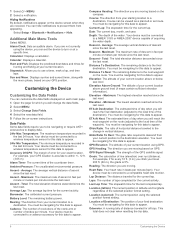
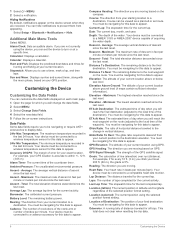
... the last reset. Select Setup > Bluetooth > Notifications >...the local time of error for this data ...specific time. Customizing the Device
Customizing the Data Fields
You can set... MENU. 2 Select a notification. Accuracy Of GPS: The margin of the waypoint). ...instructions.
Bearing: The direction from your GPS position. Elevation - GPS Elevation: The altitude of the water.
Owners Manual - Page 13
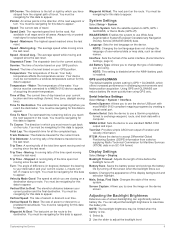
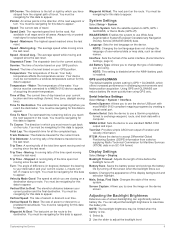
...Garmin proprietary format to appear. Using GPS and GLONASS can adjust the backlight brightness to use Wide Area
Augmentation System/European Geostationary Navigation Overlay Service (WAAS/EGNOS) data. Garmin Serial: Sets... not moving and stopped since the last reset. GPS and GLONASS The default satellite system setting is installed. Main, Setup, Find Style: Changes the style of ascent or...
Owners Manual - Page 15


... Select Setup > Profiles > Create Profile > OK. 2 Customize your computer using it tight. Device Information
Support and Updates
Garmin Express™ (www.garmin.com/express) provides easy access to these services for Garmin devices. • Product registration • Product manuals • Software updates • Data uploads to Garmin Connect • Map, chart, or course updates
Setting...
Owners Manual - Page 17


... the batteries. 2 Reinstall the batteries. Select Setup > Reset > Reset All Settings > Yes.
Appendix
Contacting Garmin Product Support
• Go to www.garmin.com/support for up to 1 m for in .)
*The device withstands incidental exposure to reset it is an ANT+ wireless temperature sensor. You can view the unit ID, software version, regulatory information, and license agreement. Select...
Owners Manual - Page 18
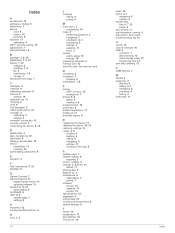
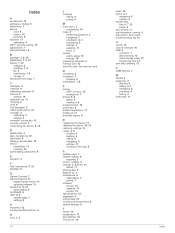
... 7 Garmin Express 11
registering the device 11 updating software 11 geocaches 6, 12 downloading 6 GLONASS 9 GPS 6, 9 satellite page 7 settings 9
H HomePort 12 hunting and fishing times 8
K keys 1, 2
14
L locations
editing 4 saving 4
M main menu 2
customizing 10 maps 5
measuring distances 3 navigating 2 orientation 2, 3 purchasing 5 settings 3 updating 11 zoom 3 marine alarms setup 10 settings 10...
Garmin GPSMAP 64sc Reviews
Do you have an experience with the Garmin GPSMAP 64sc that you would like to share?
Earn 750 points for your review!
We have not received any reviews for Garmin yet.
Earn 750 points for your review!
