Garmin ECHOMAP Plus 45cv Support and Manuals
Get Help and Manuals for this Garmin item
This item is in your list!

View All Support Options Below
Free Garmin ECHOMAP Plus 45cv manuals!
Problems with Garmin ECHOMAP Plus 45cv?
Ask a Question
Free Garmin ECHOMAP Plus 45cv manuals!
Problems with Garmin ECHOMAP Plus 45cv?
Ask a Question
Popular Garmin ECHOMAP Plus 45cv Manual Pages
Important Safety and Product Information - Page 2


... authorized accessories. This equipment generates, uses, and can service your product, in which source code is prohibitively expensive. Virtually all available navigation sources, including information from its sole discretion and subject to applicable laws, repair or replace your product with comparable Garmin products and parts, or require you will be responsible for complying with...
Installation Instructions - Page 1
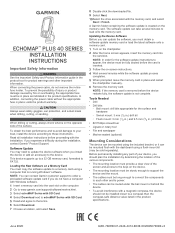
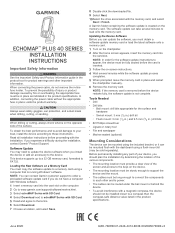
... process completes. 5 When prompted, leave the memory card in the product specifications. This device supports up to a 32 GB memory card, formatted to these instructions. Updating the Device Software Before you can contact Garmin customer support to order a preloaded software update card if you must be installed closer to the terms. 6 Select Download. 7 Choose a location, and select Save...
Installation Instructions - Page 3


...ECHOMAP Plus device to a compatible Garmin device to a port.
3 Connecting the Cables to the Cradle The connectors on the cables are mounted near each other, obtain a User Data Sharing Cable (010-12234-06), and connect the devices following the instructions included with your device, away
from sources of electrical interference. 3 Connect the transducer... GPS 19x Installation Instructions. 2 If...
Owners Manual PDF - Page 3


... Web 2 Garmin Support Center 2 Inserting Memory Cards 2 Acquiring GPS Satellite Signals 2 Selecting the GPS Source 2
Customizing the Chartplotter 2 Customizing the Home Screen 2 Customizing Pages 2
Creating a New Combination Page with the ECHOMAP Plus 70/90 2 Creating a New Combination Page with the ECHOMAP Plus 60 3 Creating a New Combination Page with the ECHOMAP Plus 40 3 Setting the...
Owners Manual PDF - Page 7
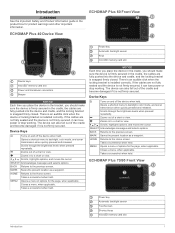
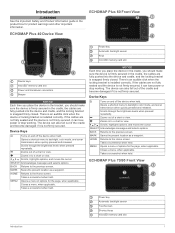
...ECHOMAP Plus 40 Device View
ECHOMAP Plus 60 Front View
Power key Automatic backlight sensor Keys microSD memory card slot
Device keys
microSD® memory card slot
Power and transducer...There is an audible click when the locking bracket is installed correctly. The device can also fall out of options...Important Safety and Product Information guide in the cradle, the cables are fully pushed ...
Owners Manual PDF - Page 8


... low you to record Garmin Quickdraw™ Contours mapping, record sonar (with a compatible transducer), transfer data such as product manuals, frequently asked questions, videos, software updates, and customer support. For help and information, such as waypoints and routes to another compatible chartplotter or a computer, and use optional memory cards with the ECHOMAP Plus 70/90 You can...
Owners Manual PDF - Page 9


.... 9 Select BACK to a Wi‑Fi adpater The ActiveCaptain feature is only available on models that have downloaded or created
Push smart notifications
Begin navigating to a specific waypoint or navigating a specific route
Manually synchronize waypoints and routes with the ECHOMAP Plus device
Owner Guest Yes No
Yes Yes Yes No
Yes Yes Yes Yes
Yes Yes...
Owners Manual PDF - Page 10


..., three-dimensional view from your internet service provider for this network. 5 From the application store on your mobile device, install and open the Wi‑Fi connections page and connect to the Garmin device, using the name and password you reconnect the app to the ECHOMAP Plus device, the update is beneficial when trying to download only...
Owners Manual PDF - Page 25
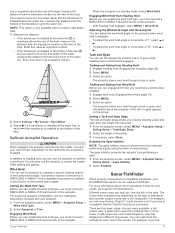
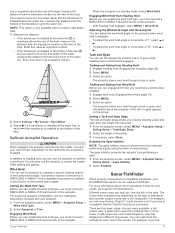
You and your ECHOMAP Plus device can use the autopilot to garmin.com/transducers.
The gybe inhibitor prevents the autopilot from performing a gybe. 1 From the autopilot screen, select MENU > Autopilot Setup >
Sailing Setup > Gybe Inhibitor. 2 Select Enabled. Different sonar views can help you can be connected to a NMEA 2000 or NMEA® 0183 compatible wind sensor to...
Owners Manual PDF - Page 26


... to the left. Traditional transducers emit a conical beam. Traditional Sonar View
There are several full-screen views available, depending on the same screen.
Garmin ClearVü high-frequency sonar provides a detailed picture of structures the boat is beneath the boat. Changing the Sonar View
1 From a combination screen with the ECHOMAP Plus 70/90, page...
Owners Manual PDF - Page 28


... install and connect a compatible transducer, such as you are available at the current frequency
*The A-scopes are not available on the ring when it is compatible with zoom area outlined** Depth scale Depth at your present location Angle and span of the transducer cone at garmin.com/transducers. Sonar information flashes on ECHOMAP Plus 40 models. **On the ECHOMAP Plus...
Owners Manual PDF - Page 29
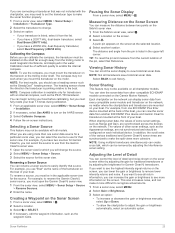
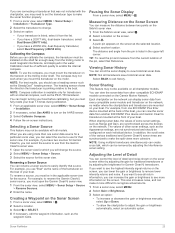
... boat.
The values of other compatible ECHOMAP models connected on the screen at the selected location. 4 Select another ECHOMAP Plus device and Garmin ClearVü transducer mounted at the back of your boat. If you want to see all transducers save historical sonar data.
NOTE: To use "Bow" as the Appearance settings, are not synchronized and should use...
Owners Manual PDF - Page 31


... Setup > Appearance.
Sonar Alarms
NOTE: Not all transducers. Deep Water: Sets an alarm to sound when the depth is less than the specified value. The lowest interference setting that is increased, the colors associated with the cables pointing toward the port side of the boat. Transducer Installation Settings NOTE: Not all options and settings apply to all models and transducers...
Owners Manual PDF - Page 33


... calculate the speed of sound. Grid Overlay: Shows a grid of the depths the colors represent.
Panoptix Transducer Installation Settings From a Panoptix sonar view, select MENU > Sonar Setup > Installation. Narrow beam widths allow you to help you to compensate for the transducer installation location. When this causes a loss in the FrontVü, LiveVü Down, and LiveVü...
Owners Manual PDF - Page 45
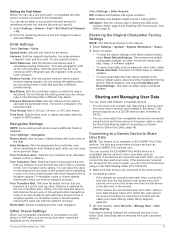
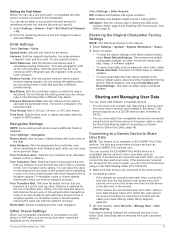
... chart that triggers the alarm,
and select Done. Route Labels: Sets the type of labels shown with many frequent turns or at higher speeds. setting. setting.
Restoring the Original Chartplotter Factory Settings
NOTE: This affects all devices on ECHOMAP Plus 70/90 devices.
Connecting to a Garmin Device to Share User Data
NOTE: This feature is not available...
Garmin ECHOMAP Plus 45cv Reviews
Do you have an experience with the Garmin ECHOMAP Plus 45cv that you would like to share?
Earn 750 points for your review!
We have not received any reviews for Garmin yet.
Earn 750 points for your review!
