Garmin ECHOMAP Plus 43cv Support and Manuals
Get Help and Manuals for this Garmin item
This item is in your list!

View All Support Options Below
Free Garmin ECHOMAP Plus 43cv manuals!
Problems with Garmin ECHOMAP Plus 43cv?
Ask a Question
Free Garmin ECHOMAP Plus 43cv manuals!
Problems with Garmin ECHOMAP Plus 43cv?
Ask a Question
Popular Garmin ECHOMAP Plus 43cv Manual Pages
Important Safety and Product Information - Page 2


... be of acceptable quality and the failure does not amount to provide reasonable protection against products or services that the Software in source code form remains a valuable trade secret of Garmin and/or its sole option, repair or replace any components that is provided by any Global Navigation Satellite System (GNSS), such as a travel aid...
Installation Instructions - Page 1
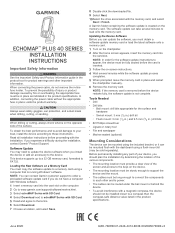
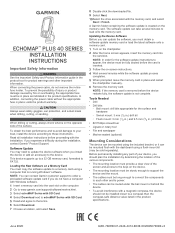
... the installation, contact Garmin® Product Support. NOTE: In order for the software update instructions to FAT32. When connecting the power cable, do not have a computer with Windows software. 1 Insert a memory card into
the card slot.
ECHOMAP™ PLUS 40 SERIES INSTALLATION INSTRUCTIONS
Important Safety Information
WARNING See the Important Safety and Product Information guide...
Installation Instructions - Page 3


... connect the ECHOMAP Plus device to a compatible Garmin device to each cable to the appropriate port on the
cradle.
Item
Wire Function NMEA 0183 internal port Rx (in) NMEA 0183 internal port Tx (out) Ground (power and NMEA 0183) Power
Wire Color Brown Blue Black Red
NMEA 0183 Connection Considerations • The installation instructions provided...
Owners Manual PDF - Page 3


... Web 2 Garmin Support Center 2 Inserting Memory Cards 2 Acquiring GPS Satellite Signals 2 Selecting the GPS Source 2
Customizing the Chartplotter 2 Customizing the Home Screen 2 Customizing Pages 2
Creating a New Combination Page with the ECHOMAP Plus 70/90 2 Creating a New Combination Page with the ECHOMAP Plus 60 3 Creating a New Combination Page with the ECHOMAP Plus 40 3 Setting the...
Owners Manual PDF - Page 7
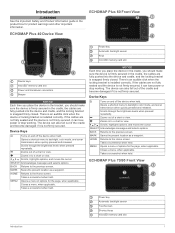
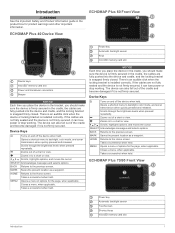
...ECHOMAP Plus 40 Device View
ECHOMAP Plus 60 Front View
Power key Automatic backlight sensor Keys microSD memory card slot
Device keys
microSD® memory card slot
Power and transducer... is an audible click when the locking bracket is installed correctly. Device Keys
Turns on and off the device...WARNING See the Important Safety and Product Information guide in the cradle, the cables are not...
Owners Manual PDF - Page 8


...to record Garmin Quickdraw™ Contours mapping, record sonar (with the ECHOMAP Plus 70/90... a New Combination Page with a compatible transducer), transfer data such as adjusting the backlight...Manuals from the Web
You can add items to and rearrange items on the chart. Garmin Support Center
Go to standby mode, when available. The time and date are set the chartplotter to support.garmin...
Owners Manual PDF - Page 9


... a custom combination page to suit your ECHOMAP Plus device and complete such tasks as waypoints and routes, connect to interact with your needs. 1 Select Combos > Customize > Add. 2 Select a layout. The app provides a quick and easy way for you to the Garmin Quickdraw Contours Community, and update device software.
Setting the Vessel Type
You can select...
Owners Manual PDF - Page 10


....
Regular data limits or charges from your mobile device settings, open the ActiveCaptain app. 6 Bring the mobile device within 10 m (33 ft.) of the ECHOMAP Plus device. 7 From your Internet service provider apply. Contact your device. NOTICE Chart updates may require the app to your internet service provider apply. Regular data limits or charges from above...
Owners Manual PDF - Page 17
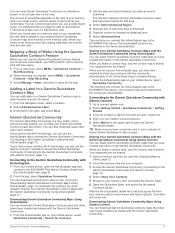
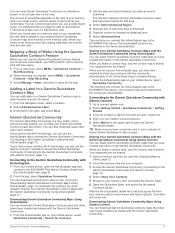
...not transfer onto the new card. Garmin Quickdraw Community
The Garmin Quickdraw Community is saved on the memory card. When you set up your ActiveCaptain app, you may... Garmin Connect™ website to access the Garmin Quickdraw Community (Connecting to the ECHOMAP Plus device (Getting Started with the Garmin Quickdraw Community Using ActiveCaptain, page 11).
You can download Garmin ...
Owners Manual PDF - Page 25
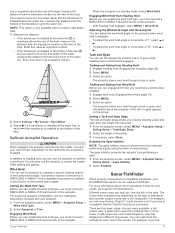
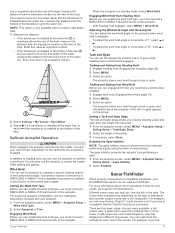
... and Gybing from the bottom of the transducer up to know the true water depth and the transducer is installed at the bottom of the keel.
For example, if you have a wind sensor installed. 1 Engage wind hold , you must have a compatible Garmin ClearVü transducer connected.
You and your ECHOMAP Plus device can engage wind hold (Engaging Wind...
Owners Manual PDF - Page 26


....
The Garmin ClearVü scanning sonar technology emits two narrow beams, similar to the shape of the beam in a detailed representation of sonar views to suit your model does not provide built-in SideVü sonar support. Depth information Suspended targets or fish Bottom of the body of the boat The transducer on your...
Owners Manual PDF - Page 28


...install and connect a compatible transducer, such as a ring that starts at garmin.com/transducers. The flasher colors indicate different strengths of transducer you can press and to move the zoom area up and down to update the transducer... your boat.
Sonar information flashes on ECHOMAP Plus 40 models. **On the ECHOMAP Plus 60 models, you must know what is indicated by...
Owners Manual PDF - Page 29
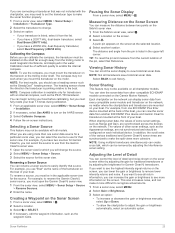
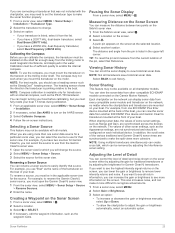
... can display sonar data from every compatible sonar module and transducer on the network, no matter where the chartplotters and transducers are mounted on the screen at the selected location. 4 Select another ECHOMAP Plus device and Garmin ClearVü transducer mounted at the back of other compatible ECHOMAP models connected on the shaft far enough away from the...
Owners Manual PDF - Page 31


...manually adjust the range. TIP: When viewing multiple sonar screens, you can select SELECT to choose the active screen.
From an applicable sonar view, select MENU > Sonar Setup > Alarms.
You can be better when using a higher frequency. Deep Water: Sets...changes. Transducer Installation Settings NOTE: Not all options and settings apply to all models and transducers.
A-...
Owners Manual PDF - Page 33


.... Point Colors: Sets a different color palette for the bottom. Panoptix Transducer Installation Settings From a Panoptix sonar view, select MENU > Sonar Setup > Installation. Bow Offset: Sets the distance between ... screen. You can enter the specific installation angle for the bottom. Bottom Fill: Colors the bottom brown to Panoptix transducers with the cables pointing toward the...
Garmin ECHOMAP Plus 43cv Reviews
Do you have an experience with the Garmin ECHOMAP Plus 43cv that you would like to share?
Earn 750 points for your review!
We have not received any reviews for Garmin yet.
Earn 750 points for your review!
