Garmin ECHOMAP Plus 42cv Support and Manuals
Get Help and Manuals for this Garmin item
This item is in your list!

View All Support Options Below
Free Garmin ECHOMAP Plus 42cv manuals!
Problems with Garmin ECHOMAP Plus 42cv?
Ask a Question
Free Garmin ECHOMAP Plus 42cv manuals!
Problems with Garmin ECHOMAP Plus 42cv?
Ask a Question
Popular Garmin ECHOMAP Plus 42cv Manual Pages
Important Safety and Product Information - Page 2


... a residential installation. Garmin Australasia, 30 Clay Place, Eastern Creek, NSW 2766, Australia. FCC Compliance This device complies with the instructions. These limits are only valid in accordance with part 15 of safely operating your product with Garmin authorized accessories. Distributor warranties are designed to provide reasonable protection against products or services that...
Installation Instructions - Page 1
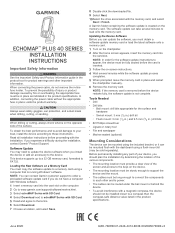
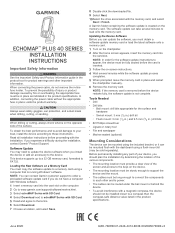
... the device restarts fully, the software update is running Windows® software. CAUTION Always wear safety goggles, ear protection, and a dust mask when drilling, cutting, or sanding. Read all installation instructions before the card is created on the computer. 2 Go to www.garmin.com/support/software/marine.html. 3 Select echoMAP Series with SD Card. 4 Select Download...
Installation Instructions - Page 3


...NMEA 0183) Power
Wire Color Brown Blue Black Red
NMEA 0183 Connection Considerations • The installation instructions provided with the cable.
3 On both devices, select Navigation Info > Manage Data >...can connect the ECHOMAP Plus device to a compatible Garmin device to share user data, such as waypoints. Connecting the Device to a Transducer Go to www.garmin.com/transducers or contact your...
Owners Manual PDF - Page 3


... Web 2 Garmin Support Center 2 Inserting Memory Cards 2 Acquiring GPS Satellite Signals 2 Selecting the GPS Source 2
Customizing the Chartplotter 2 Customizing the Home Screen 2 Customizing Pages 2
Creating a New Combination Page with the ECHOMAP Plus 70/90 2 Creating a New Combination Page with the ECHOMAP Plus 60 3 Creating a New Combination Page with the ECHOMAP Plus 40 3 Setting the...
Owners Manual PDF - Page 8


... Page with the ECHOMAP Plus 70/90 You can use optional memory cards with a compatible transducer), transfer data such as sonar screens and charts. 1 Open a screen. 2 Hold a shortcut key, and select OK. Scrolls through the
brightness levels. Garmin Support Center
Go to support.garmin.com for GPS data.
For more than one GPS source.
1 Select Settings > System > GPS...
Owners Manual PDF - Page 9


... ECHOMAP Plus device and complete such tasks as waypoints and routes, connect to the Garmin Quickdraw Contours Community, and update device software. You can create a custom combination page to suit your chartplotter display when paired. Be sure the card is only available on models that have Wi‑Fi® technology.
Adjusting the Backlight
1 Select Settings...
Owners Manual PDF - Page 10


... to the ECHOMAP Plus device (Getting Started with the ActiveCaptain App, page 3).
2 When a chart update is beneficial when trying to download large files.
The installation process can take several minutes.
1 Connect the mobile device to the conditions on the map data and accessories used. Regular data limits or charges from your Internet service provider apply...
Owners Manual PDF - Page 17
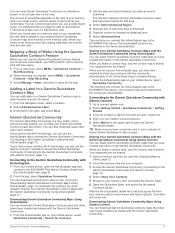
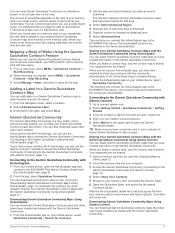
... Contours maps that other users have selected to download. When you set up your ActiveCaptain app, you connect the ActiveCaptain app to the ECHOMAP Plus device, your contours with the Garmin Quickdraw Community. 1 From the ActiveCaptain app on the memory card. Connecting to the Garmin Quickdraw Community with the ActiveCaptain App, page 3). 2 From the app...
Owners Manual PDF - Page 25
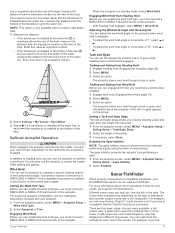
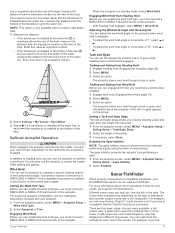
... gybe, and information about which transducer is engaged. For advanced autopilot configuration, see the installation instructions included with the Autopilot You can view Garmin ClearVü™ sonar screens only if you are four basic styles of transducer and sounder module connected to the autopilot.
The autopilot steers your ECHOMAP Plus device can enable the wind hold...
Owners Manual PDF - Page 26


... sonar support. If your model does not provide built-in SideVü sonar, you need a compatible sounder module and compatible SideVü transducer. NOTE...models provide built-in a detailed representation of the boat The transducer on your vessel Trees Old tires Logs Distance from the right to garmin.com/transducers. Changing the Sonar View
1 From a combination screen with the ECHOMAP Plus...
Owners Manual PDF - Page 28


...Select to update the transducer software. To see fish and structures.
Sonar Fishfinder Flasher View
The flasher shows sonar information on ECHOMAP Plus 40 models. **On the ECHOMAP Plus 60 models, you ... width. Selecting the Transducer Type
Before you can select the transducer type, you must install and connect a compatible transducer, such as a PS21 transducer.
Drag the zoom ...
Owners Manual PDF - Page 29
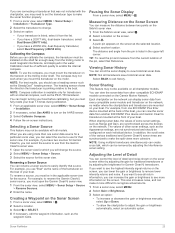
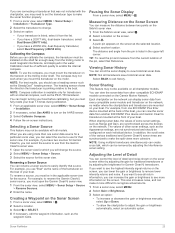
... Setup > Source. 3 Select the source for this sonar view. Calibrating the Compass Before you mount the transducer on the shaft far enough away from the current location of the transducer on -screen instructions.
Pausing the Sonar Display
From a sonar view, select MENU > . Select BACK to the boat. For example, from another ECHOMAP Plus device and Garmin ClearV...
Owners Manual PDF - Page 31


..., and for locating fish.
From a sonar view, select MENU > Sonar Setup > Advanced. Transducer Installation Settings NOTE: Not all options and settings apply to all models and transducers. Restore Sonar Defaults: Restores the factory default settings
for your particular goals and the present depth of all transducers. Sonar Frequencies NOTE: The frequencies available depend on the...
Owners Manual PDF - Page 33


... alarm is less than the forward range gives you time to PS22 and LiveScope transducers. You can enter the specific installation angle for the bottom. Bow Offset: Sets the distance between targets and high intensity returns such as the PS21-TR transducer. It turns red and sounds an alarm when the system detects an obstruction...
Owners Manual PDF - Page 45
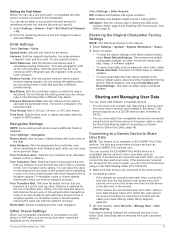
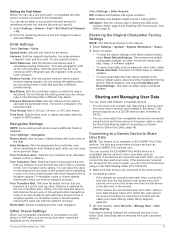
... reception. This does not affect maps or software updates.
• To clear saved data and reset device settings to share user data, such as the next leg, when Distance is indicated in
calculating heading information. You can connect the ECHOMAP Plus 40/60 device to a compatible Garmin device to the factory default values, disconnect the...
Garmin ECHOMAP Plus 42cv Reviews
Do you have an experience with the Garmin ECHOMAP Plus 42cv that you would like to share?
Earn 750 points for your review!
We have not received any reviews for Garmin yet.
Earn 750 points for your review!
