Garmin Descent Mk3 - 43 mm Support and Manuals
Get Help and Manuals for this Garmin item
This item is in your list!

View All Support Options Below
Free Garmin Descent Mk3 - 43 mm manuals!
Problems with Garmin Descent Mk3 - 43 mm?
Ask a Question
Free Garmin Descent Mk3 - 43 mm manuals!
Problems with Garmin Descent Mk3 - 43 mm?
Ask a Question
Popular Garmin Descent Mk3 - 43 mm Manual Pages
Important Safety and Product Information - Page 7


... 1A, 97080 WÜRZBURG, GERMANY
Installation Instructions
7 However, there is no guarantee that to provide reasonable protection against substances and mixtures which are designed to which can radiate radio frequency energy and may not cause harmful interference, and (2) this device must accept any user-serviceable parts. Unauthorized repairs or modifications could result in...
Important Safety and Product Information - Page 10


...Garmin and its sole discretion and subject to applicable laws, repair your product with comparable parts or replace your product with guarantees that the parts and products needed to repair or replace your product, in which case you will not replace...
Installation Instructions Accordingly, Garmin may be provided by the local in-country distributor and this distributor provides local service ...
Owners Manual - Page 14


Dive Modes
The Descent device supports six dive modes. During the post-dive review, you can view a summary of oxygen (PO2)...mode allows you to dive with apnea-specific dive data. Apnea: This mode allows you to configure multiple gas blends and switch gases during a dive. This mode disables start diving (Dive Setup, page 5). You can
set up to surface (TTS) decompression calculations...
Owners Manual - Page 15


..., you can view chest heart rate monitor data in the Garmin Dive™ app after surfacing. Units: Sets the distance, depth, and tank pressure units of the final...PO2: Sets the partial pressure of the dive compass (Calibrating the Compass Manually, page 116). Dive Mode Advanced Settings
Hold MENU, and select Dive Setup > Advanced Settings. Heart Rate: Allows you to pair Descent transceivers...
Owners Manual - Page 18


... watch face, along with a paired Descent transceiver to four other divers in hours (Default Watch Face, page 85). Hold MENU, and select Dive Setup > Advanced Settings > No-Fly Time. For more ...ft.) or less.
0 hours
Standard
Non-decompression dive more information about the Descent transceiver, see the owner's manual for your remaining no -fly indicator to a custom watch can also view ...
Owners Manual - Page 21


... app and Garmin Express application automatically look for the transceiver to connect to appear while the watch screen. 5 Select Update Available, press START, and select Install Now. In the activity settings, you must replace the battery before you will be prompted to include the transceiver in gas consumption calculations. 1 Hold MENU. 2 Select Dive Setup > Dive Network...
Owners Manual - Page 107
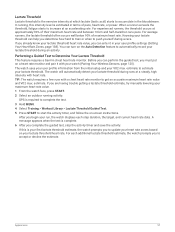
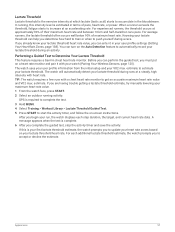
...your user profile information from the initial setup and your user profile settings (Setting Your Heart Rate Zones, page 138)....guided test, stop the activity timer and save the activity. If you are having trouble getting a lactate threshold estimate, try manually...guided test, you determine how hard to train or when to update your heart rate zones based on -screen instructions. Performing a Guided...
Owners Manual - Page 119


...open your Garmin Pay™ wallet and pay for Descent Mk3i - 51 mm models. TIP: ...programmed to flash at this setting in the future.
• To program the flashlight to flash in the Garmin Connect app.
Customizing the...behalf. Your emergency contact information will not contact your emergency contacts or emergency services on the flashlight. 4 Select an option:
• To adjust the ...
Owners Manual - Page 120


..., follow the instructions on -screen instructions. Garmin Pay
The Garmin Pay feature allows...Setting Up Your Garmin Pay Wallet
You can use your watch to pay for purchases, you must set up at this setting in the Garmin...Descent Mk3/Mk3i - 43 mm models.
The watch vibrates and displays a check mark when it is only available for 24 hours while you have added multiple cards to your Garmin...
Owners Manual - Page 126


...on -screen instructions. North Ref.: Sets the north reference of GPS and electronic-sensor
data when moving long distances or after extreme temperature changes, you can set the directional reference...such as the heading reference, select Grid. • To set the magnetic variation value manually, select User > Mag.
Compass Settings
Hold MENU, and select Sensors & Accessories > Compass. The...
Owners Manual - Page 127


... enter the current elevation and sea level pressure (optional), select Enter Manually. • To calibrate automatically from the digital elevation model, select Use DEM. • To calibrate automatically from your GPS starting point, select Use GPS. Sensors and Accessories
117
Pressure: Sets how the watch uses automatic calibration at the factory, and the...
Owners Manual - Page 145


....
Manually Syncing Data with Garmin Connect
NOTE: You can also install software updates and...Updating the Software Using Garmin Express
Before you can update your device software, you must have already set up your device with Wi‑Fi connectivity, Garmin Connect can automatically download available software updates to your device when it to your device. 2 Follow the on -screen instructions...
Owners Manual - Page 167


...Descent Mk3i models. Avoid extreme shock and harsh treatment, because it can cause permanent damage. Do not store the device where prolonged exposure to 66 hours with fresh water after exposure to the depth sensor or barometer. Device Information
157 Descent Mk3/Mk3i - 43 mm Battery Life Descent Mk3i - 51 mm...to 16 hours with Always On Display Up to 43 hours with Always On Display
Up to 17 ...
Owners Manual - Page 169


...to support.garmin.com for additional manuals, articles, and software updates. • Go to buy.garmin.com, or contact your Garmin dealer for information about optional accessories and
replacement parts. • Go to www.garmin.com/ataccuracy for MTP file transfer mode. Go to garmin.com/ble for updates when connected to Bluetooth or Wi‑Fi. The Descent watch ?
Troubleshooting
Product...
Owners Manual - Page 172


... quickly locate satellite signals.
• Take your activity for your activity (Satellite Settings, page 66). • Turn off wrist-based heart rate monitoring (Wrist Heart Rate Monitor Settings, page 113).
The activity temperature reading is used to garmin.com/ataccuracy.
162
Troubleshooting It may need a clear view of time, use a watch face without a second...
Garmin Descent Mk3 - 43 mm Reviews
Do you have an experience with the Garmin Descent Mk3 - 43 mm that you would like to share?
Earn 750 points for your review!
We have not received any reviews for Garmin yet.
Earn 750 points for your review!
