Garmin Cortex V1 Hub Support and Manuals
Get Help and Manuals for this Garmin item
This item is in your list!

View All Support Options Below
Free Garmin Cortex V1 Hub manuals!
Problems with Garmin Cortex V1 Hub?
Ask a Question
Free Garmin Cortex V1 Hub manuals!
Problems with Garmin Cortex V1 Hub?
Ask a Question
Popular Garmin Cortex V1 Hub Manual Pages
Cortex Handset Installation Guide - Page 2
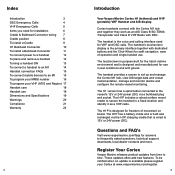
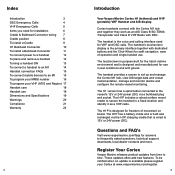
...
18
Dimensions and Specifications
19
Warnings 20
...support, downloads, local dealer contacts and more. To be notified when an update...install a Bulkhead Connector
11
To connect power to a handset
12
To place and remove a handset
12
Turning a handset ON
13
To connect a handset to an M1
14
Handset connection FAQs
15
To connect mobile devices to set up and manage the Cortex M1 hub...
Cortex Handset Installation Guide - Page 11


...device. Specific Absorption...instructions contain information on which lists the AIS system and the vessel Call Sign and MMSI number. Battery replacement... support....installed... with Part 15 ...serviceable. It is designed and manufactured not to exceed the emission limits for exposure to Radio Frequency (RF) energy set by non-qualified professionals can result in water for Battery Replacement...
Cortex Handset Quick Start Guide - Page 4


... Configuration Menu.
4
Standard functions:
> Plotter
(Plotter view of AIS targets)
> Directory
(AIS targets and manual DSC contacts)
> VHF
(VHF Radio)
> Instruments
(GPS and NMEA data)
Situational functions:
> Anchor watch...Menu is used for initial setup and system monitoring including AIS programming, network settings and sensor setup.
> Main Menu ( ) > touch on the left of the...
Cortex Handset Quick Start Guide - Page 6


... via touchscreen) 7 VHF (VHF Radio key)
8 Selected Channel (Swipe to change or use click-wheel)
9 VHF Mute (alarms still active)
10 Dual Watch
11 VHF Settings
12 Call (Initiate DSC Call)
13 Channel 16
1
2
8
3 9
4
10
5
11
12
6
13
7
6
Cortex Handset Quick Start Guide - Page 9


... receives data (PGNs) from instruments on the NMEA network.
1 Instrument Fields
Each field is customizable from available sensors on board. Swipe through available instruments.
3 Instrument Settings Select an instrument layout:
1
1
1
2
3
9 Options include:
• Depth • Heading • True Wind • UTC
• COG • Speed • Ground Wind • Position
•...
Cortex Handset Quick Start Guide - Page 10


Select any vessel to make a direct DSC call.
1 Number of Targets
2 Class A Vessel
3 Target Speed
4 Class B Vessel
5 Your Vessel
6 Vector Line Position a target will be in 10 minutes.
7 Range Markers
8 Plotter Settings Orientation, Declutter, Collision Profile, Alarm settings Plotter
View AIS targets with smartAIS filtering (adjustable).
Cortex Hub Installation Guide - Page 3


... data by sharing it with other AIS equipped vessels within range. The Cortex Hub also features an integrated GNSS receiver (supporting GPS, GLONASS, BeiDou, Galilleo), fully isolated NMEA ports and a high-power external speaker driver. Internal antennas for a range of guide topics about how to attach external antennas as bilge level, shore power and...
Cortex Hub Installation Guide - Page 5


...the WiFi of AIS targets Directory AIS targets and manual DSC contacts Instruments GPS, integrated sensors and NMEA... collision scenario MOB Man Overboard monitoring Settings Configure and manage the Cortex Hub
Plotter
Directory
Instruments
Anchor watch
Collision ... AIS programming, network settings, firmware updates and input / output sensor setup. Cortex Onboard App Main Menu options Select ...
Cortex Hub Installation Guide - Page 14
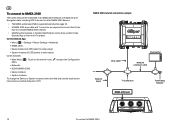
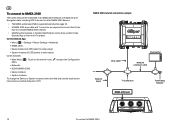
... other NMEA 2000 devices.
• The NMEA sentences (PGNs) supported are required to connect the Cortex
Hub to a vessel's NMEA 2000 network. • Modifying the Instance... or System Identification can be done via the Cortex
Onboard App or from the H1 handset. Cortex Onboard App:
> Menu ( ) > Settings > Device Settings ...
Cortex Hub Installation Guide - Page 15


...Menu ( ) > Settings > Device Settings > Networks > NMEA 0183... > Baud rate (select) Cortex handset:
> Main Menu ( ). NMEA This is isolated. W(BhlaRecnEkD)ctoonntheectviensgstehle's
Cortex Hub to NMEA 0183
15...rate can receive AIS data when connected to the Cortex Hub I/O (Sensors GPIO / NMEA 0183) expansion port.
• The NMEA sentences supported are included on the wrench icon ( ) to ...
Cortex Hub Installation Guide - Page 19
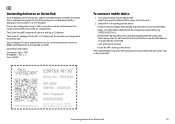
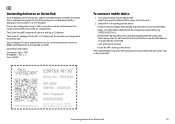
....
> Close the WiFi setting on the serial label.
The WiFi SSID is identified by the Cortex Hub serial number eg: CORTEX-95211616
> Key the WiFi password found underneath the Cortex Hub on the device. Turn Cortex Cortex Hub and device ON Switch the vessel's batteries ON to an Cortex Hub
19
See the Support Portal at vespermarine...
2022 Vesper Marine Catalog - Page 9


...to finetune your anchored position after your initial setup. Anchor your boat and enjoy a picnic or... show any slip, or allow you to manually move the anchor position to ensure it remains... your boat both have set. LOW POWER CONSUMPTION
Cortex should be installed on the alarm radius you... current of issues on board via the transponder (Cortex Hub or XB-8000), Cortex Handsets, remotely via WiFi,...
2022 Vesper Marine Catalog - Page 21
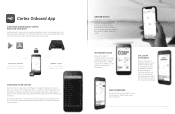
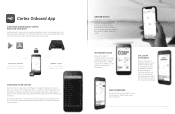
... layout to receive and manage alerts and view AIS information and instrument data while on board the boat.
41 Once the Cortex Hub is used for initial configuration, AIS programming, network settings, firmware updates and input / output sensor setup.
INSTRUMENT DATA
See a wide range of information.
This is essential if you are using the Cortex...
2022 Vesper Marine Catalog - Page 24


... transponders firmware with pre-configured set-up to 5 devices to your smart device using the WatchMate App. The CPA Alarm sounds if a vessel will get too close in the future if you both continue as you are on board. TRANSPONDER FIRMWARE UPGRADE
Download updates for Android and Apple iOS. INSTANT TARGET ACQUISITION
The WatchMate App...
2022 Vesper Marine Catalog - Page 28
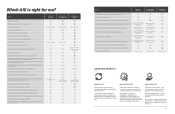
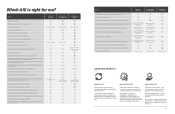
Which AIS is right for me? BENEFIT
REMOTE MONITORING SOFTWARE UPDATEABLE VIA THE MOBILE APP AIS TRANSPONDER CLASS BUILT-IN NO-LOSS AIS SPLITTER VHF ...AS INAVX, SEAIQ, ISAILOR, ETC. ON IPADS AND ANDROID TABLETS EASY INTERFACING TO ALL CHART PLOTTERS, MFD'S AND COMPUTERS SUPPORTING AIS HIGH PERFORMANCE CHANNEL BUILT-IN GPS RECEIVER GPS ANTENNA REFRESH REFRESH RATE CAN BE USED AS PRIMARY GPS ON A ...
Garmin Cortex V1 Hub Reviews
Do you have an experience with the Garmin Cortex V1 Hub that you would like to share?
Earn 750 points for your review!
We have not received any reviews for Garmin yet.
Earn 750 points for your review!
