Ganz Security DR4HD Support and Manuals
Get Help and Manuals for this Ganz Security item
This item is in your list!

View All Support Options Below
Free Ganz Security DR4HD manuals!
Problems with Ganz Security DR4HD?
Ask a Question
Free Ganz Security DR4HD manuals!
Problems with Ganz Security DR4HD?
Ask a Question
Popular Ganz Security DR4HD Manual Pages
DIGIMASTER HD H.264 Specifications - Page 2


...Specifications
Model
Operating System Pentaplex Function Video Compression Display Speed Resolution Modes Video Input
HDMI
Video Output
VGA monitor Sub monitor Spot-Out
Loop-Out
Screen Division Playback Search Modes Motion Detection Health Monitoring Panic Recording Audio In/Out Alarm In Alarm Out/Relay Out Storage Archiving USB Port PTZ Support... HDD problems
Overrides recording settings for...
DIGIMASTER H.264 Manual - Page 5
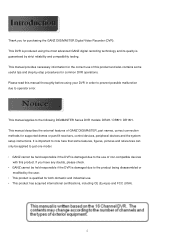
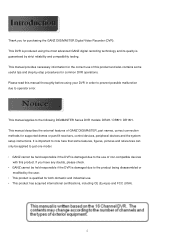
... (DVR). This manual applies to operator error. Thank you have any doubts, please check. • GANZ cannot be held responsible if the DVR is damaged due to the product being disassembled or
modified by -step procedures for supported domes or pan/tilt receivers, control devices, peripheral devices and the system setup instructions. This manual provides necessary...
DIGIMASTER H.264 Manual - Page 21


...default user name is automatically set by the DVR, depending on...two beeps if system power test is OK. • Press the POWER BUTTON on model). The DVR startup screen detects and checks the status of the DVR to other ... the bottom of the screen shows the current Date/Time and the percentage of the default password ('1234') and then press the ENTER button.
- The DVR also has LOOP OUTPUTS, ...
DIGIMASTER H.264 Manual - Page 23


...menu, and edit the settings in order to fine-tune the speed of that channel by up to enable advanced features, such as Auto Focus and Auto Iris (only on supported PTZ devices). User can ...you are controlling. 2) Preset: Select the number of the preset you are working with (1 ~ 254). 3) Set: Sets the current PTZ position as the selected Preset number. 4) Goto: Tells the PTZ device to move to the ...
DIGIMASTER H.264 Manual - Page 26
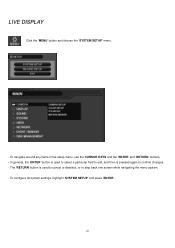
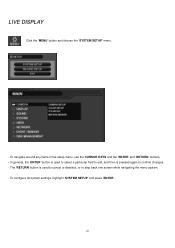
To navigate around any items in the setup menu, use the CURSOR KEYS and the 'ENTER' and 'RETURN' buttons. - The 'RETURN' button is pressed again to step back... a particular field to edit, and then is used to cancel or deselect, or to confirm changes. - To configure all system settings, highlight 'SYSTEM SETUP' and press 'ENTER'.
26 LIVE DISPLAY
Click the 'MENU' button and choose the 'SYSTEM...
DIGIMASTER H.264 Manual - Page 27


..., the camera image is not displayed in live display but continues to 11 characters can be displayed full screen. CAMERA : CAMERA SETUP
Left-click on the 'CAMERA' submenu. NOTE: These settings will not change the camera name. TITLE: For each value using the virtual keyboard. COVERT: When it is being displayed on...
DIGIMASTER H.264 Manual - Page 35


SPOT OUT
Click on the settings within this menu. Click 'MODIFY'. (Below is set to run a sequence of all 16 channels. Setup method is similar to the Sequence setup performed earlier (can decide which channels are to 4 SPOT MONITOR OUTPUTS (depending on model). Each spot monitor displays a full screen sequence of each spot monitor ON/OFF...
DIGIMASTER H.264 Manual - Page 38
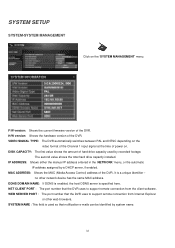
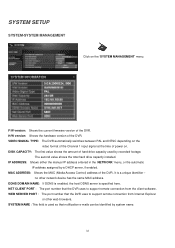
...installed. MAC ADDRESS: Shows the MAC (Media Access Control) address of power on. It is specified here. WEB SERVER PORT : The port number that the DVR uses to support remote connection from Internet Explorer
or other network device has the same MAC address. IP ADDRESS: Shows either the manual... uses to support remote connection ...of the DVR. SYSTEM SETUP
SYSTEM-SYSTEM MANAGEMENT
Click...
DIGIMASTER H.264 Manual - Page 42
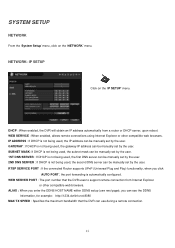
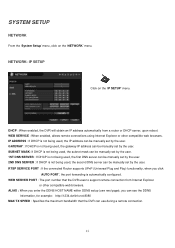
... is automatically configured. WEB SERVICE : When enabled, allows remote connections using Internet Explorer or other compatible web browsers. ALIAS : When you enter the DDNS HOST NAME within DDNS setup (see next page), you click
'AUTO PORT', the port forwarding is not being used , the second DNS server can be manually set by the user.
DIGIMASTER H.264 Manual - Page 43
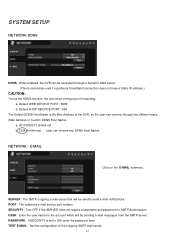
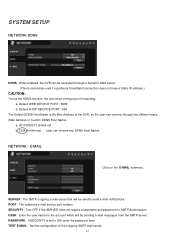
... : 554
The Default DDNS Host Name is set to send e-mail notifications. PORT : The outbound e-mail service port number.
USER : Enter the user name for SMTP authorization. SECURITY : Turn OFF if the SERVER does not require a username and password for the account which will be used if a particular broadband connection does not have...
DIGIMASTER H.264 Manual - Page 44


... whether a 'Disk Full' condition would result in the system and detect problems that may be set as normally open (N/O) or normally closed (N/C).
44 Use the button to modify the... value. OPERATION: Alarm inputs can be developing. SYSTEM SETUP
EVENT / SENSOR
From the 'System Setup' menu,...
DIGIMASTER H.264 Manual - Page 52
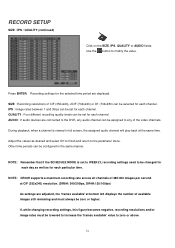
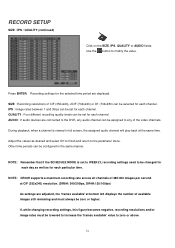
... and/or image rates must always be set for each channel. During playback, when a channel is set to WEEKLY, recording settings need to be set for each channel.
NOTE: DR16H supports a maximum recording rate across all channels ... be selected for each particular time. RECORD SETUP
SIZE / IPS / QUALITY (continued)
Click on the SIZE, IPS, QUALITY or AUDIO fields.
Press ...
DIGIMASTER H.264 Manual - Page 63
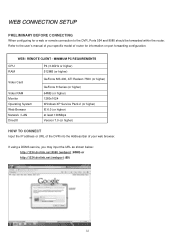
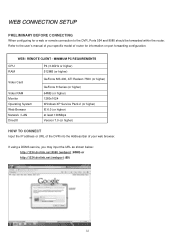
... remote connection to the user's manual of your specific model of your web browser. WEB / REMOTE CLIENT -
If using a DDNS service, you may input the URL... as shown below: http://1234.dvrlink.net:8080 (webport :8080) or http://1234.dvrlink.net (webport :80)
63 WEB CONNECTION SETUP...
DIGIMASTER H.264 Cheat Sheet - Page 1


..., Playback and Archive a Video Clip
Quick Reference Guide
Searching and Playback
- Press the 'Search' button on the Front Panel, or click the 'Search' button on a PC using a mouse in the 'Tag' field. Use the directional buttons or the jog/shuttle wheel to the DIGIMASTER DVR Instruction Manual.] When using Windows Media Player, and...
DIGIMASTER H.264 Cheat Sheet - Page 2
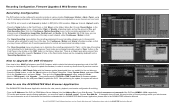
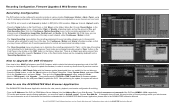
...Panel, or by Tech Support to update the firmware, in order to correct any errors found in previous versions.
- Choose 'Record Setup'. From the 'Continuous / Motion Recording' menu, set the amount of Pre... to Upgrade the DVR Firmware
From time to the DIGIMASTER Instruction Manual.
[For all of recording parameters for event recording, allowing you can be toggled manually using a set of ...
Ganz Security DR4HD Reviews
Do you have an experience with the Ganz Security DR4HD that you would like to share?
Earn 750 points for your review!
We have not received any reviews for Ganz Security yet.
Earn 750 points for your review!
